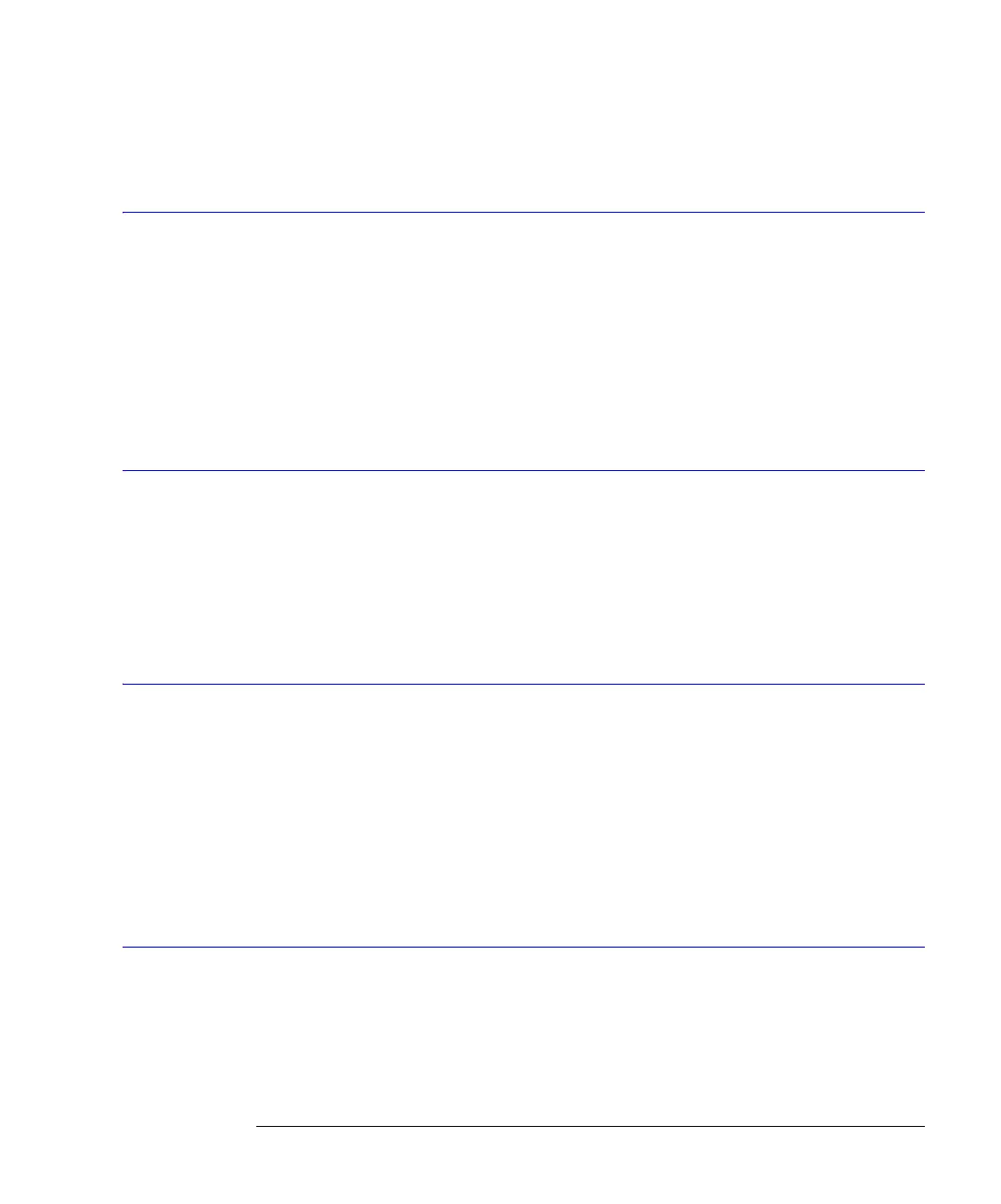18-11
Measure Commands
AMPLitude:UNITs
Query MEASure:AMPLitude:TI:DEFine?
Returned Format [:MEASure:AMPLitude:TI:DEFine] <ber_level><NL>
AMPLitude:UNITs
Command MEASure:AMPLitude:UNITs {CHANnel | UAMPlitude}
Sets and queries the units of the noise and interference measurements. The units can be set
either to the current vertical channel units or to unit amplitude. If the units are unit ampli-
tude, the measurements are normalized to the signal amplitude.
Restrictions 86100C (software revision A.07.00 and above) with Jitter Mode including Advanced Ampli-
tude Analysis/RIN/Q-Factor application.
Example 10 OUTPUT 707;”:MEASURE:AMPLITUDE:UNITS CHANNEL”
Query MEASure:AMPLitude:UNITs?
Returned Format [:MEASure:AMPLitude:UNITs] {CHANnel | UAMPlitude}<NL>
AMPLitude:ZLEVel?
Query MEASure:AMPLitude:ZLEVel?
Returns the zero level measurement Always uses the vertical units of the channel. Use
“AMPLitude:OLEVel?” on page 18-7 to return the one level measurement.
Restrictions 86100C (software revision A.07.00 and above) with Jitter Mode including Advanced Ampli-
tude Analysis/RIN/Q-Factor application.
Returned Format [:MEASure:AMPLitude:ZLEVel] <value><NL>
Example 10 OUTPUT 707;”:MEASURE:AMPLITUDE:ZLEVEL?”
ANNotation
Command :MEASure:ANNotation {ON | 1 | OFF | 0}
Turns measurement annotations on or off. If there are no active measurements, you can still
turn on or off measurement annotations. The instrument will remain in the defined state and
will be activated (if on) the next time measurements are performed.
Mode All instrument modes.
Query :MEASure:ANNotation?
The query returns the current measurement annotation state.
Returned Format [:MEASure:ANNotation] {1 | 0}
Example 10 OUTPUT 707;”:MEASURE:ANNOTATION ON”
APOWer
Command :MEASure:APOWer <units> [,<source>]
