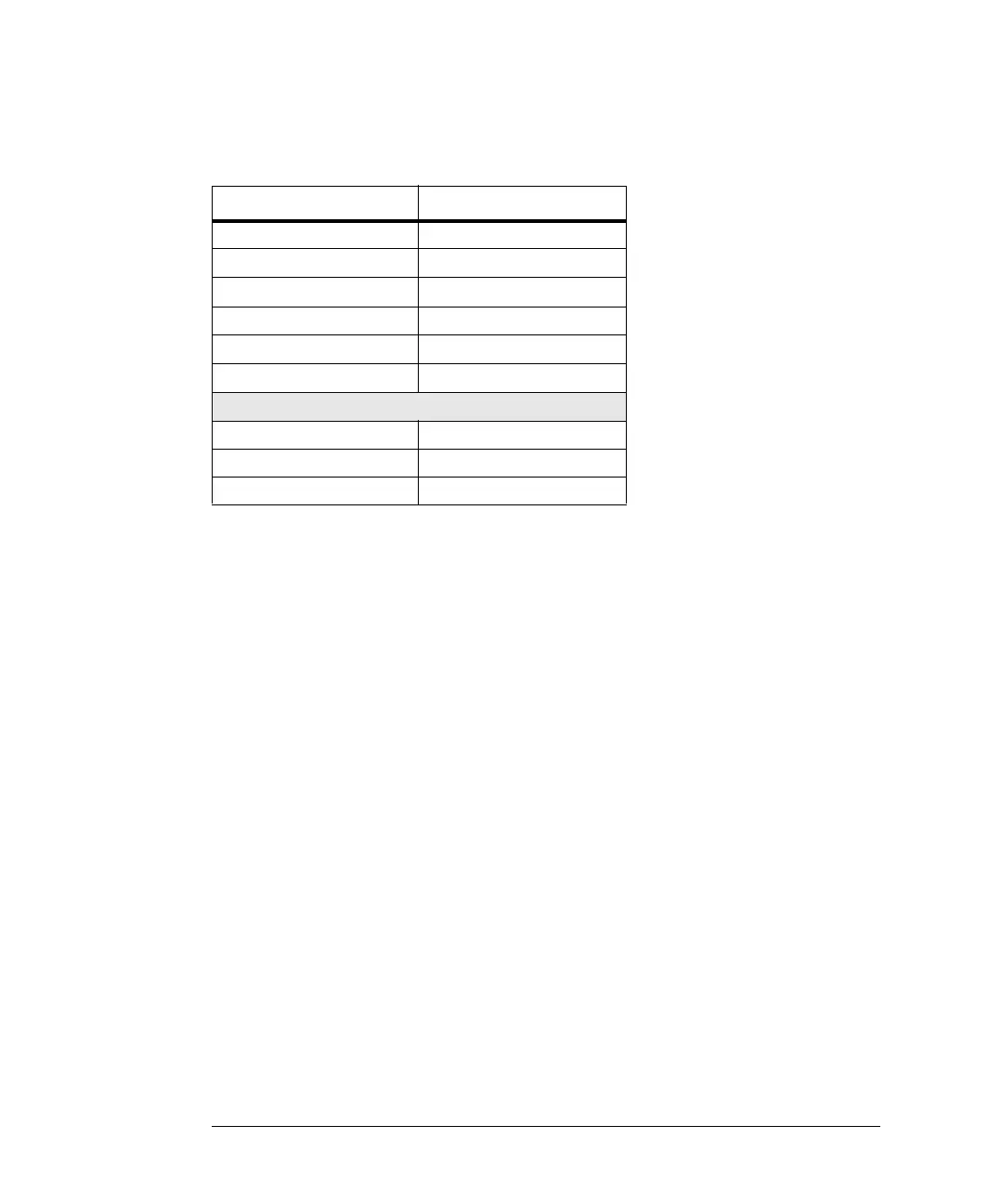18-38
Measure Commands
RESults?
Example This example places the current results of the measurements in the string variable.
10 DIM Result$[200] !Dimension variable
20 OUTPUT 707;":MEASURE:RESULTS?"
30 ENTER 707;Result$
result state
minimum
a
minimum
a
maximum
a
maximum
a
mean
a
mean
a
standard deviation
a
standard deviation
a
n-samples
a
n-samples
a
Additional Fields with Limit Test On
limit failures limit failures
limit total tests limit total tests
limit status limit status
a. This value is not returned in Jitter Mode. Instead, the
measurement result 9.99999E+37 is returned.
Table 18-3. Results Values (Continued)
Sendvalid OFF Sendvalid ON
