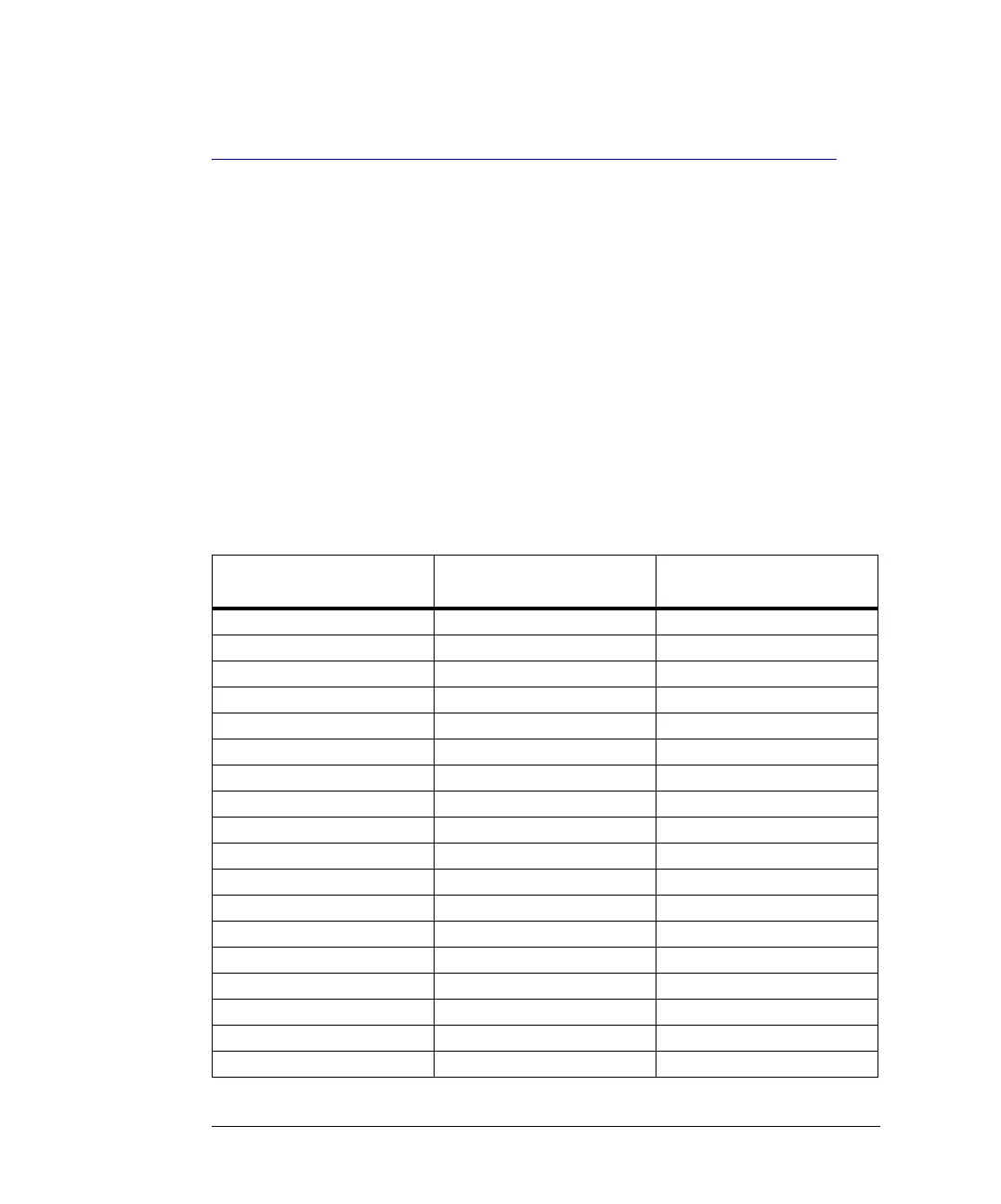22-2
TDR/TDT Commands (Rev. A.06.00 and Above)
TDR/TDT Commands
With the introduction of software revision A.06.00, extensive changes were made to the TDR/
TDT capability of the instrument. Consequently, changes were required to this command
subsystem. Refer to the previous chapter for documentation on the command for software
revision A.05.00 and below. If Option 202, Enhanced Impedance and S-Parameter Software, is
installed, you can display and save S-parameters. Refer to Chapter 19, “S-Parameter Com-
mands”.
Use the STIMulus:MODe command to select single-ended, differential, or common mode mea-
surements. Use STIMulus:STATe to turn on and off the stimulus. Always issue the the STIMu-
lus:MODe command before the STIMulus:STATe command. Channel connections are established
using the RESPonse:CONNect command. Refer to “CONNect” on page 22-4.
Table 22-1. TDR/TDT Commands
Commands
(Revision A.06.00)
Retained Commands
(Revision A.05.00 and Below) Obsolete Commands
CONNect DCALib
DUT:DIRection HPOLarity
DUT:TYPE NVALid?
RESPonse:CALibrate RESPonse:CALibrate PRESet
RESPonse:DISPlay RATE
RESPonse:RISetime RESPonse:RISetime RESPonse
RESPonse:RPLane? RESPonse:CALibrate:CANCel
RESPonse:TYPE RESPonse:CALibrate:CONTinue
RESPonse:VAMPlitude RESPonse:HORizontal
RESPonse:VERTical RESPonse:VERTical RESPonse:HORizontal:POSition
RESPonse:VERTical:OFFSet RESPonse:VERTical:OFFSet RESPonse:HORizontal:RANGe
RESPonse:VERTical:RANGe RESPonse:VERTical:RANGe RESPonse:TDRDest
RESPonse:VLOad RESPonse:TDRTDT
STIMulus:EXTernal RESPonse:TDTDest
STIMulus:EXTernal:POLarity STIMulus
STIMulus:MODe
STIMulus:RATE
STIMulus:STATe
