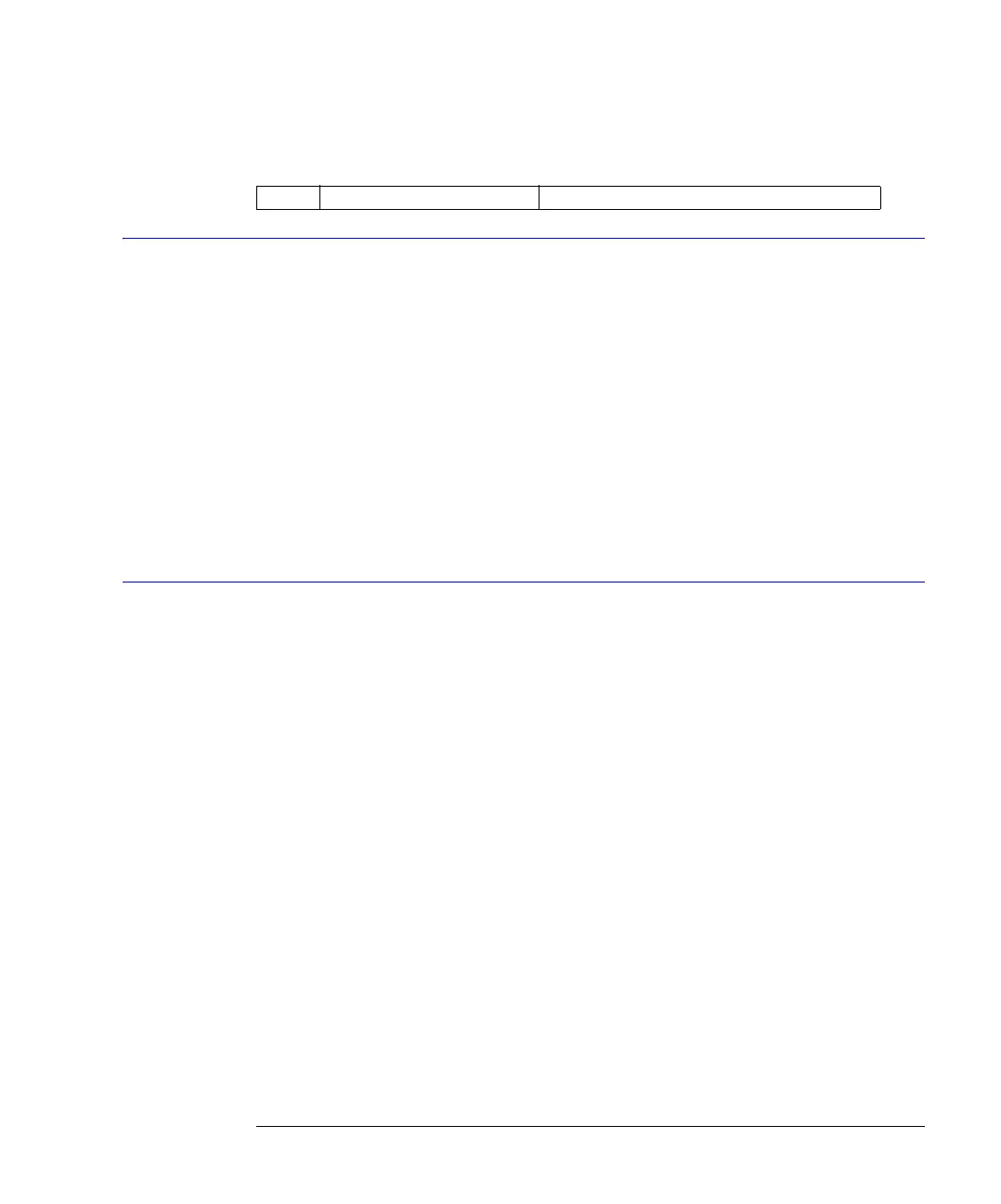3-5
Common Commands
*IDN? (Identification Number)
*IDN? (Identification Number)
Query *IDN?
The *IDN? query returns the company name, analyzer model number, serial number, and
software version by returning the following string:
AGILENT TECHNOLOGIES,86100A,<USXXXXXXXX>,<Rev #>
<USXXXXXXXX> Specifies the serial number of the analyzer. The first two letters and digits of the serial prefix
are the country of manufacture for the analyzer. The last five digits are the serial suffix,
which is assigned sequentially, and is different for each analyzer.
<Rev #> Specifies the software version of the analyzer, and is the revision number.
Returned Format AGILENT TECHNOLOGIES,86100A,USXXXXXXXX,A.XX.XX<NL>
Example This example places the analyzer's identification information in the string variable, Identify$.
10 DIM Identify$[50] !Dimension variable
20 OUTPUT 707;"*IDN?"
30 ENTER 707;Identify$
*LRN? (Learn)
Query *LRN?
The *LRN? query returns a string that contains the analyzer's current setup. The analyzer's
setup can be stored and sent back to the analyzer at a later time. This setup string should be
sent to the analyzer just as it is. It works because of its embedded ":SYStem:SETup" header.
The *LRN query always returns :SYSTem:SETup as a prefix to the setup block. The SYS-
Tem:HEADer command has no effect on this response.
Returned Format :SYSTem:SETup <setup><NL>
<setup> This is a definite length arbitrary block response specifying the current analyzer setup. The
block size is subject to change with different firmware revisions.
Example This example sets the scope’s address and asks for the learn string, then determines the
string length according to the IEEE 488.2 block specification. It then reads the string and the
last EOF character.
10 ! Set up the scope’s address and
20 ! ask for the learn string...
30 ASSIGN @Scope TO 707
40 OUTPUT @Scope:"*LRN?"
50 !
60 ! Search for the # sign.
70 !
80 Find_pound_sign: !
90 ENTER @Scope USING "#,A";Thischar$
100 IF Thischar$<>"#" THEN Find_pound_sign
110 !
120 ! Determine the string length according
0 = False = Low 1 = True = High
Table 3-3. Standard Event Status Register Bits
