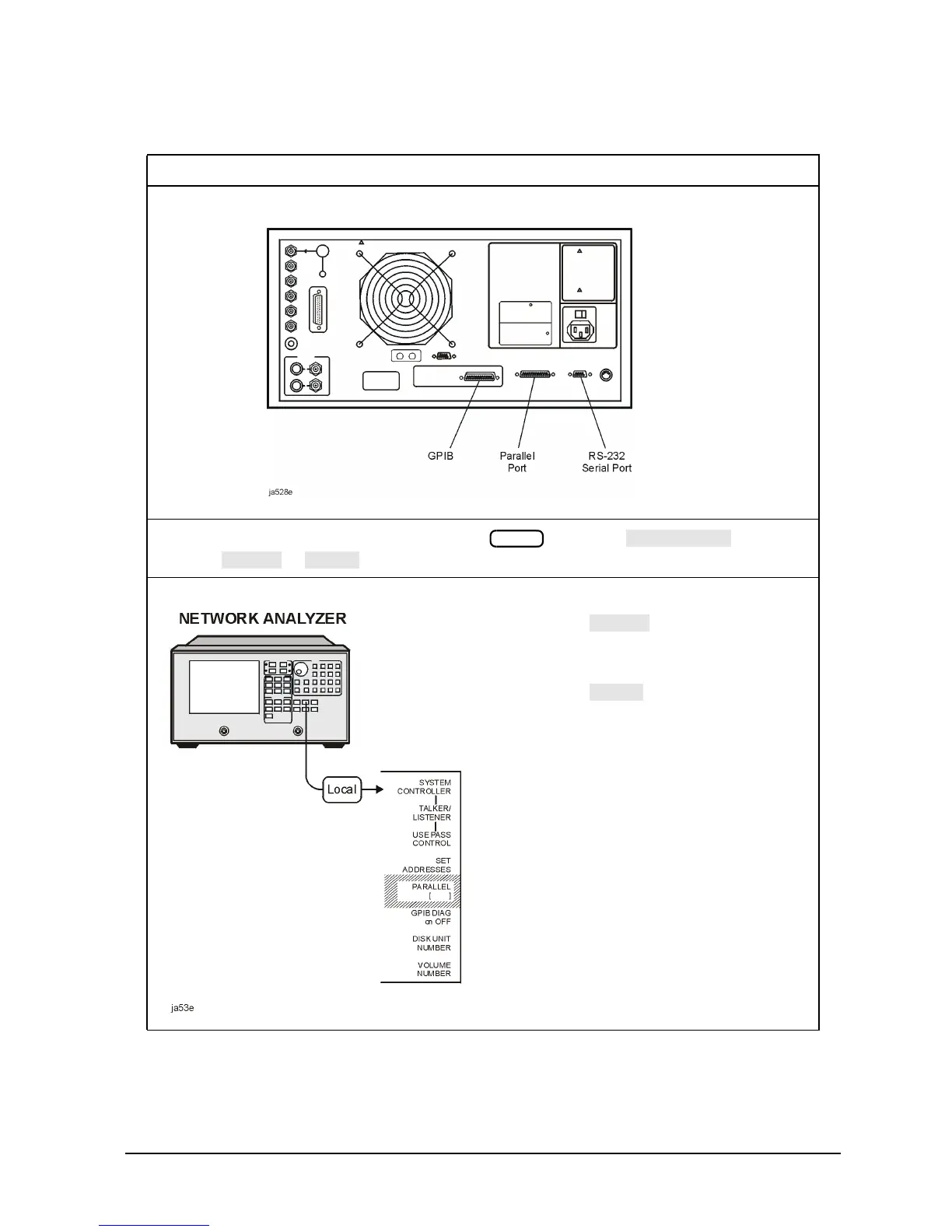Chapter 1 1-11
Installing Your Analyzer
STEP 4. Configure the Analyzer
To Configure the Analyzer with Printers or Plotters
1. Connect your printer or plotter to the corresponding interface.
2. If you are using the parallel interface, press and toggle until your
choice of or appears.
If you choose , the parallel port is
dedicated for normal copy device use
(printers or plotters).
If you choose , the parallel port is
dedicated for general purpose I/O. The
analyzer controls the data input or output
through the sequencing capability of the
analyzer.
Local
