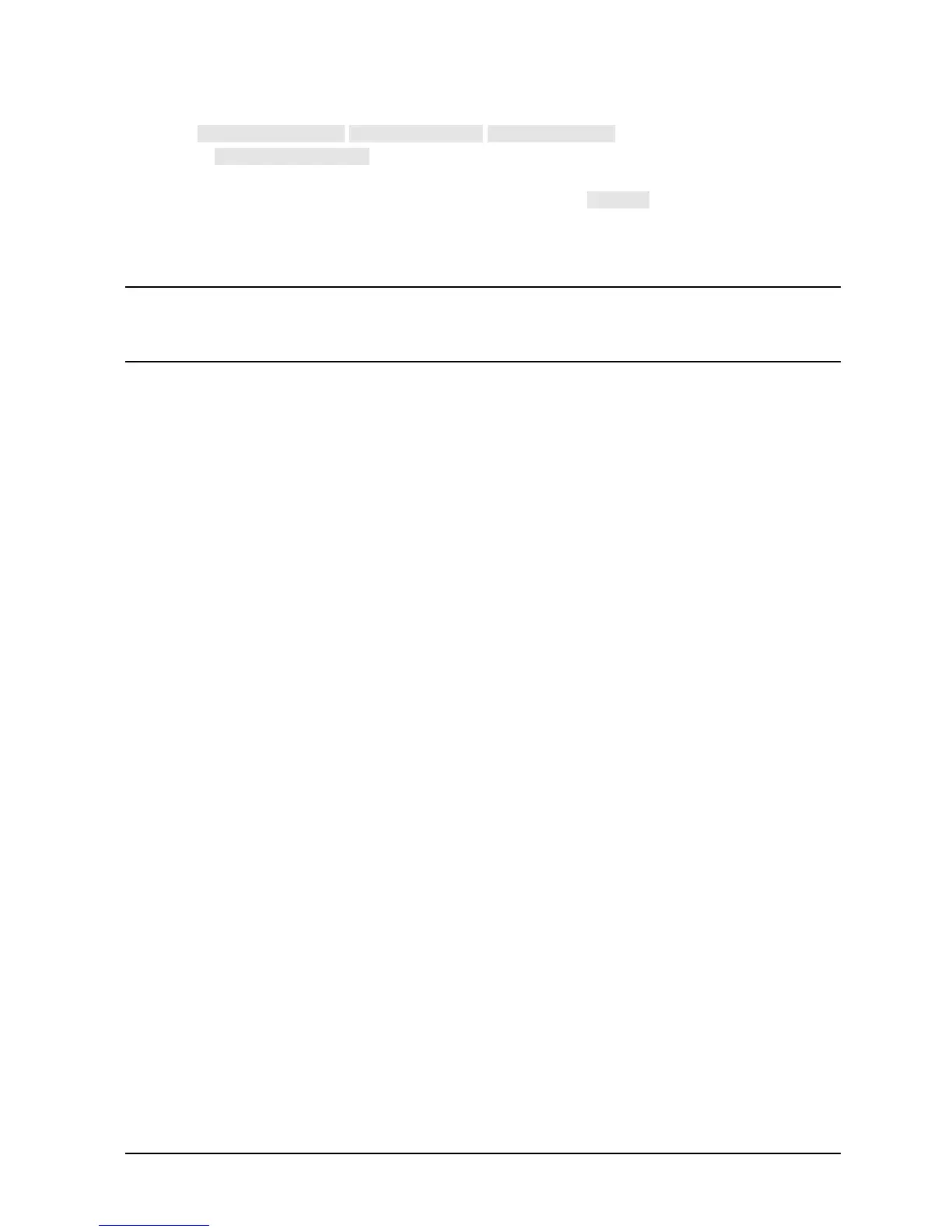Chapter 1 1-27
Installing Your Analyzer
STEP 6. Back Up the EEPROM Disk
5. Press . Use the front panel knob
and the softkey to rename the file “FILE00” to “N12345” where
12345 represents the last 5 digits of the instrument's serial number. (The first character
in the file name must be a letter.) When finished, press .
6. Label the disk with the serial number of the instrument, the date, and the words
“EEPROM Backup Disk.”
NOTE Whenever the analyzer is returned to Agilent Technologies for servicing
and/or calibration, the EEPROM backup disk should be returned with the
analyzer. This will significantly reduce the instrument repair time.
7. The EEPROM backup disk procedure is now complete.
