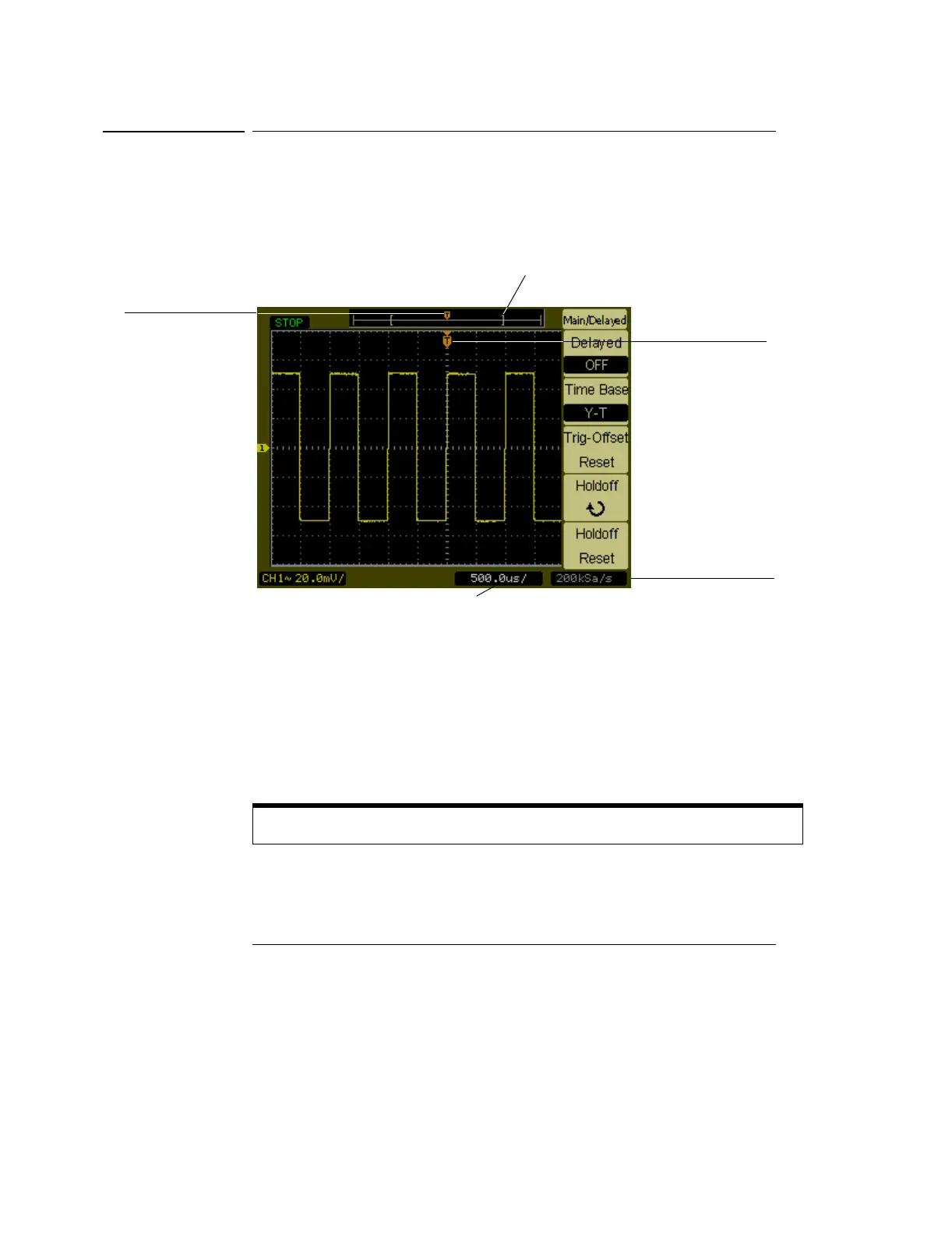Horizontal Controls
Horizontal Menu
2-25
Horizontal Menu
Pressing the Main/Delayed button displays the associated menu. Figure 2-14
shows the screen icon descriptions and control indicators.
Figure 2-14
Status bar, trigger position, and horizontal scale controls indicators
Delayed Sweep
The Delayed Sweep is used to magnify a portion of the main waveform window.
You can use Delayed Sweep to locate and horizontally expand part of the main
waveform window for a more detailed (higher horizontal resolution) analysis of
the waveform.
The Delayed Sweep time base setting cannot be set slower than the Main time base
setting.
Trigger position in
memory.
Displayed waveform window ([ ])
position in memory.
Trigger position in
waveform window.
Horizontal scale
setting.
Sample Rate
