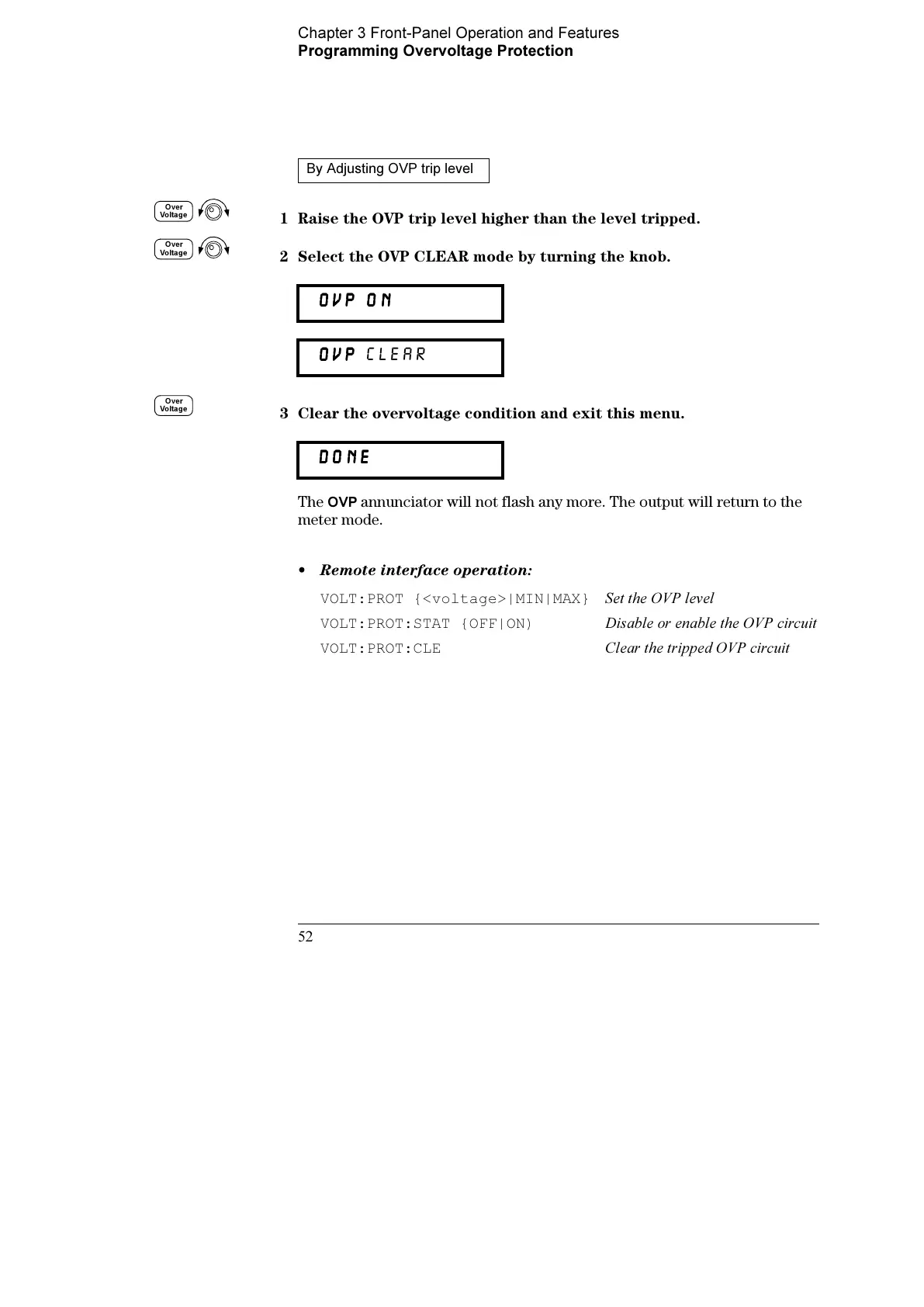Chapter 3 Front-Panel Operation and Features
Programming Overvoltage Protection
52
1 Raise the OVP trip level higher than the level tripped.
2 Select the OVP CLEAR mode by turning the knob.
3 Clear the overvoltage condition and exit this menu.
The
OVP annunciator will not flash any more. The output will return to the
meter mode.
• Remote interface operation:
VOLT:PROT {<voltage>|MIN|MAX} Set the OVP level
VOLT:PROT:STAT {OFF|ON) Disable or enable the OVP circuit
VOLT:PROT:CLE Clear the tripped OVP circuit
By Adjusting OVP trip level
OVP
OVPOVP
OVP ON
ONON
ON
OVP
OVPOVP
OVP CLEAR
done
donedone
done
Over
Voltage
Over
Voltage
Over
Voltage
