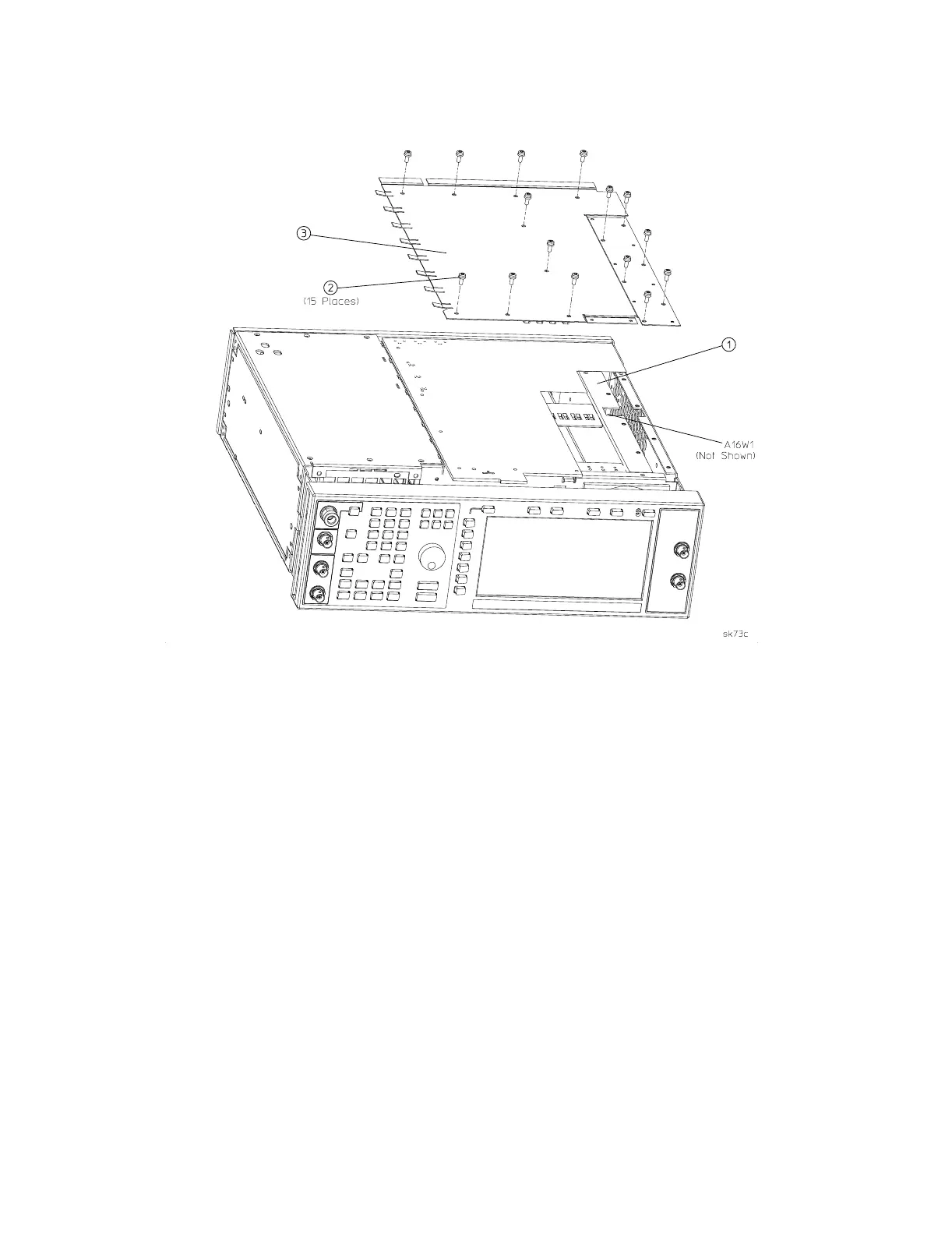10 Installation Note E4400-90214
Figure 3 Bottom Chassis Cover Removal
3. Refer to Figure 4 on page 11. Remove the nuts and washers that secure the five BNC connectors
(item 2).
4. Remove the hex screws and washers that secure the AUXILIARY INTERFACE (item 3) and GPIB
(item 4) connectors to the rear panel.
5. Remove the 10 screws (item 5) that secure the rear panel to the signal generator chassis.
6. Remove the two screws and the bracket from top of the rear chassis. Save the bracket.
7. Disconnect the COHERENT CARRIER CABLE (W12) from the rear panel.
8. Pull the rear panel assembly away from the signal generator chassis.