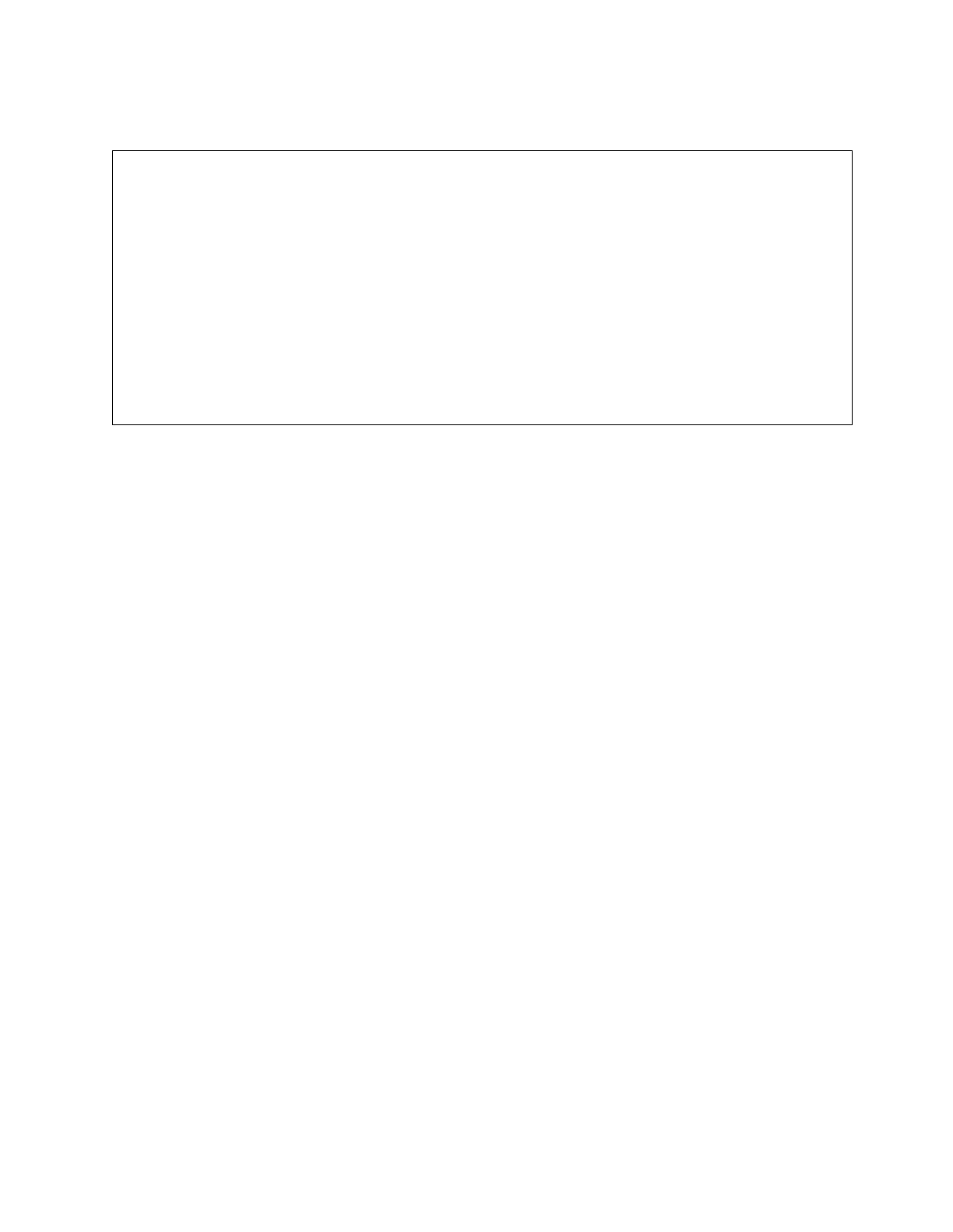Installation Note E4400-90167 3
E4400-60160 Digital Upgrade Kit (Option UN3 to UN8)
Introduction
The Option UN8, Real-Time I/Q Baseband Generator with TDMA Standards, replaces Option UN3,
Baseband I/Q Generator with 1M of RAM.
The installation of this kit comprises the following basic steps:
1. verifying the functionality of the signal generator
2. removing Option UN3
3. installing Option UN8
4. installing and verifying new firmware
5. activating Option UN8
6. recalibrating and reassembling the signal generator
Product Affected:...................... E4430B, E4431B, E4432B, and E4433B ESG-D Series
Signal Generators
Serial Numbers:...................... All
Options:............................. UN3
Compatibilities:......................
To Be Performed By: . . . . . . . . . . . . . . . . . . . (X) Agilent Technologies Service Center
(X) Personnel Qualified by Agilent Technologies
(X) Agilent Technologies personnel on-site
Estimated Installation Time: . . ......... 1.5 hours
Estimated Verification Time:............ 0.1 hours
