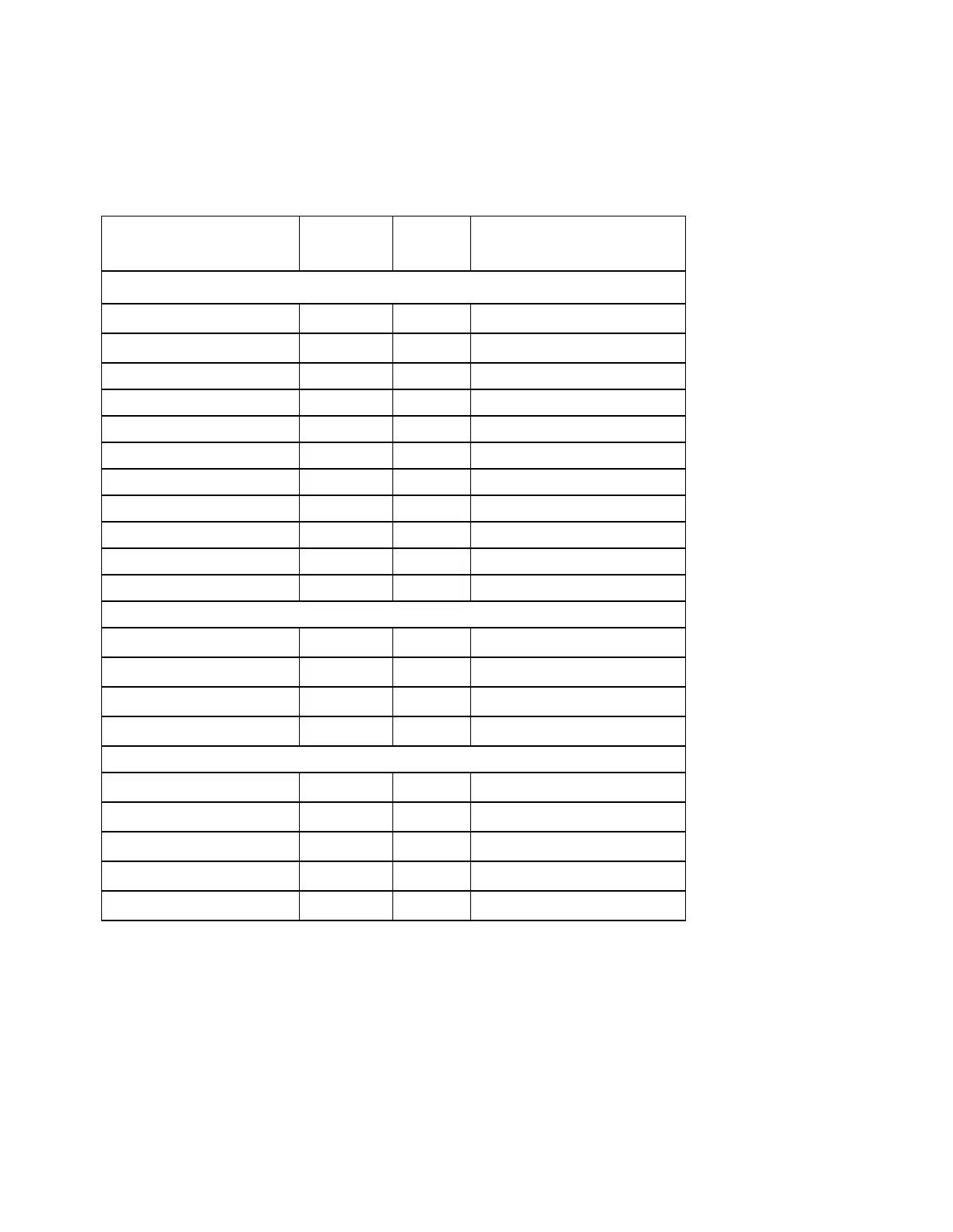12 Installation Note E4400-90167
Verifying Cable Connections
Verify that all cables listed in the following table are installed and routed as shown in Figures 3 and 4
on page 9, Figure 6 on page 11, and Figure 8 on page 13.
Table 2 Cable Routing (front to rear)
Cable Description
Reference
Designator
Color
Number
*
* Cable color numbers appear in the Connector/Cable Diagram located on the top of the
inside cover of the signal generator.
Connection
Point to Point
Option UN8 Only (Figure 6 on page 11)
Ribbon Cable Interconnect W19
–
A7P300 to A8P3
Ribbon Cable Interconnect W27
–
A7P10 to A8P4
BASEBAND GENREF IN W15 8 Rear Panel to A7P403
Q OUT W16 9 Rear Panel to A7P404
I OUT W17 09 Rear Panel to A7P405
DATA W3 5 Front Panel to A14P5
SYMBOL SYNC W5 6 Front Panel to A14P7
DATA CLOCK W4 7 Front Panel to A14P6
Rear Panel Interface Cable W18 – Rear Panel Interface (A17) to A8P2
INT Q W25 05 Daughter Board (A15) to A14P103
INT I W26 06 Daughter Board (A15) to A14P102
Option UN8 & Option UN7 (Option UN7 Connections, Figure 4 on page 9)
Ribbon Cable BERT, Rear Panel A18W1
–
Rear Panel to A6P4
BER GATE IN W21
–
Rear Panel to A6P3
BER CLK IN W22
–
Rear Panel to A6P2
BER DATA IN W23
–
Rear Panel to A6P1
Option UN8 & Option UND (Option UND Connections, Figure 3 on page 8)
BASEBAND 13 MHz W24
–
A5J4 to A7J3
BASEBAND GEN REF W15
–
Rear Panel to A5J3
Q OUT W16
–
Rear Panel to A5J2
I OUT W17
–
Rear Panel to A5J1
Rear Panel Interface Cable W18
–
Rear Panel Interface (A17) to A5P1