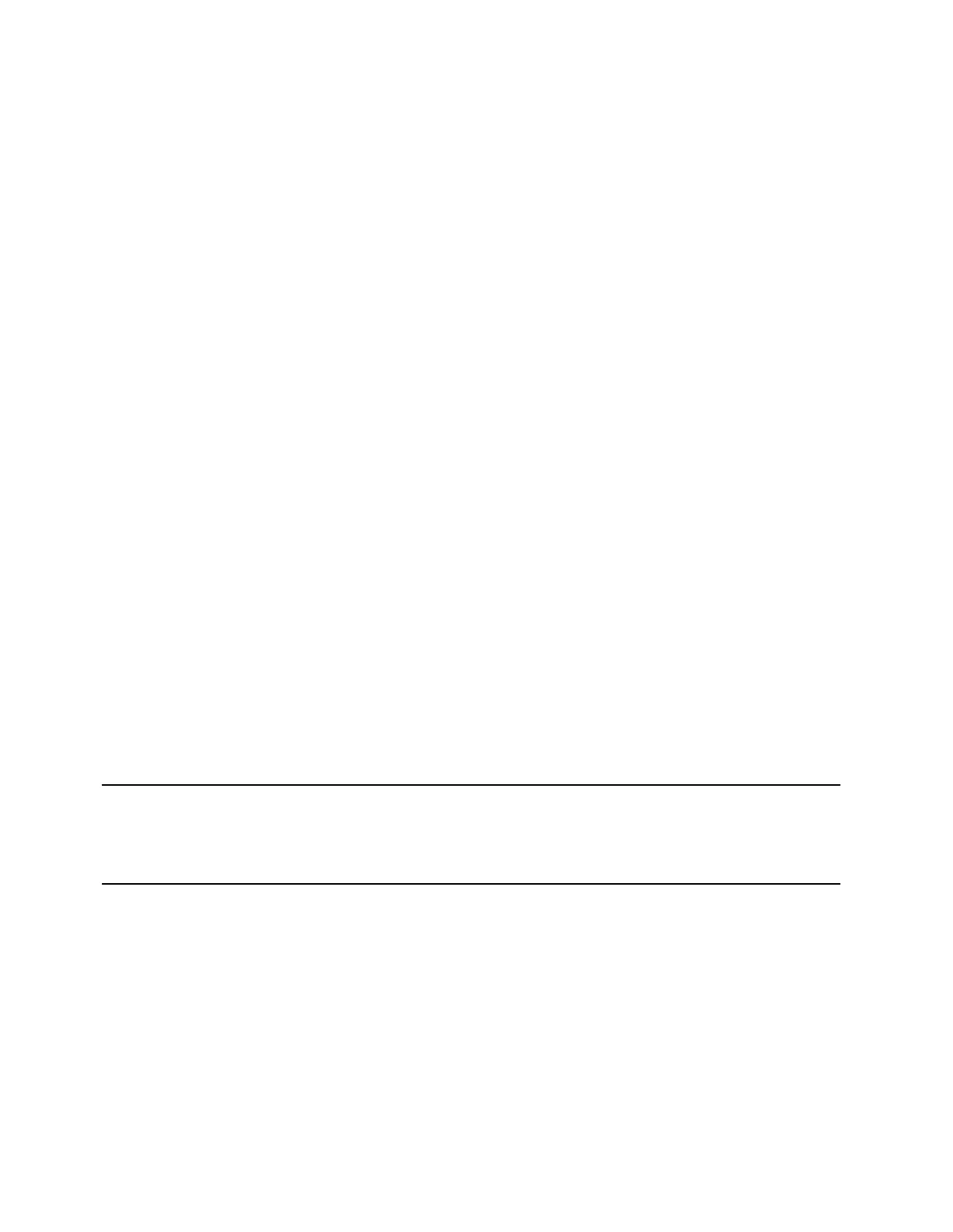6 Installation Note E4400-90167
Removing Option UN3
Use the following procedure to remove Option UN3 as a firmware selection, and to remove the
hardware associated with Option UN3.
Removing Option UN3 in Firmware
1. Preset the signal generator.
2. In the MENUS key group, press the hardkey Utility.
3. In the Utility menu, press the softkey Instrument Adjustments, then select Hardware Options.
The signal generator displays a list of hardware options, and an X indicates a selected option.
4. Highlight Option UN3, then press the softkey Deselect Item.
This removes the X, indicating that Option UN3 is no longer selected.
5. To disable Option UN3, press the softkey Proceed With Reconfiguration.
6. To verify that you want to reconfigure the signal generator without Option UN3, press the softkey
Confirm Change (Instrument will Reboot).
The signal generator reboots to the preset condition, and removes Option UN3.
Removing Option UN3 Hardware
1. Turn off the line power switch on the signal generator and disconnect the line cord.
2. Loosen the two screws on each handle and remove the two strap handles (Figure 1, page 7, items 1
and 2).
3. Remove the four bottom feet (Figure 1, item 3).
4. Remove the four rear feet (Figure 1, items 4 and 5).
5. Slide the top cover off the signal generator (Figure 1, item 6).
6. Remove the 11 top cover screws and remove the top cover.
7. Disconnect cables W15, W16, W17, and W19 from the A7 baseband generator board (Figure 2, page
7).
NOTE If Option UND is also installed, refer to Figure 3 on page 8 and disconnect W15, W16, W17, W18,
and W24 from the dual arb board (A5).
If Option UN7 is also installed, refer to Figure 4 on page 9 and disconnect A18W1, W21, and W23
from the Bit Error Rate Test board (A6).
8. Remove the baseband generator board (A7).
9. Disconnect cables W3, W4, and W5, and W19 from the A8 data generator board (Figure 5, page 9).
10. Disconnect W18, the rear panel interface ribbon cable, from both the data generator board (A8) and
the rear panel interface board (A17). Discard this older version of W18.
11. Remove the data generator board (A8).
