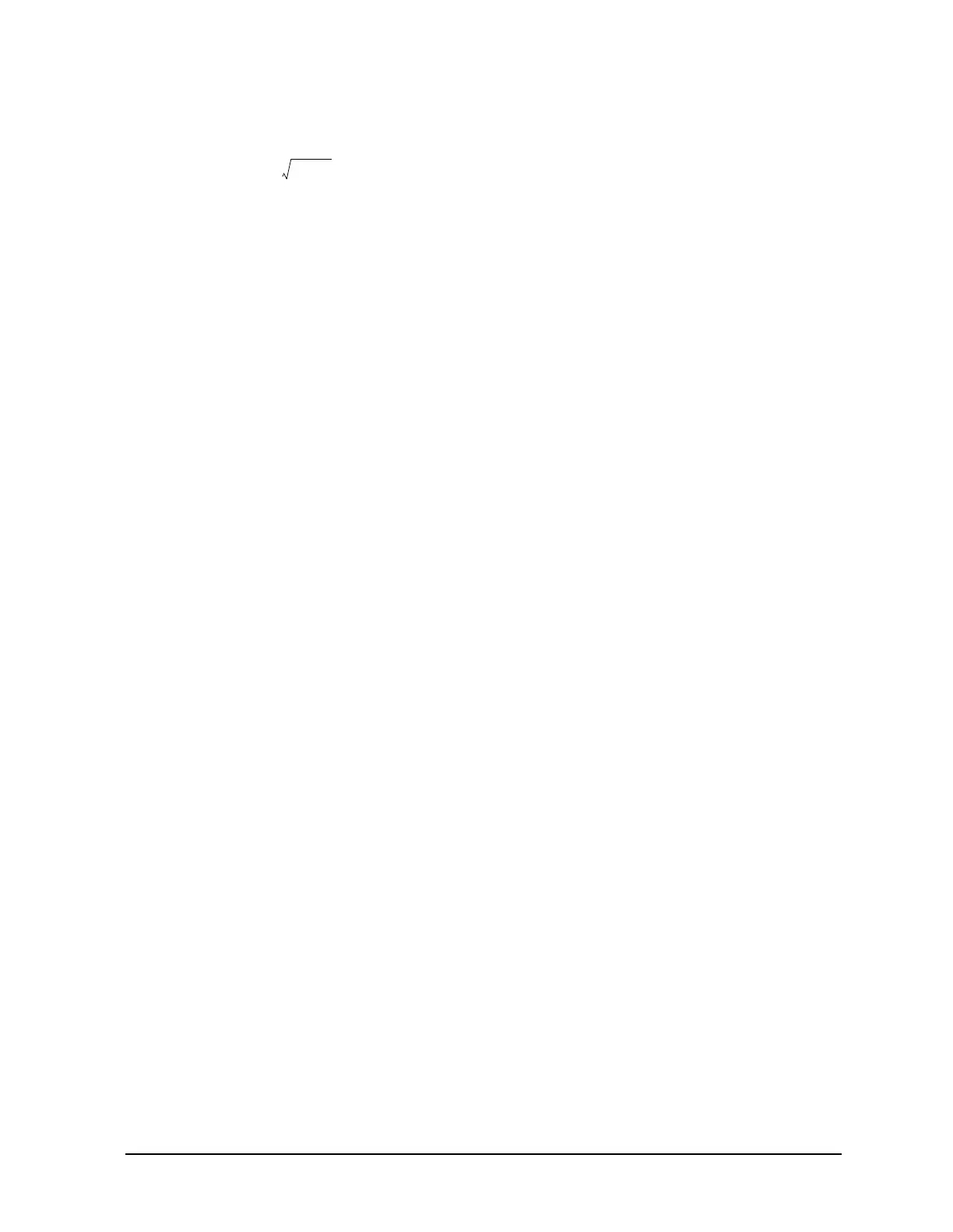ESG Family Signal Generators Hardkey and Softkey Reference
I/Q
User’s Guide 4-43
set the ALC Off On softkey to Off. With ALC off, the I/Q modulation will be
DC-coupled. Using power search, power level accuracy is preserved if
=0.5V
rms
.
When ALC is off, the
ALC OFF display annunciator will turn on.
Default Value: On
Softkey Location:
I/Q > ALC Off On
Burst Envelope Off On
Toggles on and off the burst envelope modulator. The burst envelope
modulator is used to burst the RF carrier. When the
Burst Source softkey
is set to
Ext1 DC, the shape of the burst output is the same as the shape
of the EXT 1 analog input. The
Burst Envelope Off On softkey is toggled
automatically to
On when any enabled digital modulation format also
has burst turned on (Option UN8). Whenever the burst envelope
modulator is on, the
ENVLP annunciator is turned on in the display.
Default Value: Off
Softkey Location:
I/Q > Burst Envelope Off On
Burst Source
Changes the source for burst modulation. If you do not have
Option UN8, your only choice is a DC-coupled, analog input using the
EXT 1 INPUT connector. Using this selection, the bursted output signal
will have the same shape as the analog input. If you have Option UN8,
this softkey will automatically toggle to
Int Burst if you have turned on
burst for an enabled digital modulation format. In this mode, the
internal baseband generator bursts the RF carrier. You can override
this automatic selection by selecting
Ext1 DC as the Burst Source. As long
as burst is turned on in an enabled digital modulation format, you can
toggle between the internal and external burst sources.
Default Value: Ext1 DC
Softkey Location:
I/Q > Burst Source
I
2
Q
2
+
