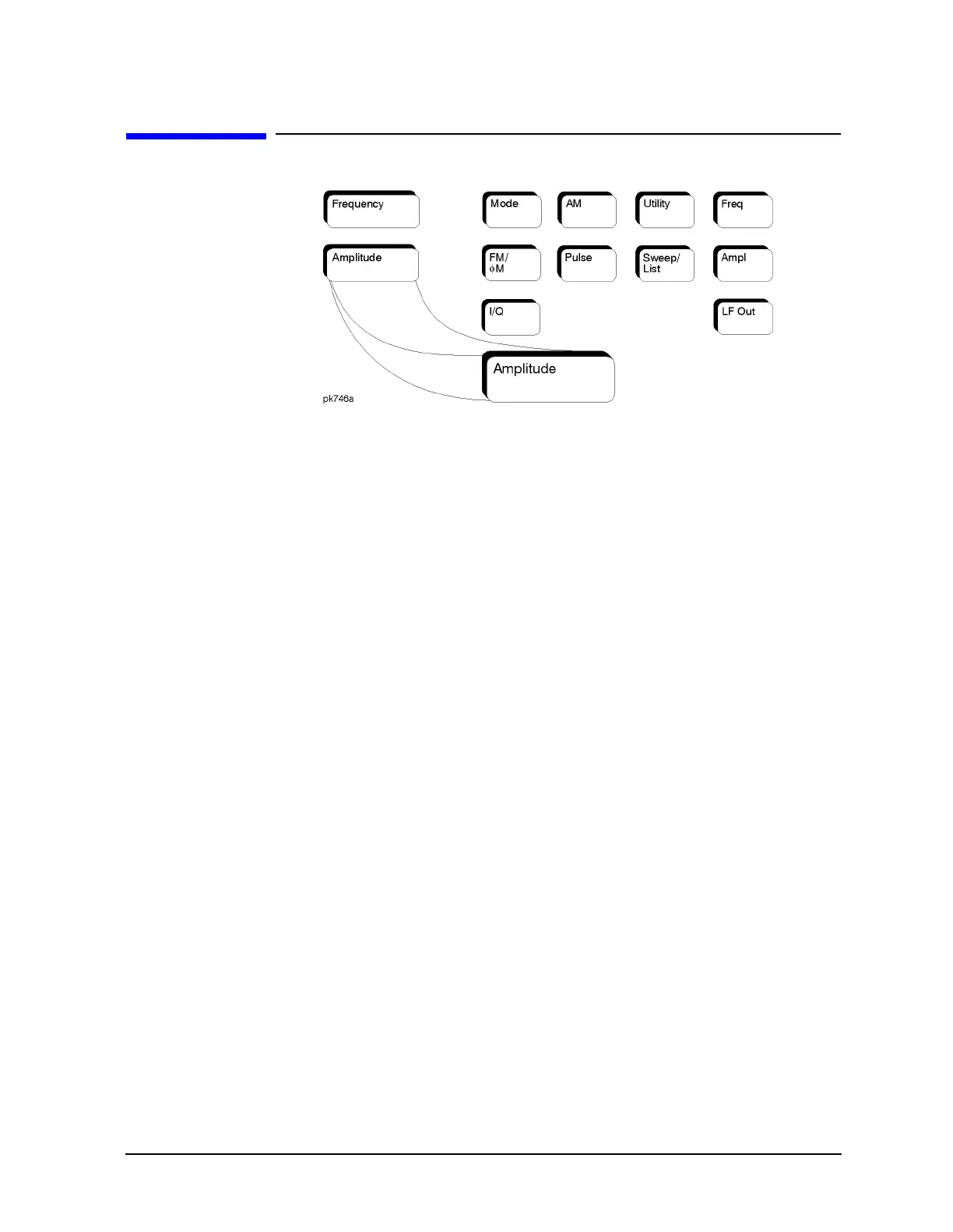ESG Family Signal Generators Hardkey and Softkey Reference
Amplitude
User’s Guide 4-19
Amplitude
Press this front panel hardkey to change the RF output power.
Amplitude becomes the active function and the current value is shown
in the active entry area of the display. To enter a new value for
amplitude, rotate the front panel knob until the desired value is
displayed, use the up and down arrow keys, or enter the value using the
numeric keypad and press the
dBm, dBuV, dBuVemf, mV, uV, mVemf, or
uVemf terminator softkey. The output power range allowed depends on
your instrument model. Refer to the technical specifications document.
The current RF output power level is always shown in the amplitude
area of the display except under the following conditions:
• amplitude reference mode is turned on
• an offset is applied
• a step or list amplitude sweep is in process
• the RF Off On front panel key is off
The amplitude area of the display is blanked whenever an amplitude
sweep is selected.
Default Value:
−
135 dBm
