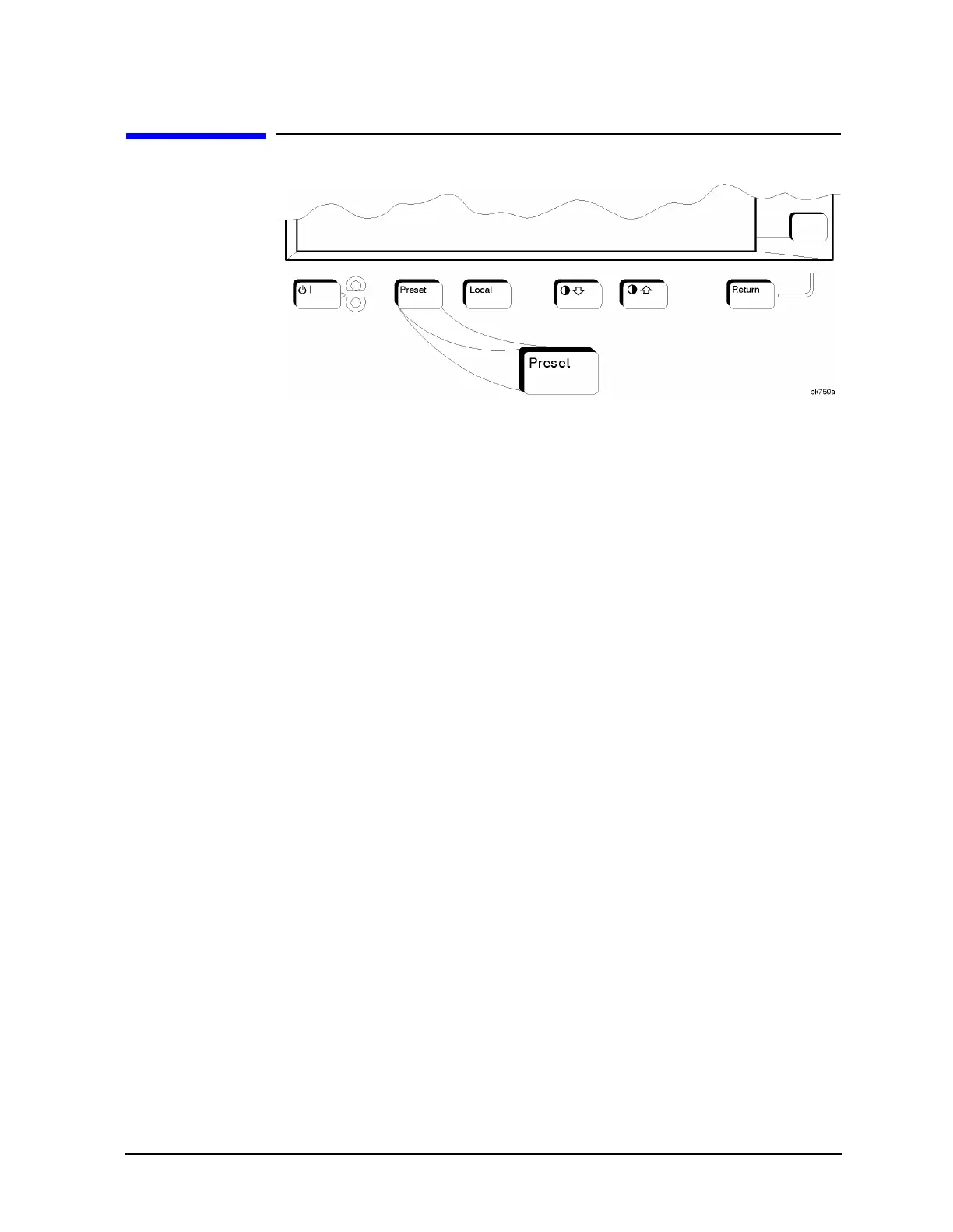ESG Family Signal Generators Hardkey and Softkey Reference
Preset
User’s Guide 4-81
Preset
This key sets the signal generator to a known state (either the
factory-defined state or a user-defined state).
Use the
Preset Normal User softkey to set your signal generator to the
desired preset conditions (
Normal =factory, User = a user-defined state).
For details, refer to the
Preset Normal User softkey description on page
4-129.
