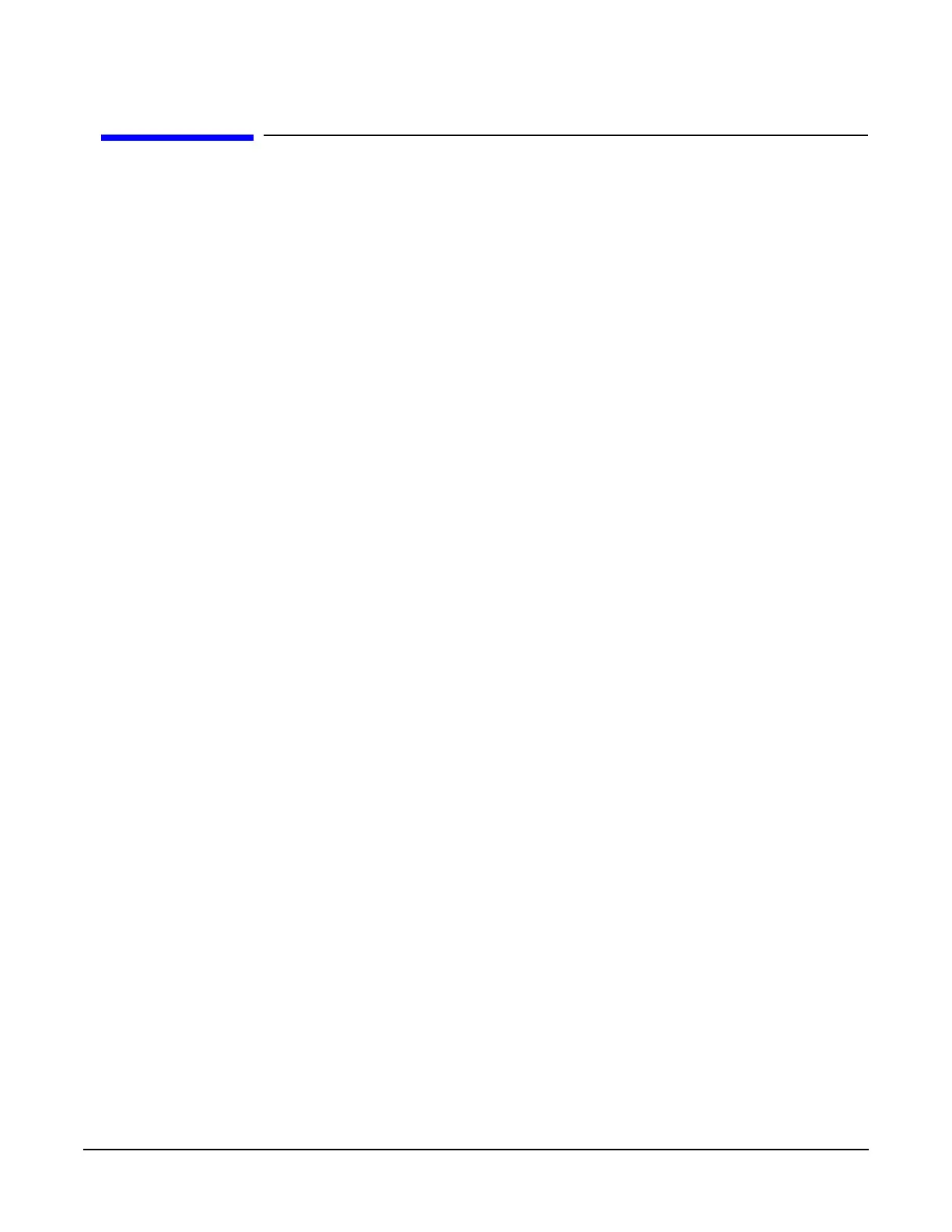11
Install the A5 Hard Drive
(For Instruments with Serial Prefix Numbers < US4426/MY4426)
Refer to Figure 3 .
1. Position the hard drive mount (E4400-00526) so that the standoffs are pointing upward.
2. Attach two spacers (1) to each standoff, with the small side down on each side of the standoff.
3. Place a screw (2) through each hard drive mount bracket standoff. Align the spacers and screw into the bottom of the
hard drive.
4. Torque the screws to 3 in-lbs.
5. Place the hard drive on the front panel standoffs.
6. Insert four screws (3) through the hard drive into the front panel standoffs.
7. Torque the screws to 9 in-lbs.
