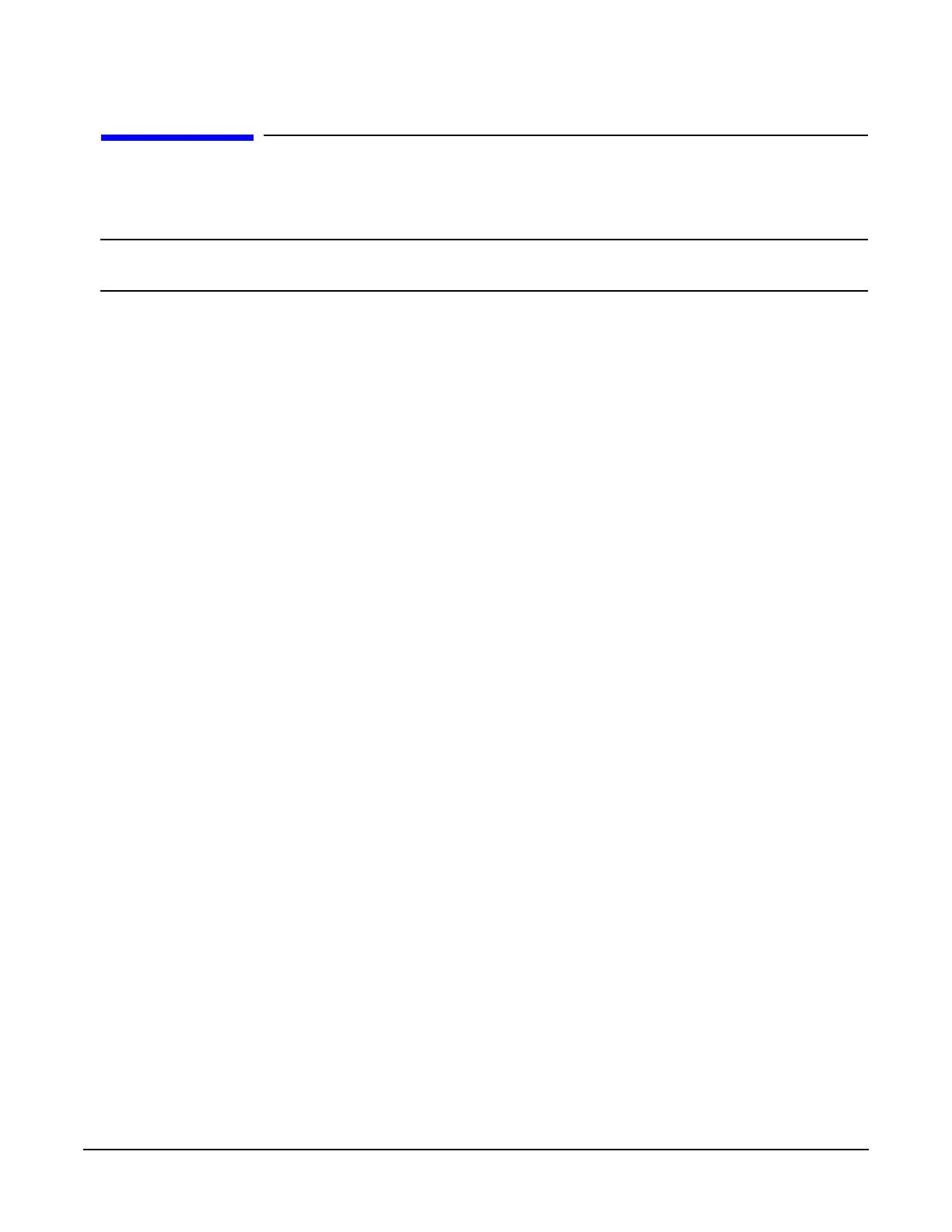13
Install the A5 Hard Drive
(For Instruments with Serial Prefix Numbers
≥ US4426/MY4426)
NOTE Front panel removal is not required for hard drive installation in signal generator’s with serial prefix
numbers ≥ US4426/MY4426.
Refer to Figure 4.
1. Position the hard drive mount (E4400-00547) so that the standoffs are pointing upward.
2. Attach two spacers (1) to each standoff, with the small side down on each side of the standoff.
3. Place a screw (2) through each hard drive mount bracket standoff. Align the spacers and screw into the bottom of the
hard drive.
4. Torque the screws to 3 in-lbs.
5. Position the hard drive so that the angle bend is towards the front panel.
6. Slide the hard drive over the two lower standoffs and align the top two screw holes.
7. Insert two screws through the hard drive bracket into the top two front panel standoffs.
8. Torque to 9 in-lbs.
9. Attach W26 to P3 of the A12 CPU board.
