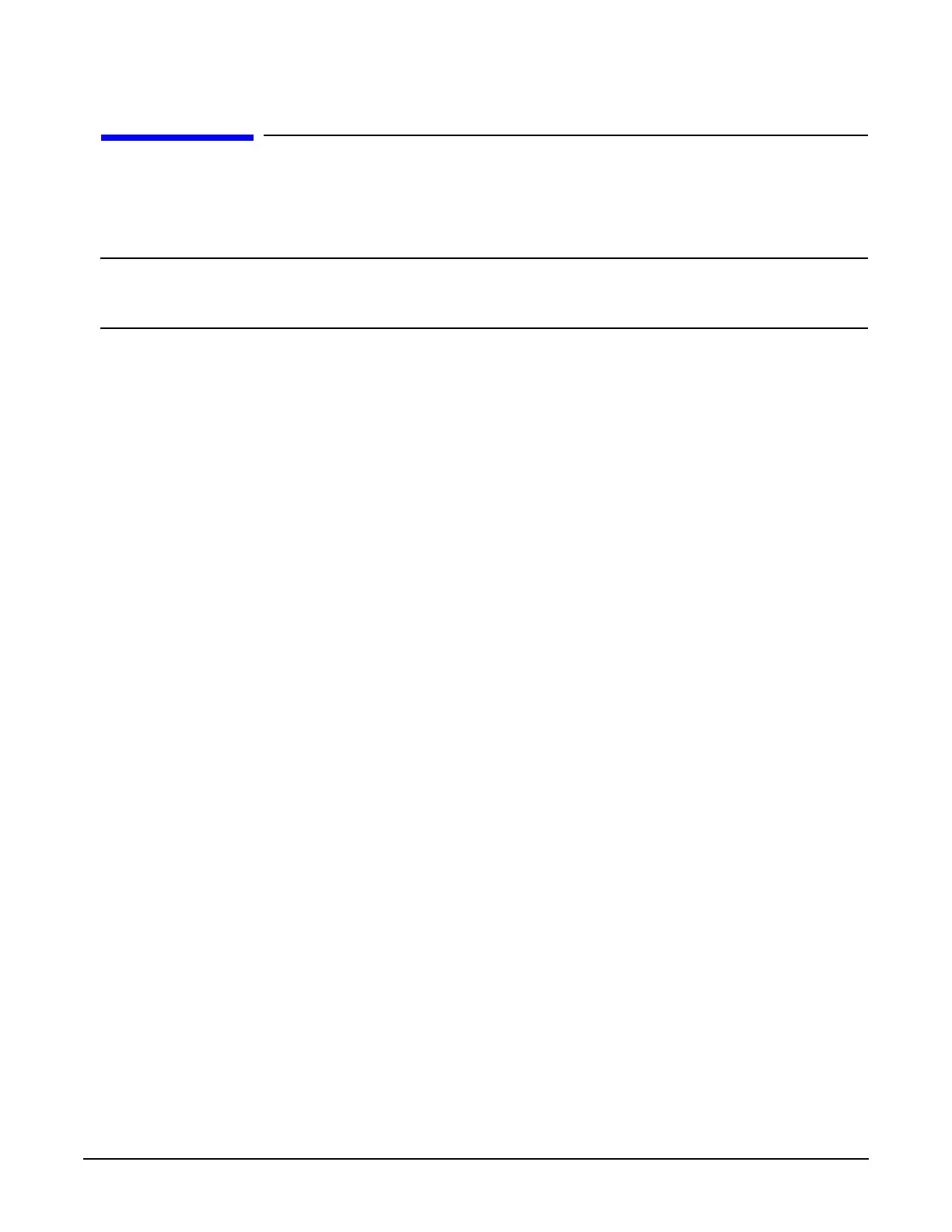6
Make a backup copy of the Internal Waveform(s) from non-volatile memory
Perform the following steps to make a backup copy of the waveform(s) stored in the internal non-volatile memory
prior to installing the hard drive.
CAUTION Without performing this step, once the hard drive is installed, the waveform(s) will no longer be
accessible and removal of the hard drive by unplugging the W26 ribbon cable would have to be done
to re-access the waveform(s).
Using the Command Window (PC or UNIX)
Extracting Unencrypted I/Q Data
get /user/waveform/<file_name>
get /user/markers/<file_name>
get /user/header/<file_name>
Extracting Encrypted Waveform Data
get /user/securewave/<file_name>
Using Microsoft’s Internet Explorer thru FTP
1. Enter the signal generator’s hostname or IP address as part of the FTP URL.
ftp://<host name> or
ftp://<IP address>
2. Press
Enter on the keyboard or Go from the Internet Explorer window. The signal generator files appear in the Internet
Explorer window.
3. Drag and drop files between the Internet Explorer window and the PC using the folder names below.
Extracting Unencrypted I/Q Data
get /user/waveform/<file_name>
get /user/markers/<file_name>
get /user/header/<file_name>
Extracting Encrypted Waveform Data
get /user/securewave/<file_name>
