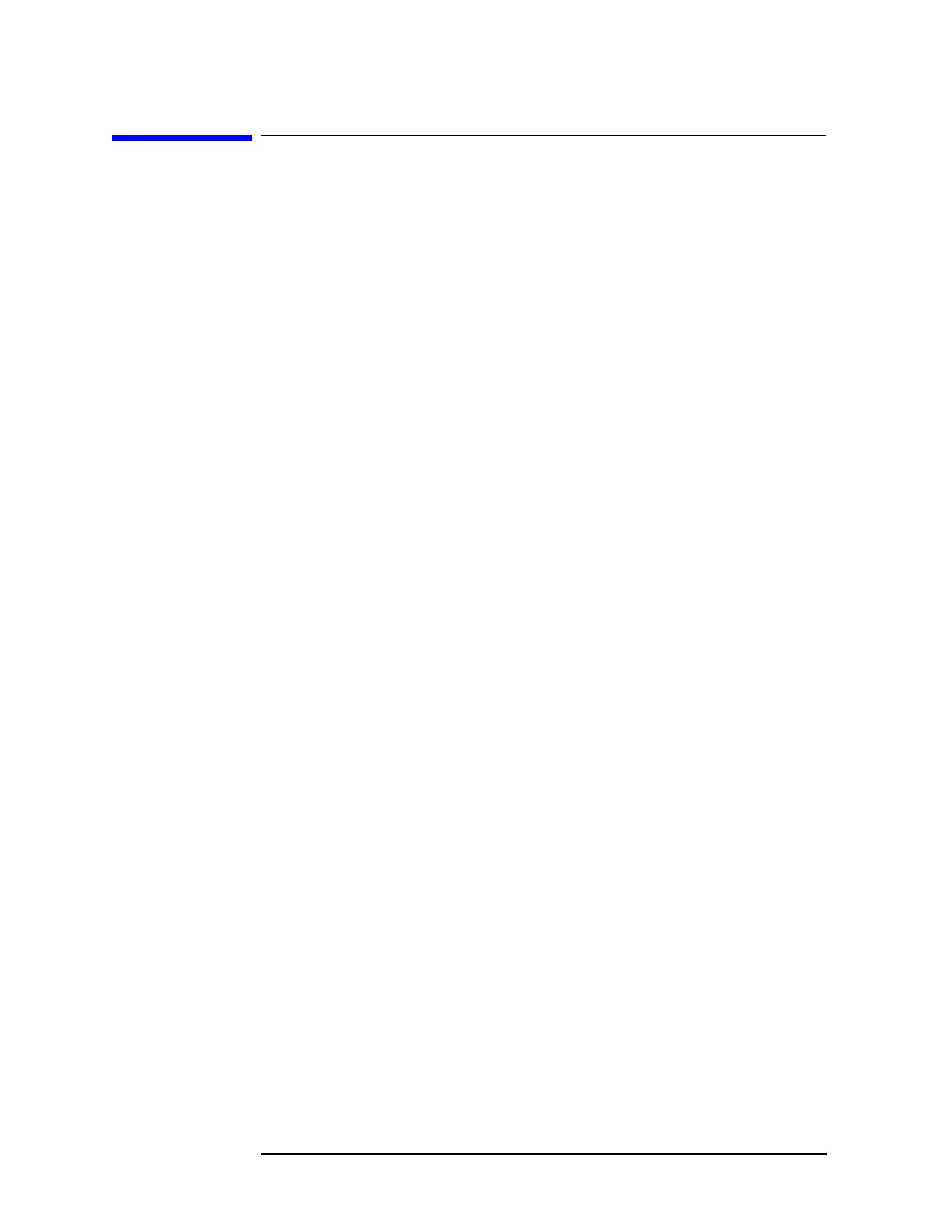60 Chapter 4
Viewing Catalogs and Saving Files
Using the Alpha Editor
Using the Alpha Editor
The Alpha Editor enables you to select letters to enter a name for a file or directory
(
File, Rename, for example).
1. Use the
More keys to display the softkey that lists the character you want. Each
softkey has several characters on it.
2. When you press a softkey, its characters are displayed on individual softkeys.
3. Select the one you want.
4. Digits are entered using the front panel numeric key pad.
