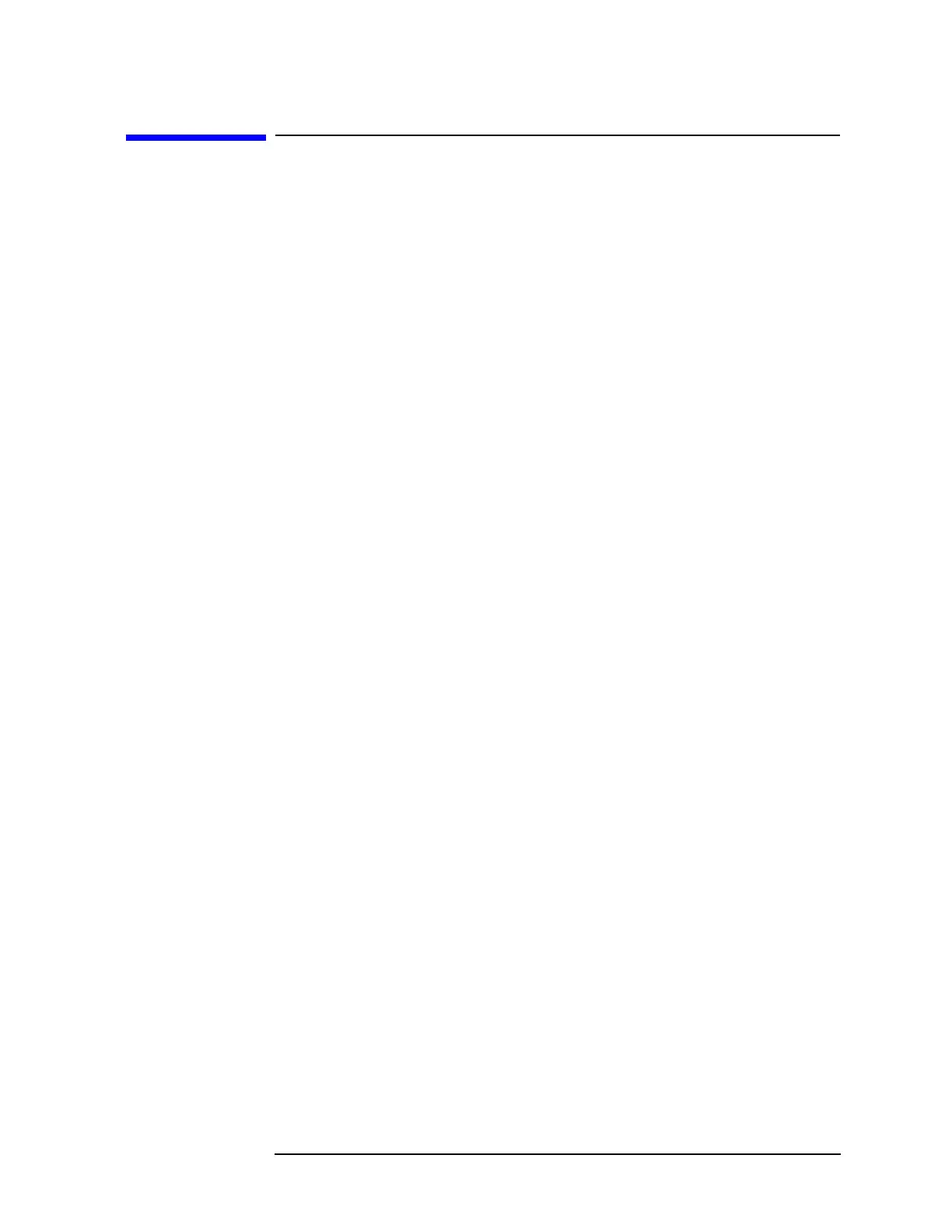Chapter 12 421
Post-Repair Procedures
28 V Rear Panel Output Check
28 V Rear Panel Output Check
Description
Instruments with Option 219 and instruments with Front End Driver
assemblies E4440-60242 (<27 GHz models) or E4446-60059 (> 27 GHz
models) have a switchable 28 V connector on the rear panel.
Connect a voltmeter to the rear panel Noise Source Drive Out
connector. To turn on and off the 28 V, press
System then Service. Key in
the password
−49, and press Enter. Press Service then press the Noise
Source
key to toggle the 28 V on and off. The voltage should read 28 V
±0.2 V.
