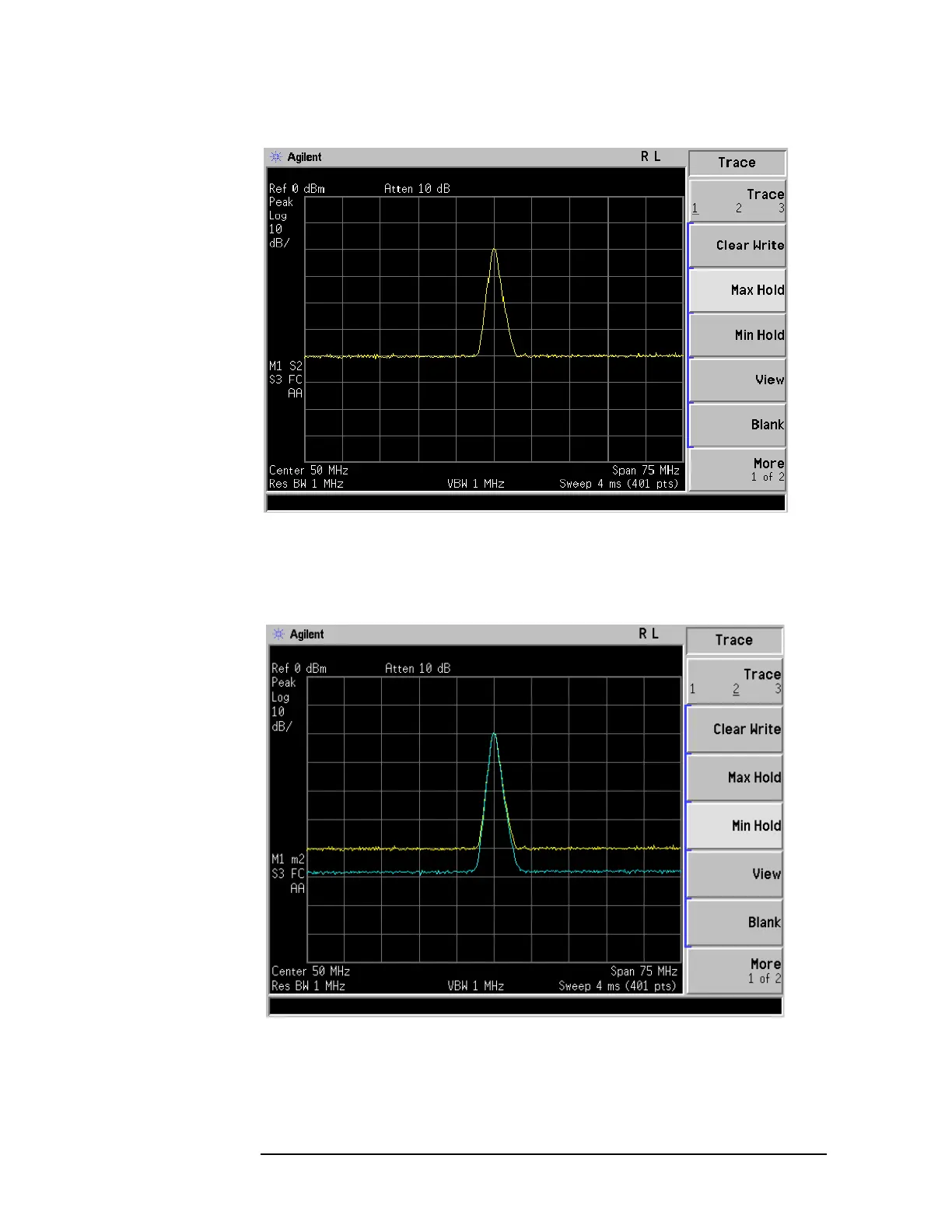52 Chapter 4
Viewing Catalogs and Saving Files
Saving a File
Figure 4-2 Viewing Trace 1
6. Activate trace 2 and put it into minimum hold by pressing
Trace (2), Min Hold.
Your analyzer display should look similar to Figure 4-3.
Figure 4-3 Viewing Traces 1 and 2
7. Activate trace 3 by pressing
Trace (3), Clear Write. Your analyzer display
should look similar to Figure 4-4.
