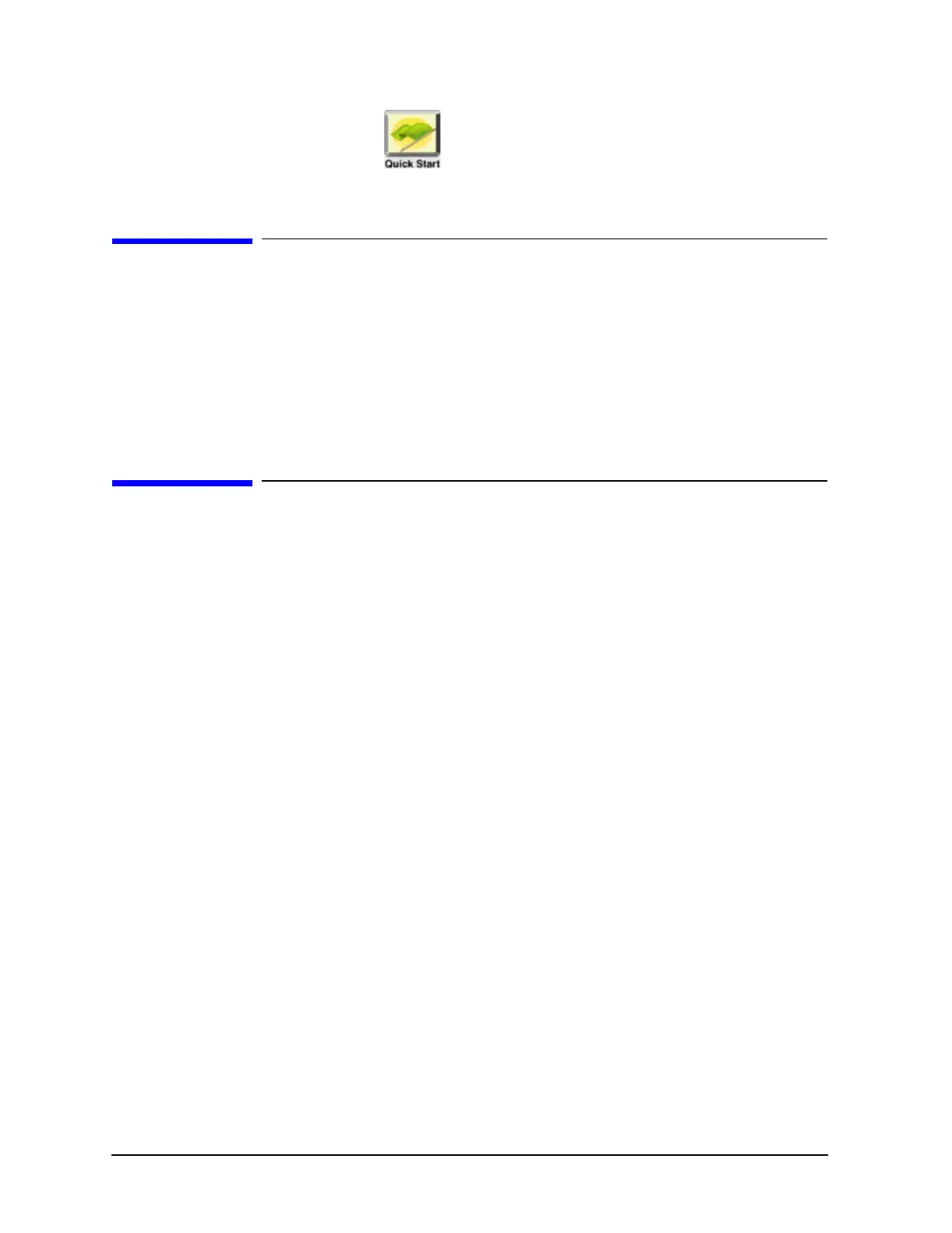1-10 Chapter 1
Installing Your Analyzer
STEP 8. Run the Operator’s Check
• Click Quick Start in PNA Help.
• Click
Perform Administrative Tasks.
• Click the task you wish to perform.
STEP 8. Run the Operator’s Check
The operator’s check should be performed when you first receive your analyzer, and any
time you wish to have confidence that the analyzer is working properly. The operator’s
check does not verify performance to specifications, but should give you a high degree of
confidence that the instrument is performing properly.
On the System menu, point to Service, and then click Operator’s Check. Follow the
prompts.
For assistance, use the
Help button displayed on the screen of the Operator’s Check.
STEP 9. Turn Off the Analyzer
The following two modes are used to turn off the analyzer:
• hibernate
• shut down
To Hibernate the Analyzer
There are two methods to hibernate the analyzer:
• Method 1: Press the front panel On/Off switch momentarily.
— Do not hold down the switch.
— Do not repeatedly press the switch.
• Method 2: Click
Start, Shutdown. In the dialog box, select Hibernate.
Within a few seconds, two banners are displayed momentarily. (The first banner states
“Preparing to Hibernate”. The second banner states “Hibernating”.) The current analyzer
state is saved to the analyzer’s hard disk.
The On/Off switch color changes from green to yellow when the analyzer has finished
switching to hibernation state.
When the analyzer is in the hibernation state, pressing the On/Off switch wakes up the
analyzer. The analyzer application reads the hard disk to load the exact state that the
analyzer was in before it was hibernated. This saves time by avoiding a full system boot
up.
Powering-up the analyzer after Hibernation mode does not require a password. If security
is an important issue and you need password protection, choose the shut down mode to
turn off the analyzer.
For more hibernate information, type hibernate in the index of the Help system in the
analyzer.
