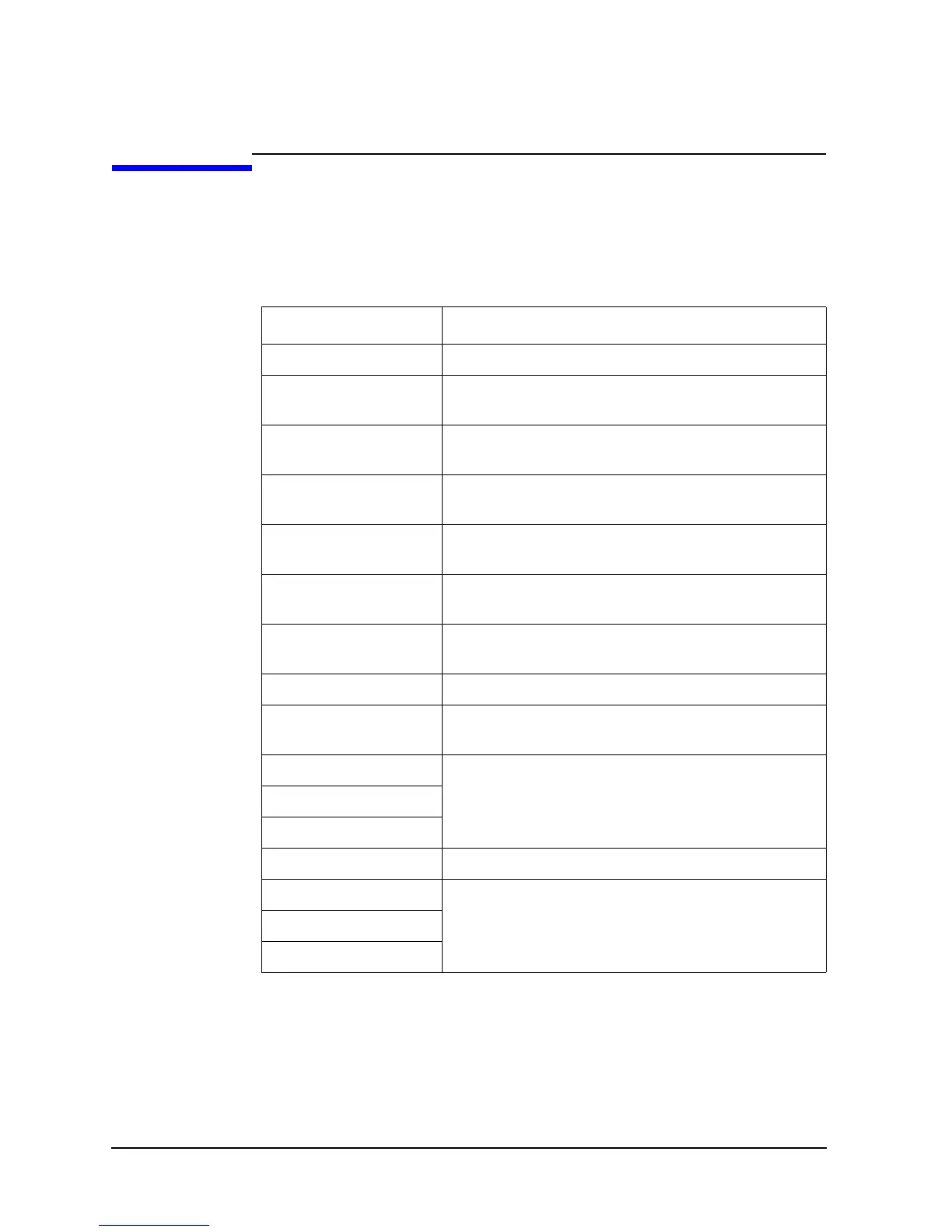What is described in the reference sections
Reference section contains detailed description of test definitions. The test definitions are
listed in alphabetical order. Each entry explains one test definition and provides the
information following to the next terms. Some sections may not follow to some terms and
may follow to the terms not in this table.
Term Description
Description Brief explanation of the test definition.
Device Under Test DUT name. The number of terminals, the connection
information, and the other information may be included.
Required Modules and
Accessories
Lists the required accessories, modules, and/or equipment.
The connection information may be included.
Required Test Definition
Lists the test definitions if they are used in this test
definition.
Device Parameters Lists the parameters changeable in the Device Parameters
area of the EasyEXPERT Application Test screen.
Test Parameters Lists the parameters changeable in the Test Parameters
area of the EasyEXPERT Application Test screen.
Extended Test Parameters Lists the parameters changeable in the dialog box opened
by clicking the Extended Setup button.
Measurement Parameters Lists the parameters measured by this test definition.
User Function and
Analysis Function
Lists the parameters used for the user function or the
analysis function.
X-Y Plot or X-Y Graph Lists the parameters to be displayed in the X-Y Graph Plot
area, List Display area, or Parameters area on the Data
Display window.
List Display
Parameters Display Area
Auto Analysis Lists the parameters used for the auto analysis function.
Test Output: X-Y Graph Lists the parameters defined in the Test Output tab screen
of the Test Definition window. The parameters will be
displayed in the X-Y Graph Plot area, List Display area, or
Parameters area on the Data Display window.
Test Output: List Display
Test Output: Parameters
