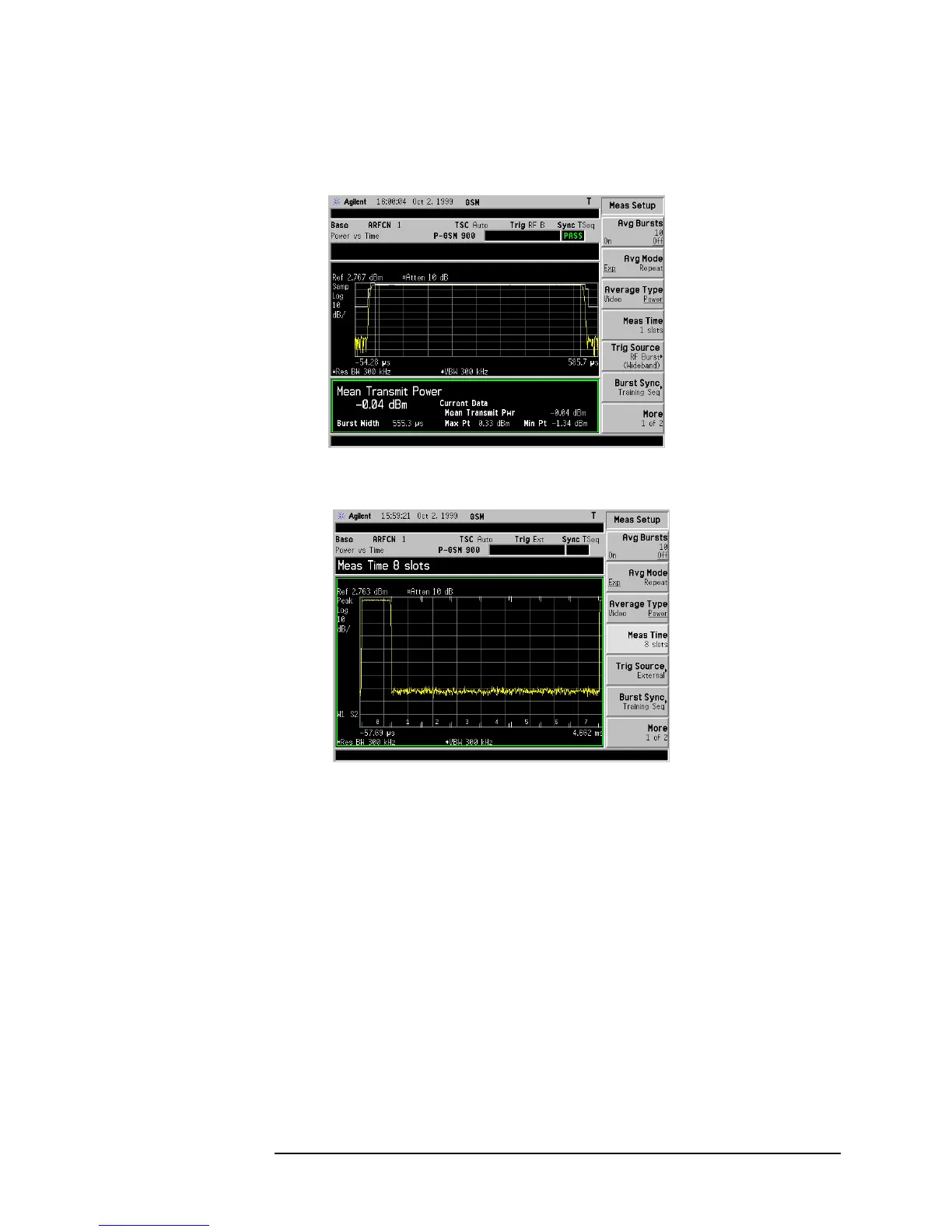Chapter 3 3-15
Making GSM Base Station Measurements
Making the Power Versus Time Measurement
Results
Figure 3-9 Power versus Time Measurement Result - Mask View
Figure 3-10 Power versus Time Measurement Result - Monitor View
Changing the View
The View/Trace key will access a menu which allows you to select the
desired view of the measurement from the following selections:
•
Mask - views the entire sweep as specified by the meas time and
compares the burst against a predefined mask. An example of
this is shown in Figure 3-9 (above).
•
Monitor - views the entire sweep as specified by the meas time and
displays frame structure annotation. An example of this is shown
in Figure 3-10 (above). A Max Hold function is provided to allow
monitoring over time.