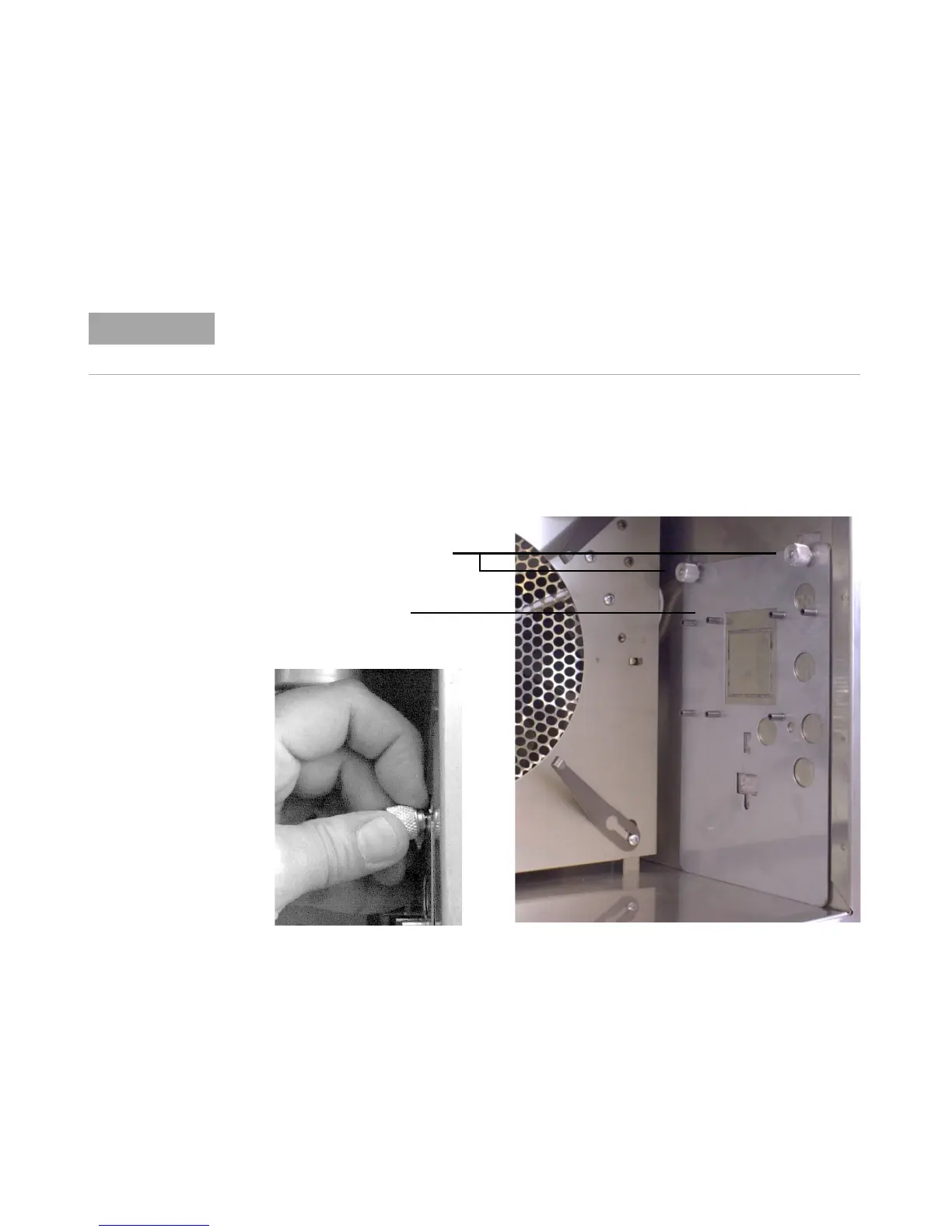Hardware Installation 2
Installation and Operation Guide 21
Install the Bracket and Splitter
The splitter is usually installed on the right side of the oven.
1 Place the bracket against the side of the oven. The two notches should be up
and the standoffs should face the center of the oven.
2 Use two T-shaped thumbscrews to fasten the bracket to the T-slots in the
oven wall (Figure 7).
NOTE
The body of the splitter may be discolored as a result of the deactivation process. This is
not a defect.
Figure 7 Installing the bracket
Thumbscrews
Detail
Bracket
