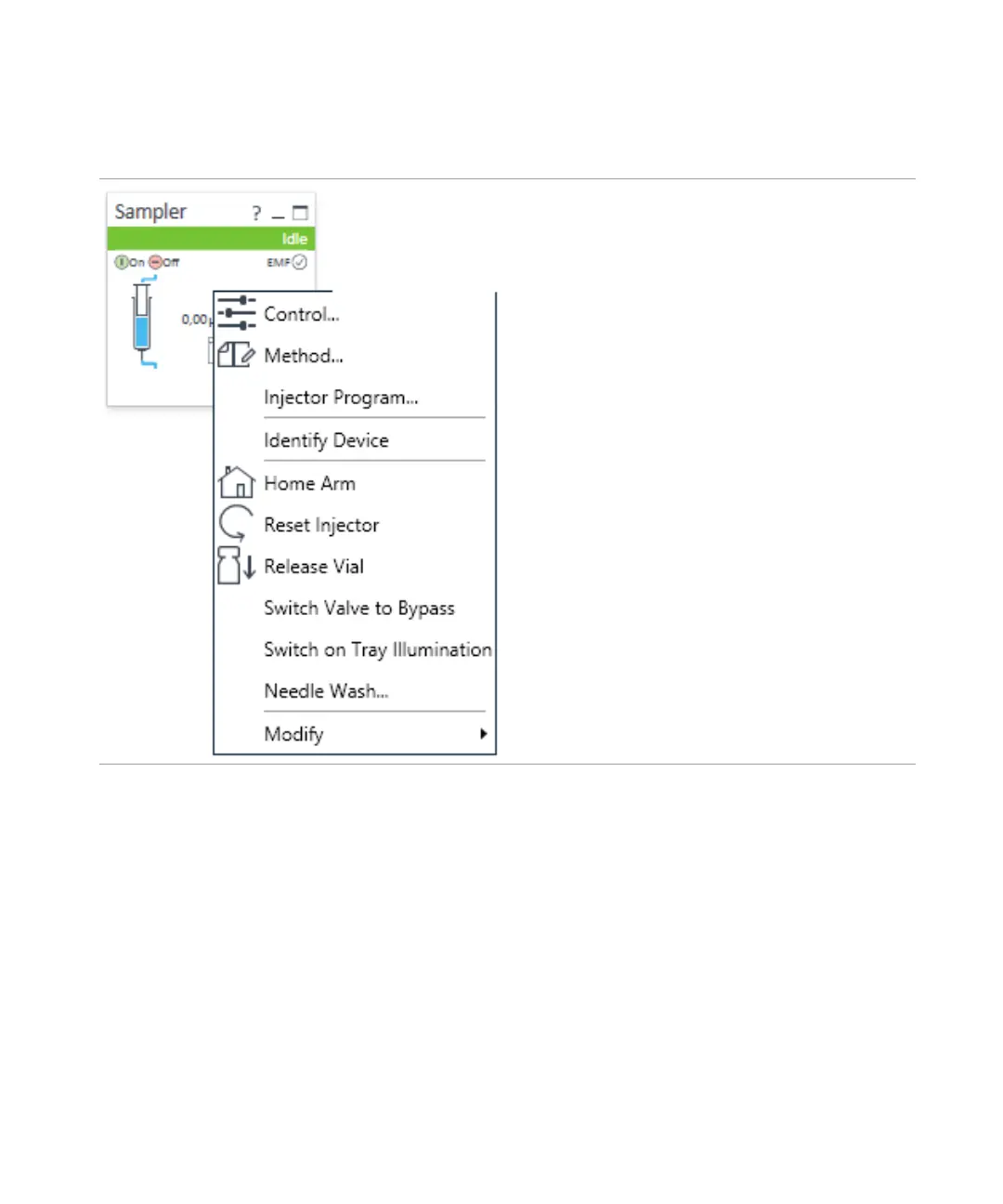Agilent InfinityLab LC Series Vialsamplers User Manual 156
4 Preparing the Module
Setting up the Vialsampler
A right-click into the Active Area will open a menu with the
option to adjust the following parameters:
• Show the Control User Interface (special module set-
tings). See “Control Settings” on page 158.
• Show the Method User interface (same as via menu
Instrument> Set up Instrument Method> Setup G7129B).
See
“Method Parameter Settings” on page 160.
•Injector Program
When you activate a pretreatment/injector program, it
replaces the standard injection cycle. See
“Using an
Injector Program” on page 169
•Identify Device
•Home Arm
•Reset Injector
•Release Vial
• Switch Valve to Bypass
• Switch on Tray Illumination
• Needle Wash: allows you to wash the needle without
modifying your current method. The needle wash spec
-
ified in this dialog box is carried out immediately.
•Modify
• Flow Path: for the sample loops, needle seat, exten-
sion loops and metering devices
• External Tray
• Temperature Mode
Table 15 The Vialsampler User Interface
