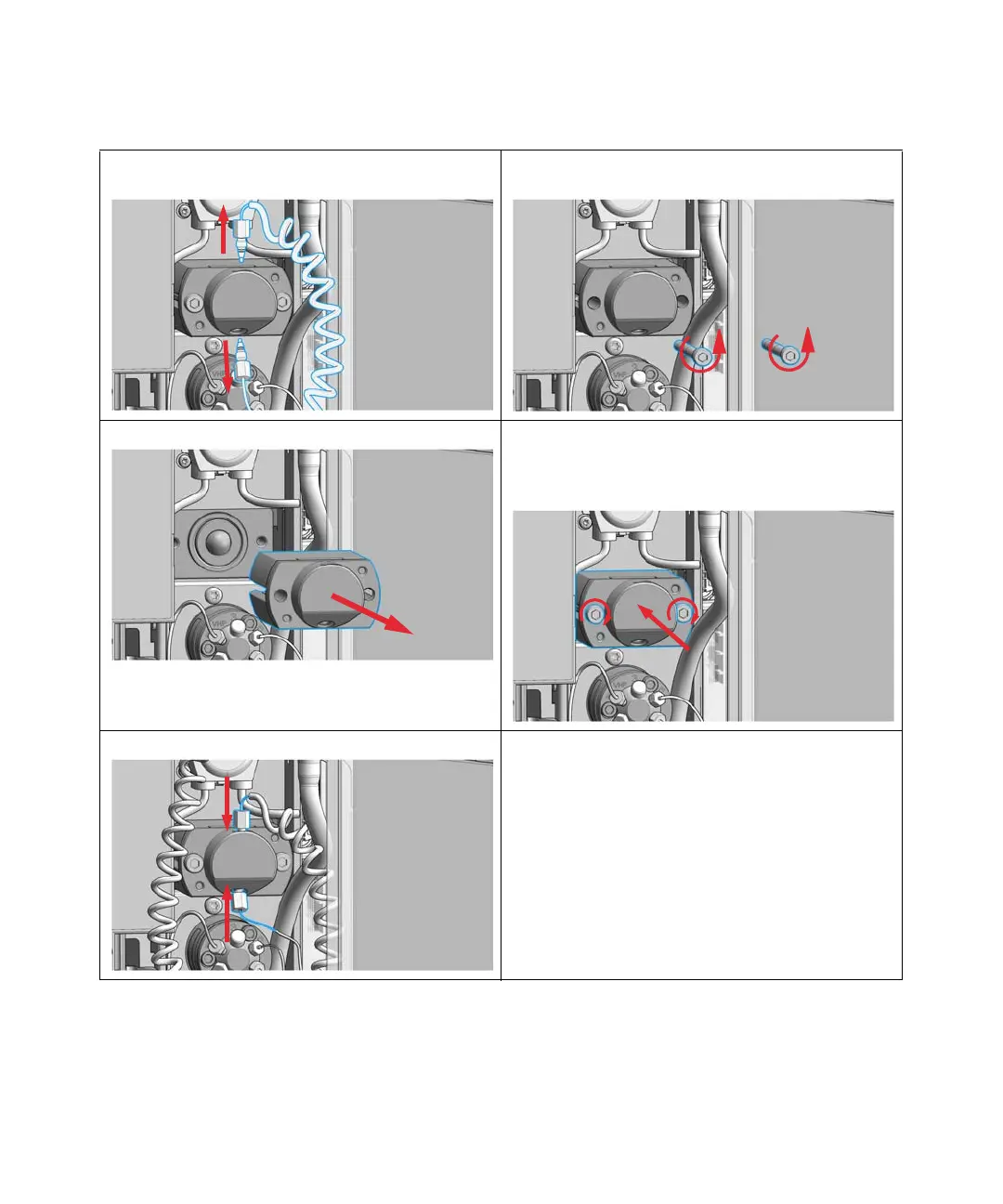Agilent InfinityLab LC Series Vialsamplers User Manual 256
8Maintenance
Replace the Analytical Heads
3 Disconnect the two capillaries from the metering
device.
4 Remove the two fixing bolts.
5 Remove the metering head assembly from the sampler. 6 Install the metering head assembly in the autosampler.
Ensure that the drain hole of the metering body is facing
downwards. Tighten the bolts alternately two turns at a
time until the metering device is secure.
7 Reinstall the capillaries. 8 In Lab Advisor, select Next to move the piston back into
its normal position and then Back to finish the mainte
-
nance procedure.
OR
In the Local Controller, select Continue to move the pis-
ton back into its normal position and then Exit to finish
the maintenance procedure.
9 Select Back to finish the procedure.
