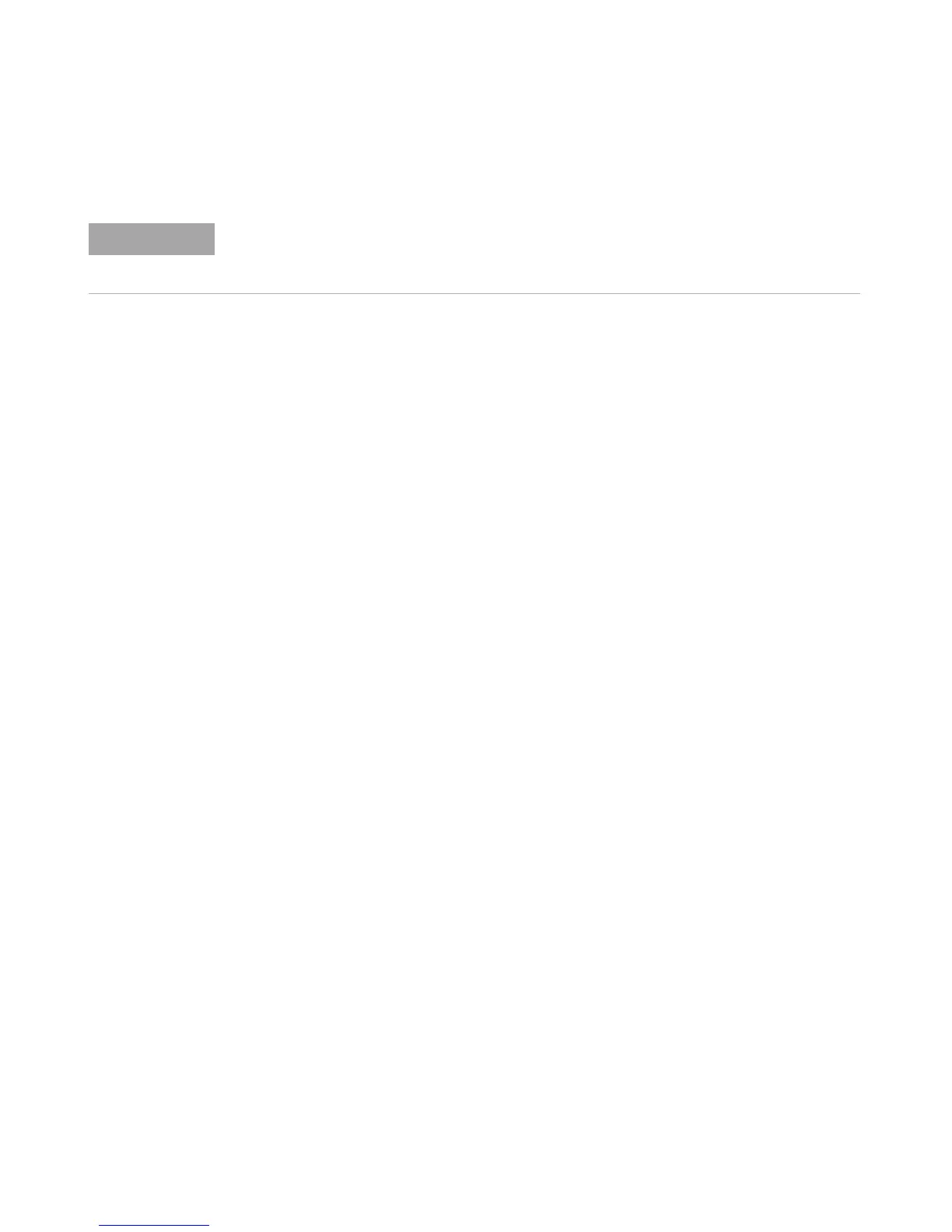1Getting Started
22 N1913/1914A Installation Guide
4 When the Wizard has completed configuring the power meter, a Assign
USB device alias window appears on your PC. If required, enter an
Alias name to easily identify the power meter.
5 You can use Connection Expert in the IO Libraries Suite to check
instrument identification.
6 Now you can use various programming environments to control the
power meter. For an overview about programming the power meter via
USB, refer to the connectivity guide and the programming guide.
If you installed Agilent IO Libraries software, you also installed low-level drivers. Therefore,
you do not need to insert the CD when Found New Hardware Wizards requests you to do
so.
