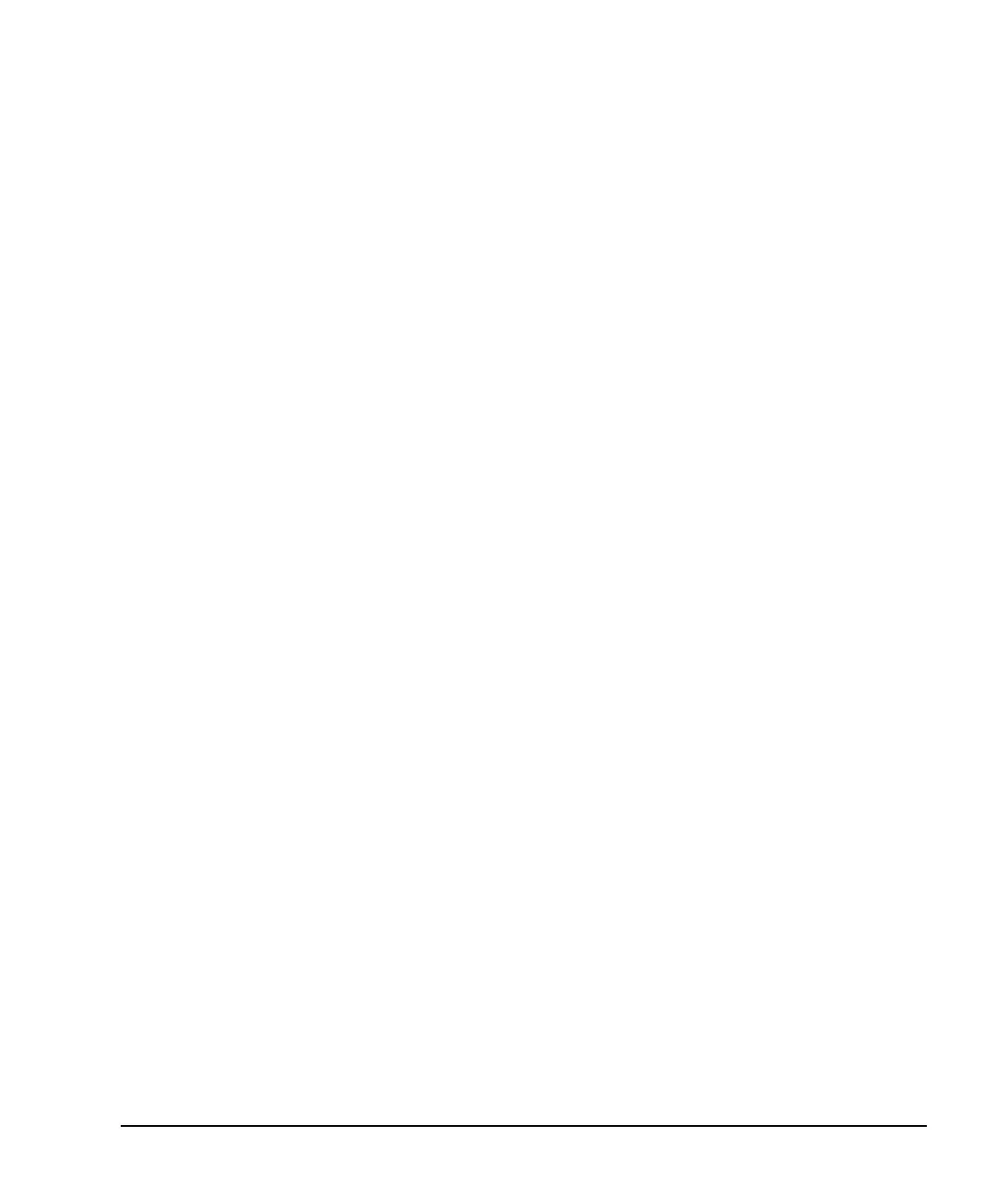Agilent N518xA, E8663B, E44x8C, and E82x7D Signal Generators Programming Guide 339
Creating and Downloading User-Data Files
User Flatness Correction Downloads Using C++ and VISA
{
sprintf((char*)str,":corr:flat:pair %s %c %s\n",pairsList[2*j], c,
pairsList[2*j+1]); // << on SAME line!
viWrite(vi, str,strlen((char*)str),0);
}
//store the downloaded correction pairs to PSG memory
const char* fileName = "flatCal_data";//user flatness file name
//write the SCPI command to the buffer str
sprintf((char*)str, ":corr:flat:store \"%s\"\n", fileName);//write to buffer
viWrite(vi,str,strlen((char*)str),0);//write the command to the PSG
printf("\nFlatness Data saved to file : %s\n\n", fileName);
//load corrections
sprintf((char*)str,":corr:flat:load \"%s\"\n", fileName); //write to buffer
viWrite(vi,str,strlen((char*)str),0); //write command to the PSG
//turn on corrections
sprintf((char*)str, ":corr on\n");
viWrite(vi,str,strlen((char*)str),0");
printf("\nFlatness Corrections Enabled\n\n");
for (int k=0; k< lenArray; k++)
{
delete [] pairsList[k];//free up memory
}
delete [] pairsList;//free up memory
}
viClose(vi);//close the sessions
viClose(defaultRM);
return 0;
}
