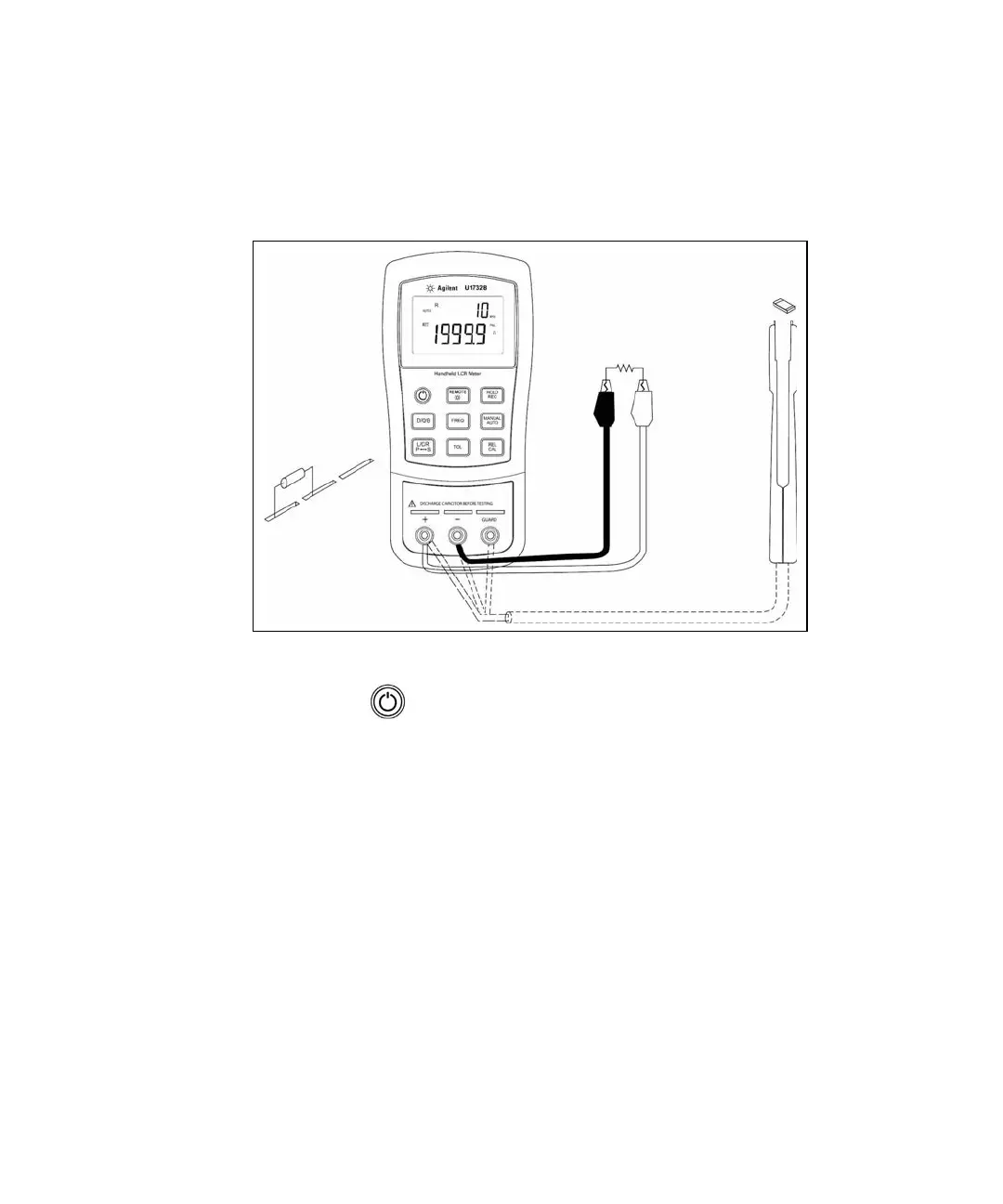12 U1731B/U1732B User’s and Service Guide
2 Features and Functions
Resistance Measurement
Figure 2-3 Resistance measurement
1 Press the key to turn on the LCR meter.
2 Press the L/C/R key to select Resistance measurement.
3 Insert a resistor into the component receptacle socket or connect the
test clip to the component leads as required.
4 Press the FREQ key to select testing frequency.
5 Read the display readings for resistance value.
