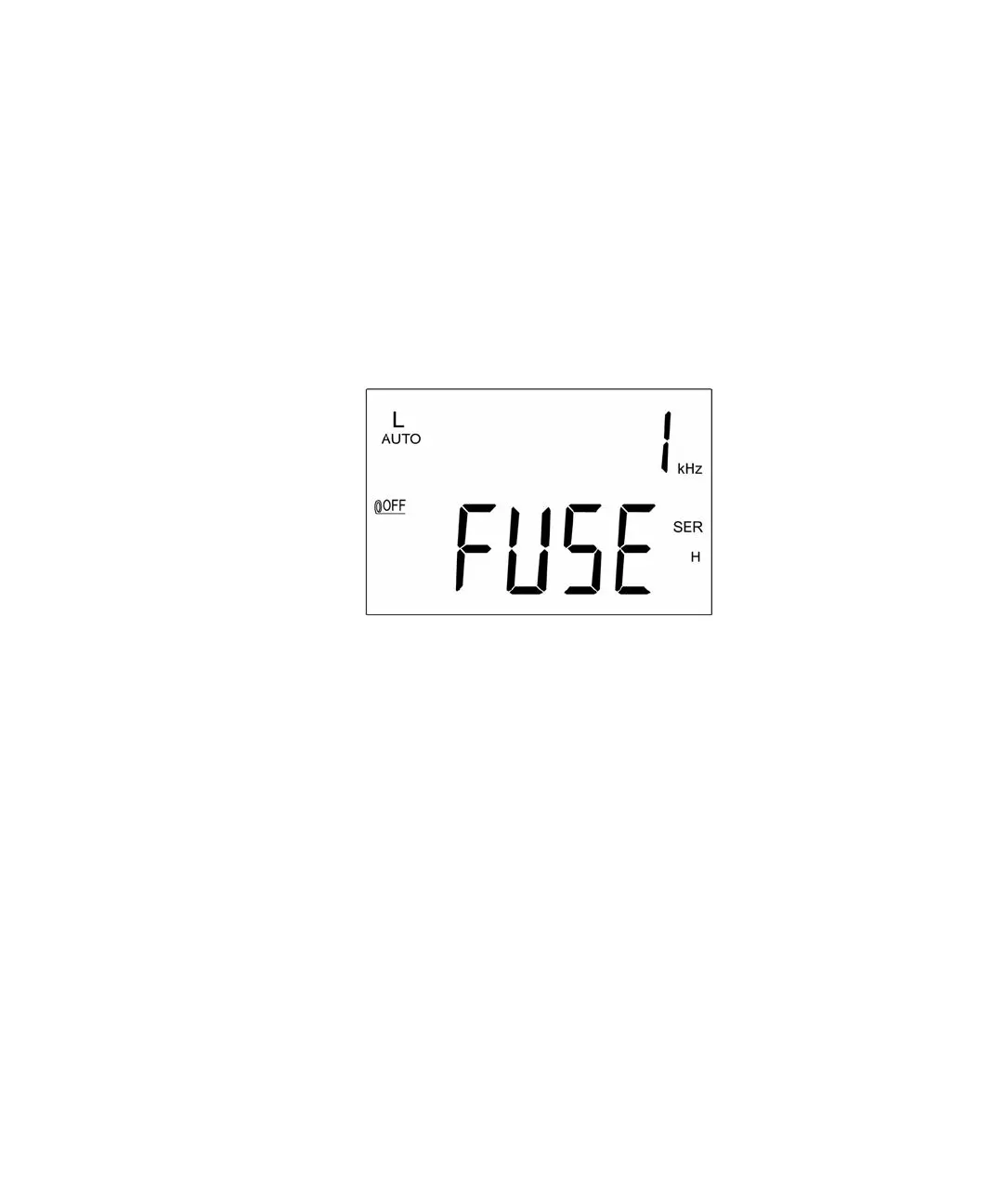16 U1731B/U1732B User’s and Service Guide
2 Features and Functions
Automatic Fuse Detection
When the LCR meter detects that the protective fuse is open or damaged,
the FUSE character (as shown in Figure 2- 4) will appear on the display
and the beeper will beep continuously. In this situation, none of the
function keys can be operated and all other LCR meter functions will be
discontinued. Fuse replacement is required. To replace protective fuse,
refer to Chapter 3, “Fuse Replacement”.
Figure 2-4 Fuse detection
Parallel/Series Mode
The LCR meter can display parallel (PAL) and series (SER) mode data for
all ranges. For capacitance and resistance measurements, the LCR meter is
set to parallel mode by default. Series mode is the default setting for
inductance measurement. Press the L/C/R key for more than one second
to toggle PAL and SER mode.
