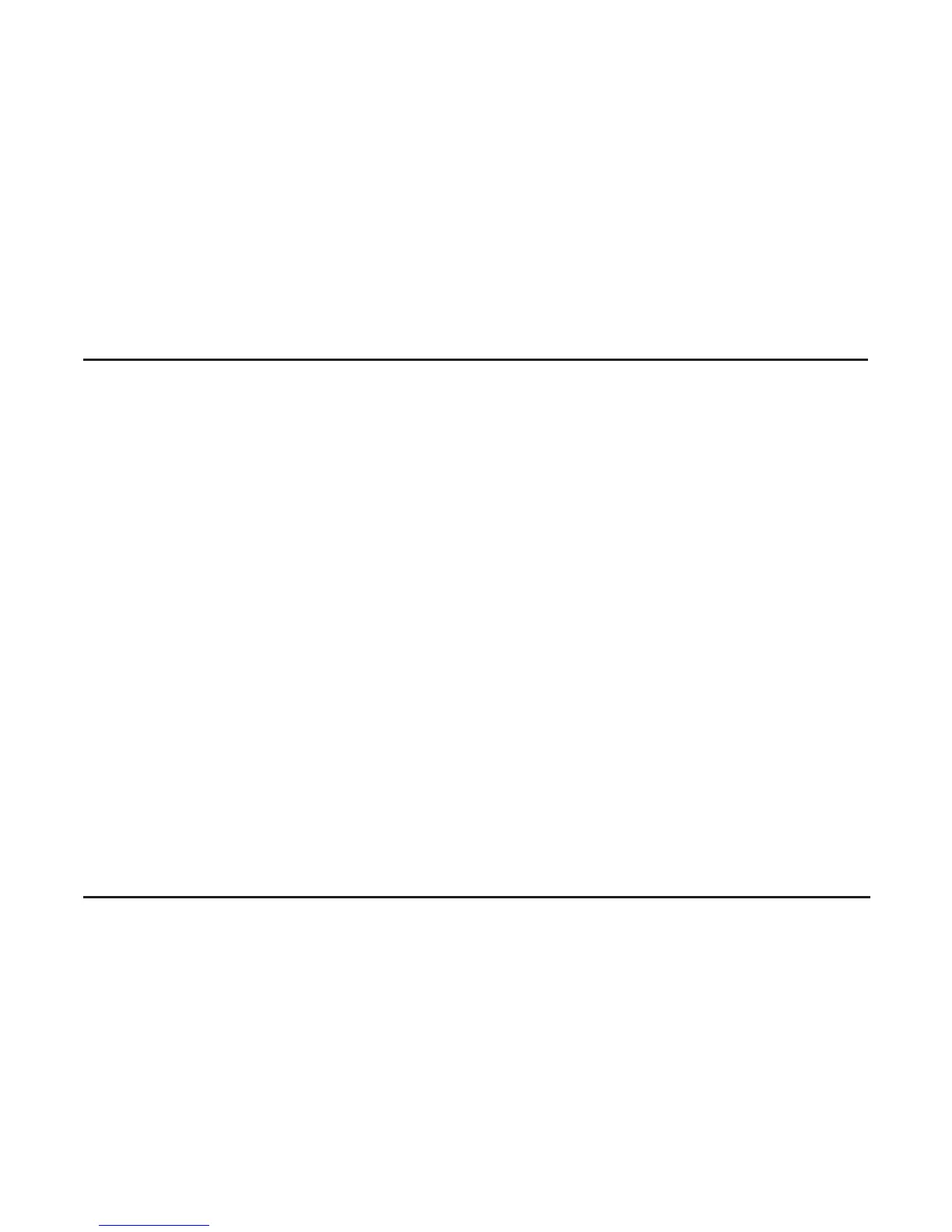Operation
10-5
QUICK START
STEP 1
Mark the Bucket
• Ensure your bucket is properly marked. This is critical. It ensures the sensor tip will not
be any closer than 3 inches from the bottom of your bucket when you take your measure-
ment (if less than 3 inches from the bottom then inaccurate readings may occur). Refer to
page 10-3, STEP 2 for marking your bucket.
STEP 2
Fill Bucket with Hay
• Take a handful of hay from the area of the eld you wish to test, and place hay in the
bucket. See Figure C.
• Compact hay in the bucket, pushing down rmly with your hands. See Figure D.
• Continue lling and compacting hay in the bucket until “compacted” hay is up to the rim of
the bucket. See Figure E.
• Hay on the top of the windrow may be considerably drier than hay on the bottom. When
filling the bucket, grab hay from both the top and bottom of the windrow and thoroughly
mix in the bucket.