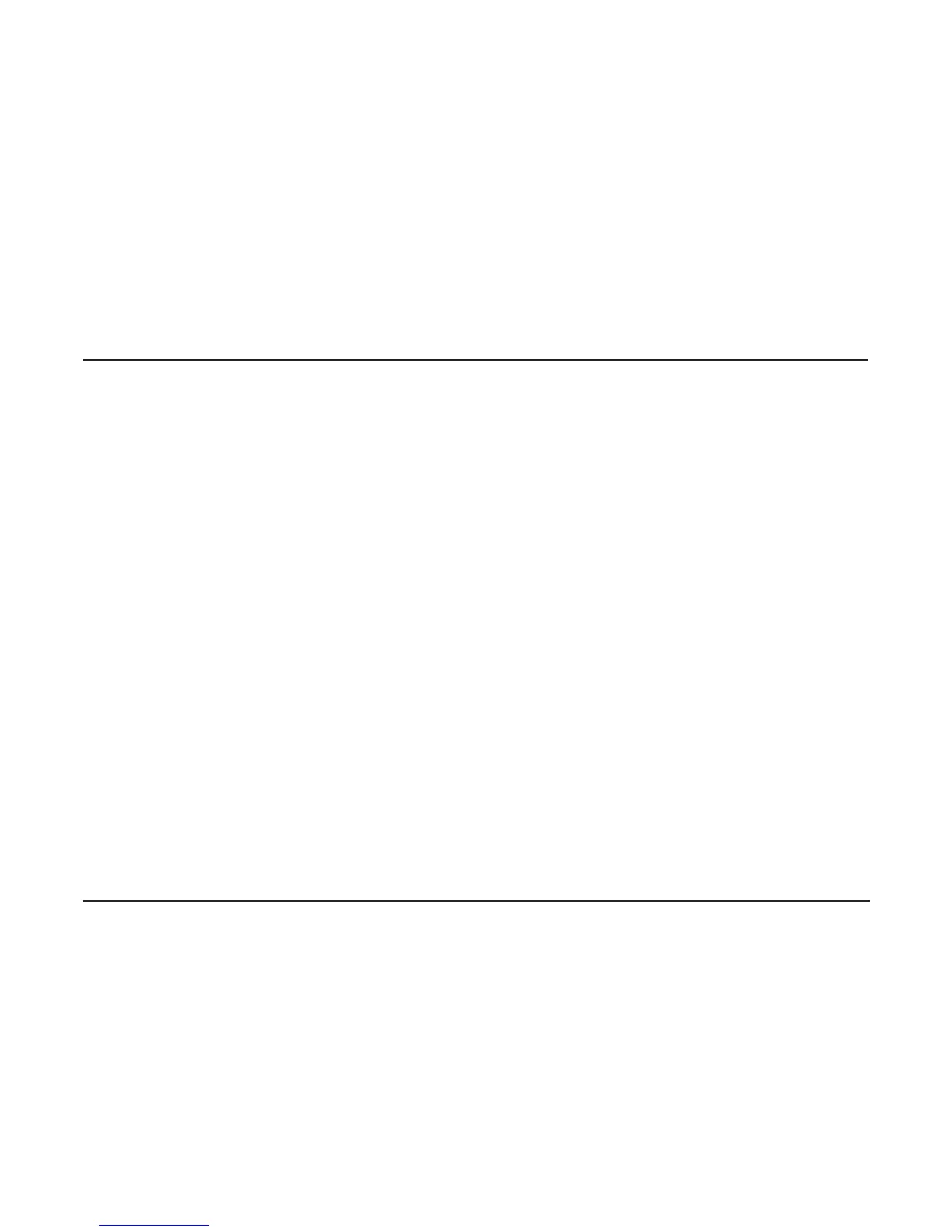DON’T DO THIS
• Don’t allow your hand to touch the sensor dish while testing.
• Don’t allow the sides of the sensor dish or the tip to come in contact with the bucket since this
will alter the reading.
• Don’t allow the sensor tip to get closer than 3 inches from the bottom of your bucket, or a
faulty reading may result.
• Don’t put the sensor, or any part of your tester in water.
• Don’t use your tester if it displays LOBAT (low battery), or faulty readings may occur.
• Don’t leave your tester outside, and don’t let children play with it.
Troubleshooting
15-3
CARE, MAINTENANCE AND STORAGE
• Wipe the sensor (dish and tip) after you are done using it for the day, and before
storing it.
• Wipe sensor dish and tip with a dry cloth to remove hay and dust. You may also clean the
sensor dish and tip with a very lightly water-dampened cloth, then wipe dry. Isopropyl alcohol
may be used instead of water.
• Remove the 9V battery over the winter or other non-use seasons to prevent battery acid
damage.
• For best care, store your tester inside.
• You may consider storing your tester in the bucket so you don’t have to look for a bucket and
mark it each time you want to use it. Plus, the bucket will help keep the tester from getting
damaged.