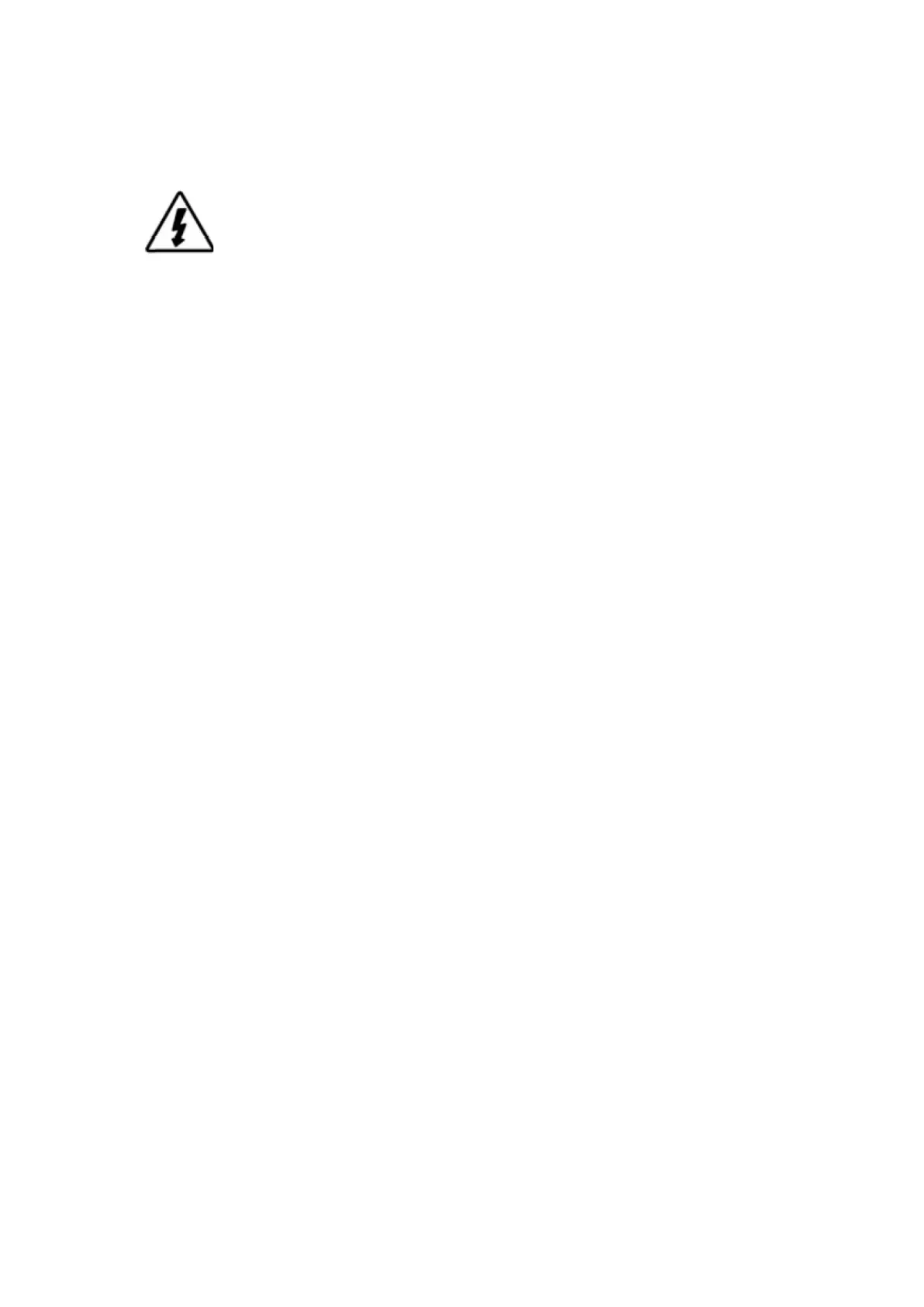If using input and output disconnect switches or breakers, ensure they are turned off
before connecting the power wires to the controller.
WARNING: Risk of Damage
Do not reverse the polarity on the connections. If using a breaker or disconnect switch,
turn on the battery breaker or disconnect switch to ensure correct polarity and voltage
with a multi meter BEFORE connecting to charge controller. Final connection should
be made with breakers in the off position.
2. Connect the battery+ (Positive) wire to the battery+ terminal on the controller,
Connect the battery- (Negative) wire to the battery- terminal on the controller.
3. Connect the Solar+ (Positive) wire to the PV+ terminal on the controller,
Connect the Solar- (Negative) wire to the PV- terminal on the controller.
4. Connect the DC load+ (Positive) wire to the Load+ terminal on the controller,
Connect the DC load- (Negative) wire to the Load - terminal on the controller.
5. If using the battery temperature sensor, connect sensor. Attach the battery
temp sensor to the side of the battery (s) closest to the charge controller, near
the negative terminal.
6. If using RS485 monitoring, connect a RS485 cable.
*NOTE – Do not connect the battery (s) to the DC load port. Only
connect battery (s) to the “Battery Port”.