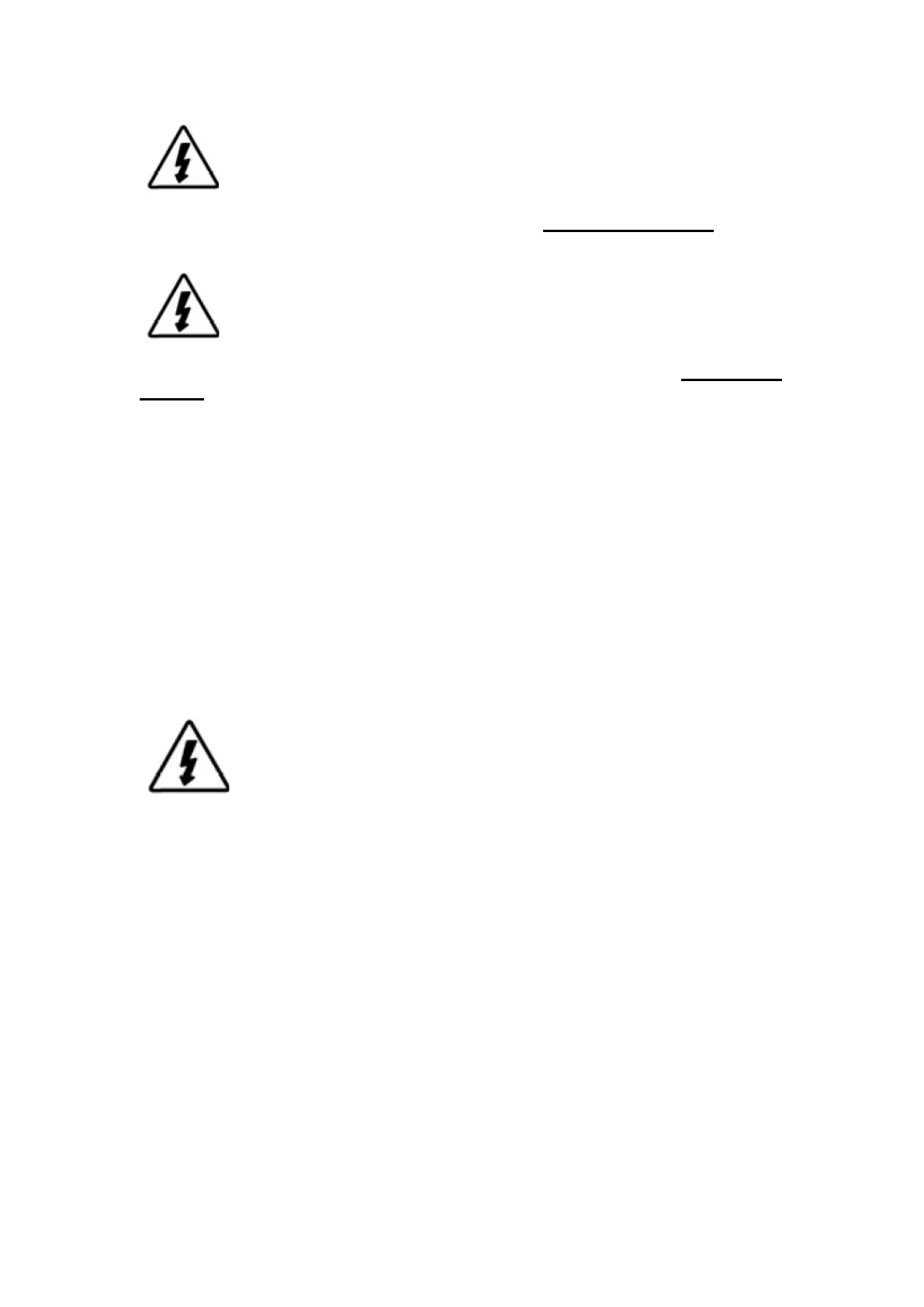Powering Up
WARNING: Risk of Damage
Connecting the solar array to the battery terminal will permanently damage the
controller.
WARNING: Risk of Damage
Connecting the solar array or battery connection with reverse polarity will permanently
damage the controller.
Confirm that the Solar and Battery polarities are correct.
Turn the battery disconnect switch on first (if using one). Ensure the LCD screen
powers on.
Note that a battery bank must be connected to the controller to start and operate
the controller. The controller will not operate from solar input only.
Turn the solar disconnect switch on (if using one). If the solar array is in full
sunlight. The controller will begin charging.
Powering Down
WARNING: Risk of Damage
Only disconnect the battery from the controller AFTER the solar input has been
disconnected. Damage to the controller may result if the battery is removed while the
controller is charging.
To prevent damage, power-down must be done in the reverse order as power- up.