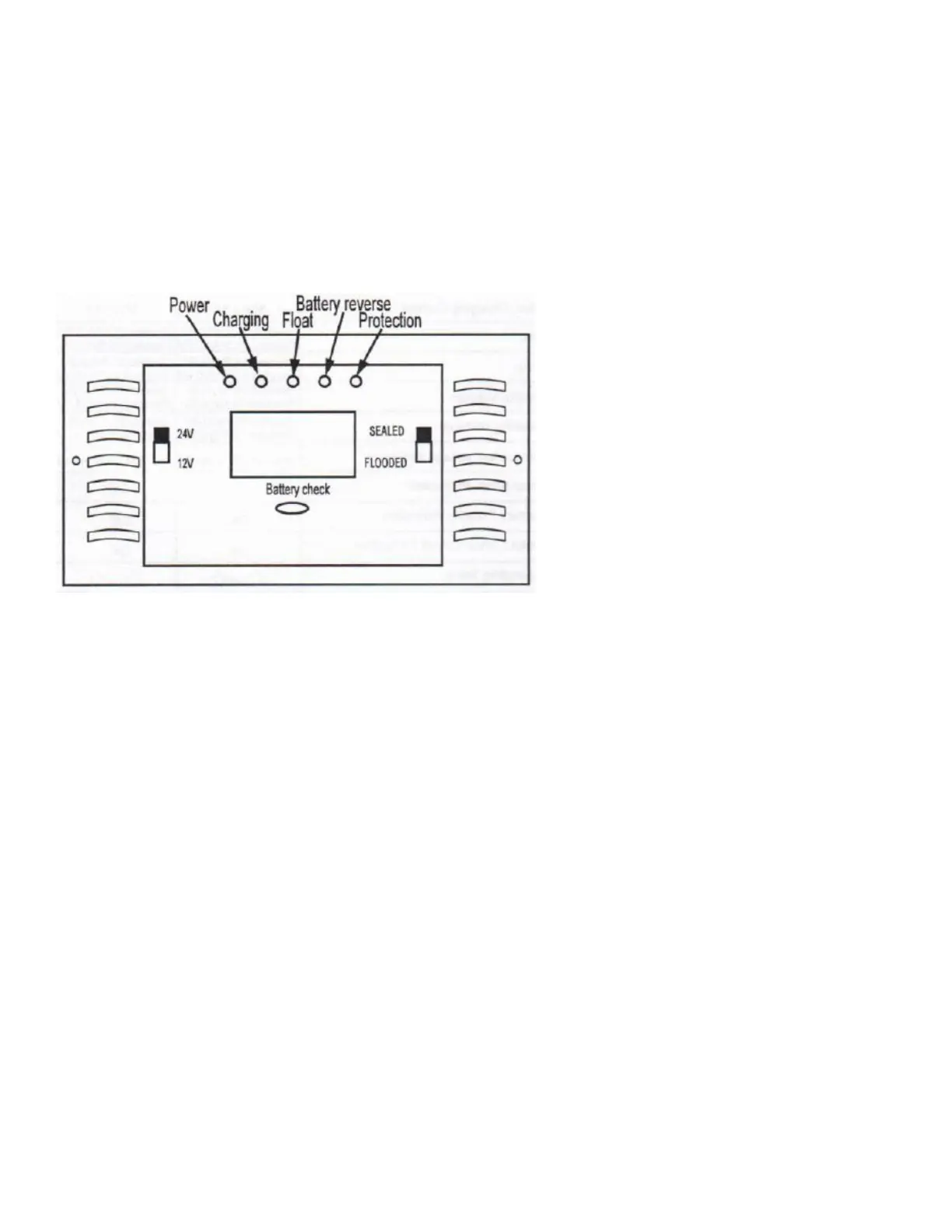3
The solar charge controller is designed to regulate the charge voltage to your 12 Volt or 24 Volt battery(s)
from the solar panels. The controller provides protection against overcharge and battery reverse polarity
connection. The unit includes a convenient LCD display, which shows charge current and battery voltage.
FRONT PANEL FUNCTIONS
LED Indicators
Power: Solar power has sufficient voltage and connect to the battery(s) LED green.
Charging: Indicates the solar power is charging the battery(s).
Float: Indicates battery is full and charger is maintaining the charge.
Battery reverse: LED yellow when battery connections are reversed.
Protection: LED red when temperature of heat sink is up to @ 140°F and LED off when temperature drops
down to @ 131°F.
Switch
24V / 12V selection switch: Set to 12V or 24V battery (s).
Battery type switch: Set battery type being charged.
Battery check button: When this button is pressed and held the battery voltage with display.