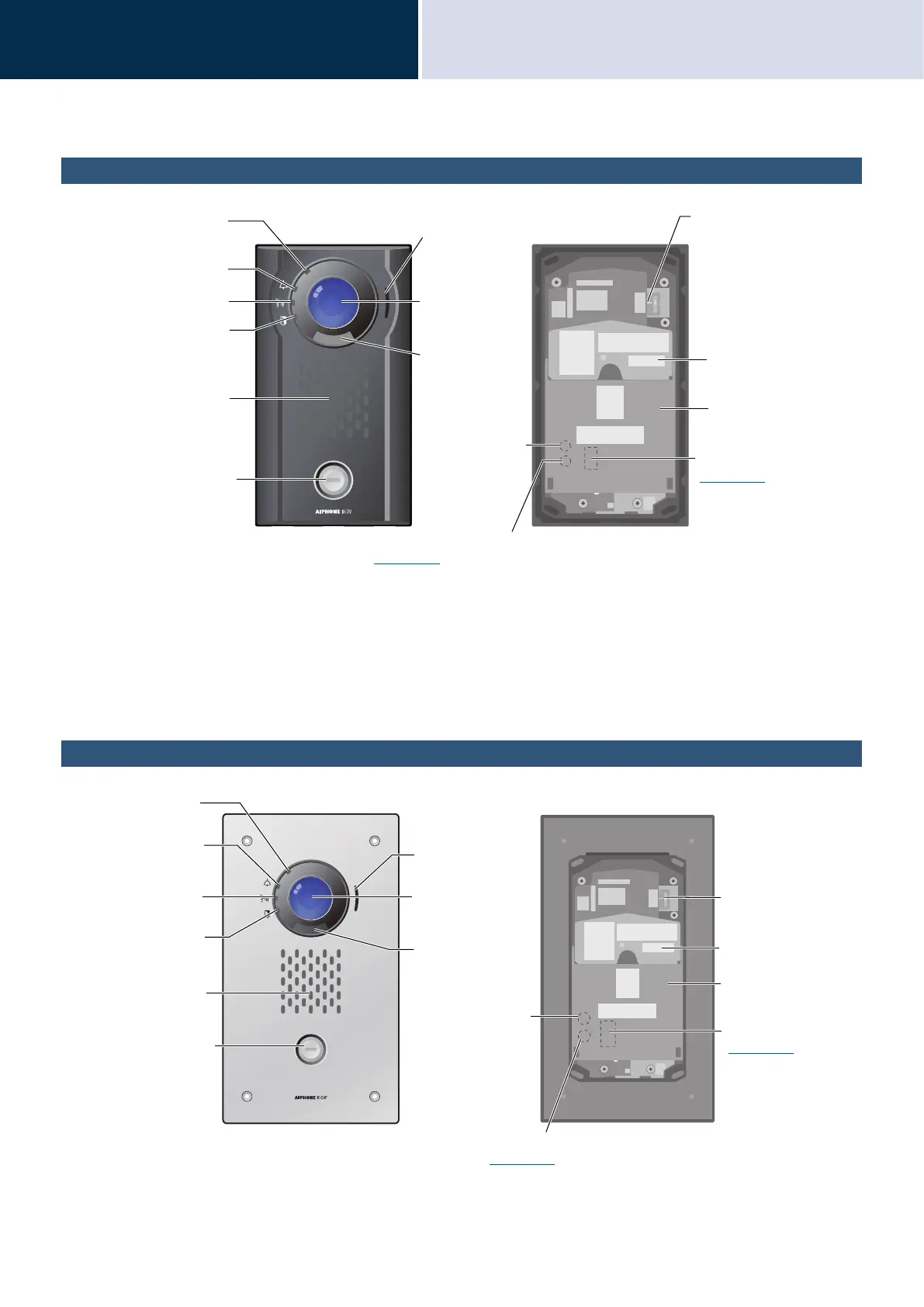8
Before you start using the
device
Part Names
2
Part Names
Video Door Station IX-DV
*1 Pressing the [Call] button turns the light ON when in a dark location, such as at night. The light turns OFF once the call has
ended.
It also lights ON when being monitored by the Master Station.
There may be cases where it is configured to not light ON.
*2 The angle of the camera can be adjusted up and down.
*3 This is for use by service personnel only. Do not press it.
Video Door Station IX-DVF
Status indicator (orange/
blue)
Call indicator (green)
Communication indicator
Door release indicator
(green)
Speaker
Microphone
Camera
Night LED
illumination
*1
Call button
Area around is lit up with
blue light
Reset button*
*3
microSD card eject button*
(→page 22)
Camera angle adjusting
lever
*2
MAC address
Terminal cover
microSD card slot*
(→page 22)
*Found by removing terminal cover.
Status indicator
(orange/blue)
Call indicator (green)
Communication
indicator (orange)
Door release indicator
(green)
Speaker
Microphone
Camera
Night LED
illumination
*1
Call button
Area around is lit up with
blue light
Reset button*
*3
microSD card eject button*
(→page 22)
Camera angle
adjusting lever
*2
MAC address
Terminal cover
microSD card slot*
(→page 22)
*Found by removing terminal cover.
