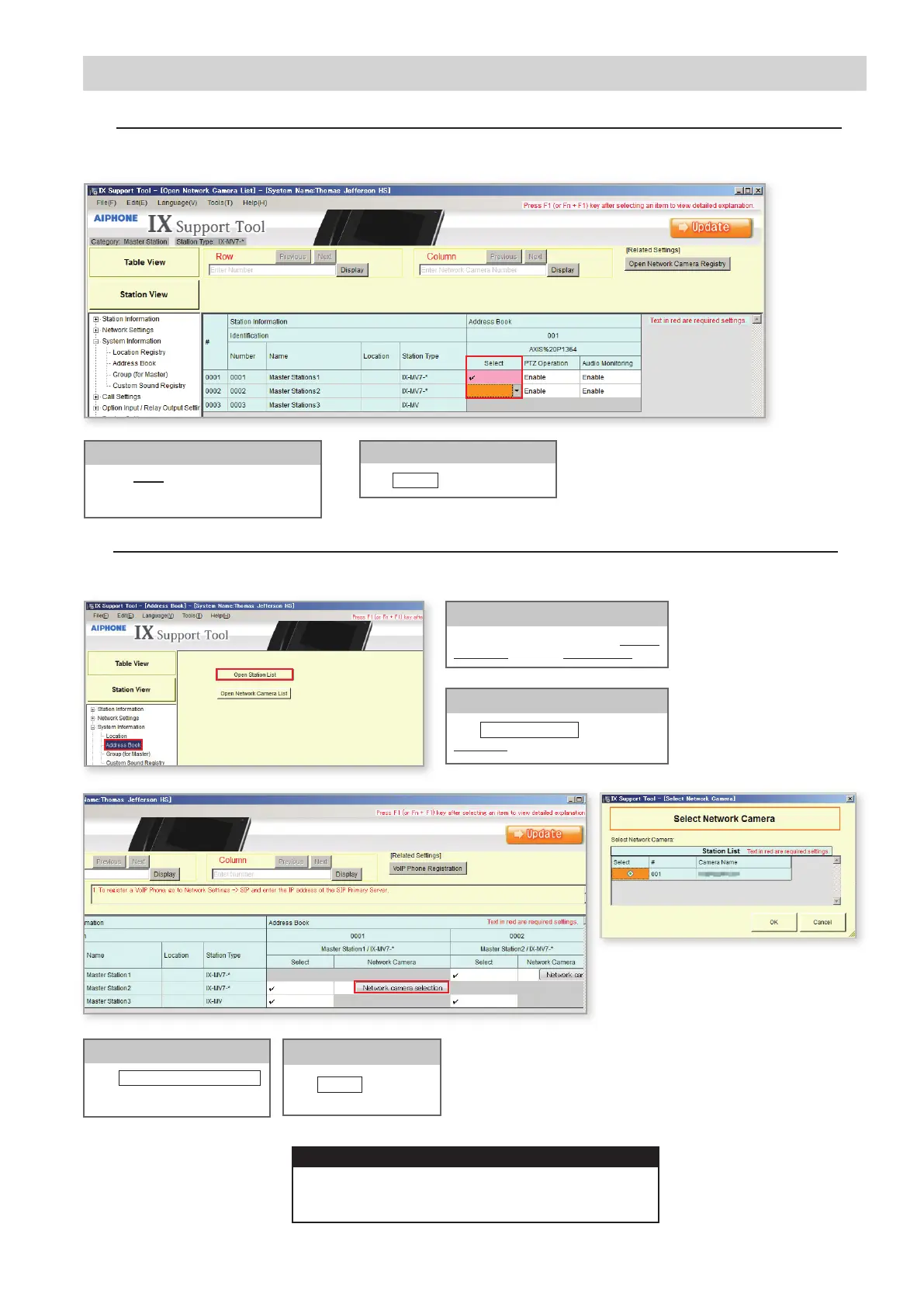19
Step 3: Registering a Network Camera to a Master Station
Use the Select drop-down menu to select
each Master Station you wish to register the
IP camera to.
Selecting the IP Camera
For a Master Station to interact with a Network Camera, either during a camera call-up or while monitoring, it must be
registered to a Master Station's Network Camera List.
IP Camera Integration
Step 4: Assigning a Network Camera to a Station
Click
Update
to save the
changes.
Update
To assign a IP camera to a station for station call-up, the camera will need to be registered to each station it will interact with.
From the menu on the left expand System
Information and select Address book.
Address Book
Click
Update
to save the changes.
Update
Click
Open Station List
to open the
Station List screen.
Open Station List
Click
Network camera selection
to open a new window to select a
registered IP camera.
Network Camera Selection
The setting le needs to be uploaded to each station
for these settings to take eect. Refer to page 12 for
more details on this process.
Upload:
