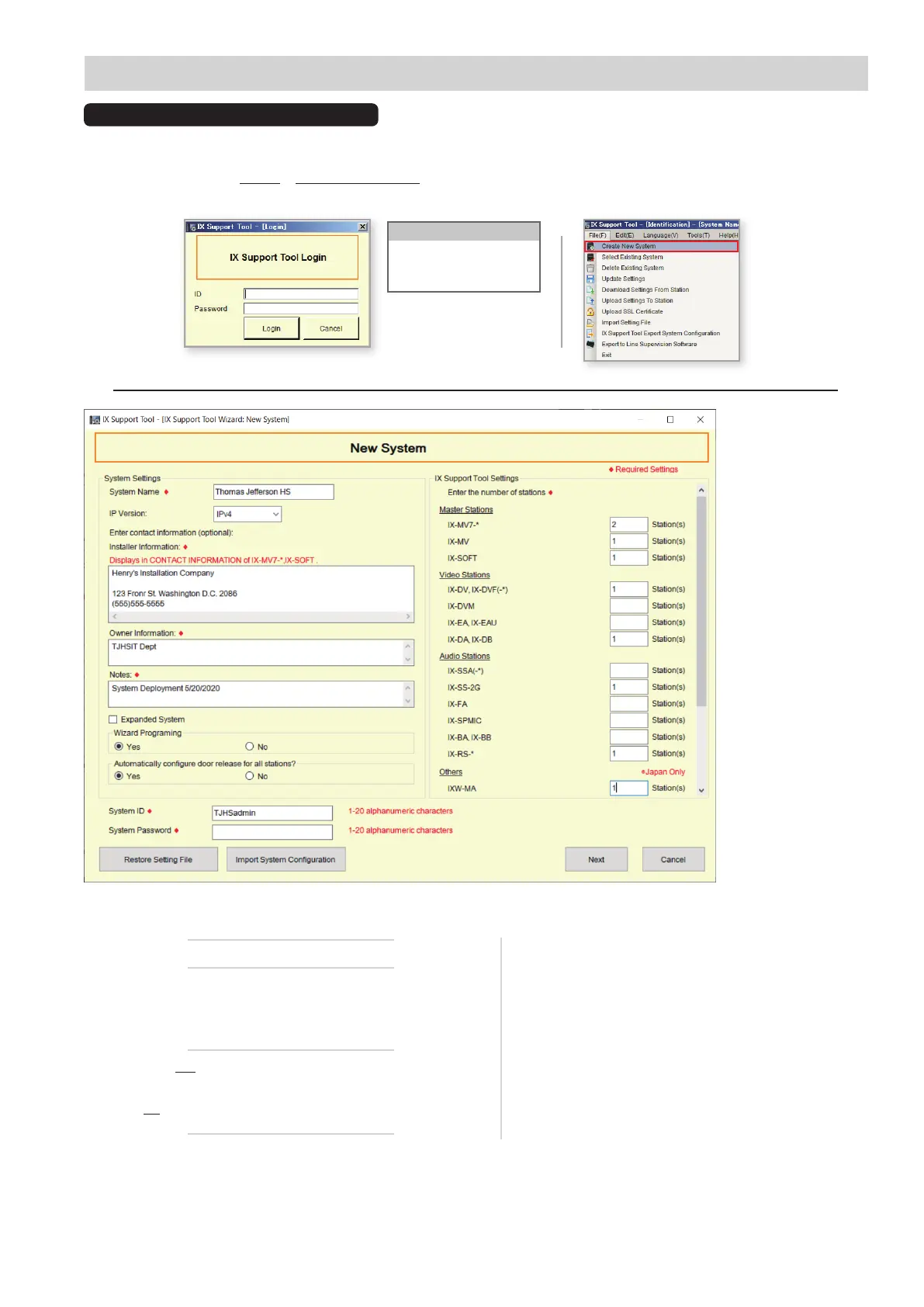3
Programming a New System
To create a New System using the Programming Wizard, launch Support Tool and enter the ID and Password. If this is the
rst time Support Tool is launched the New System programming window will automatically open. If an existing program le is
currently in use, choose File(F) > Create New System.
ID: admin
Password: admin
Default Information
Step 1: System Settings
Creating a System
System Name, Installer Information, Owner Information, and Notes
are customizable elds that uniquely identify the system being created.
IP Version: Select the IP version from the drop-down.
Expanded System: Select only when system capacity exceeds 500
stations.
Additionally,anExpandedSystemcanbeusedwhenregisteringstations
toaSIPserverthatrequiresextensionnumberslargerthan5digits.
Door Release: Yes should be selected, even when using the IXW-MA
relay adaptor.
Selecting Nowilldisabledoorreleaseandrequiremanualconguration
notcoveredinthisdocument.
System ID / Password: Select an ID and Password that will be given to
each station.
SystemIDcannotbeset“admin” and “root”.SystemPasswordcannotbe
set “admin”.
IndividualanduniqueandIDandPasswordscanbesetforeachstation
oncetheWizardprogrammingiscomplete.
Enter the quantities of each station that will be part of the
system. Station types without values should remain blank.
IX-MV7-*: IX-MV7-HB, IX-MV7-HW, IX-MV7-HW-JP, IX-MV7-B,
IX-MV7-W
IX-DV, IX-DVF(-*): IX-DVF-P, IX-DVF-2RA, IX-DVF-RA
IX-EA,EAU: IX-EA
IX-SSA(-*): IX-SSA-2RA, IX-SSA-RA
IX-SS(-*): IX-SS-2RA, IX-SS-RA
IX-RS-*: IX-RS-B, IX-RS-W
ThefollowingstationsareonlyavailableinJapan.
IX-EAU,IX-SPMIC,IX-DBT,IX-BBT.IX-MV7-*T,IX-RS-*T,IX-DVT,IX-SS-2GT,
IX-EAT