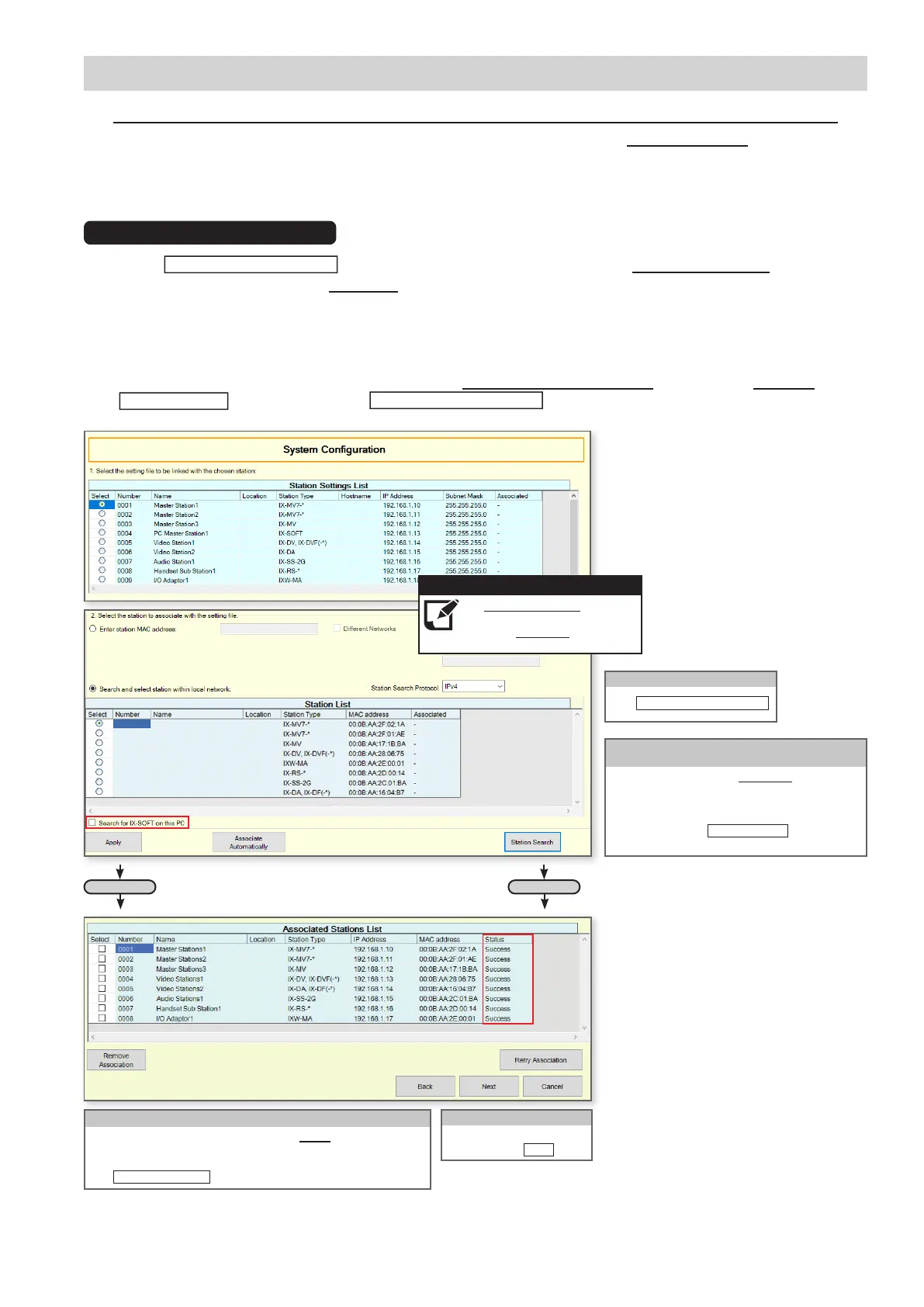5
Step 3: Association
Programming a New System
Automatic (Recommended)
Scroll Down
The association process is where the station information created in the previous steps (Station Setting List) is associated with
a station found on the network (Station List). Choose one of two methods, Automatic (recommended) or Manual.
Clicking the
Associate Automatically
button will pair station congurations from the Station Settings List to physical
stations of the same type found on the Station List below. If IX-SOFT is installed on the programming PC, it must be
closed to search for and associate physical stations. Refer to the notes below for steps on searching and associating IX-
SOFT.
IX-SOFT: Ensure that the IX-SOFT application is installed and open on all PCs before continuing. Once all instances of
IX-SOFT are installed and open, place a check mark next to Search for IX-SOFT on this PC (foundbelowtheStation List) and
click
Station Search
to search again. Click
Associate Automatically
a nal time to associate IX-SOFT.
Skip to Page 7 "Setting File Upload"
Scroll Down
Click
Associate Automatically
.
Associate
Station List
Stations not shown on the Station List cannot
be found by Support Tool. Verify their physical
connection, that they have power (PoE), and refer
to Page 2 for more information as to why they may
not be shown. Click
Station Search
to search the
network again.
When all stations show
Success, click Next .
Continue
The Station Settings List is the list
of stations created by the previous
steps. The Station List is the list of
stations found on the network.
Note:
Once associated, the station will receive its Station Name and network information after a short power cycle, but a nal upload
of the setting le will be needed before the stations are functional.
Conrming Status
Scroll down and conrm each station in the Status column says
Success. If any status shows as Failed, conrm their network
connection and refer to their status light, then select the station and
click Retry Association .