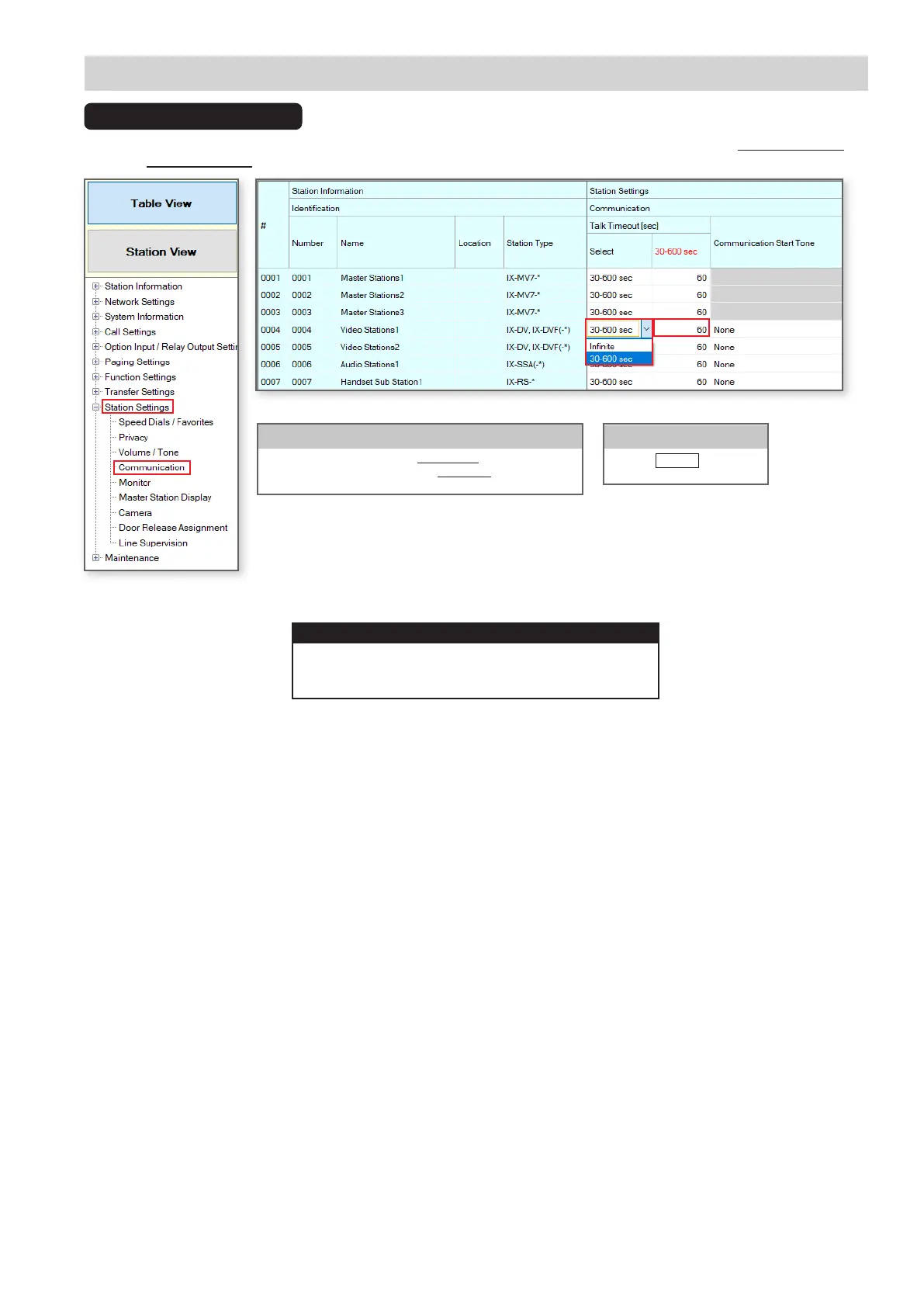21
Timer Settings
To adjust the amount of time a station will communicate to another station before ending the call, expand Station Settings
and click Communication.
The setting le needs to be uploaded to each station
for these settings to take eect. Refer to page 12 for
more details on this process.
Upload:
Use the drop-down menu under Talk Timeout to select either
Innite or 30-600 sec, then use the 30-600 sec section to enter
the desired value.
Talk Timeout
Click the Update button save
the changes.
Update
Talk Timeout
