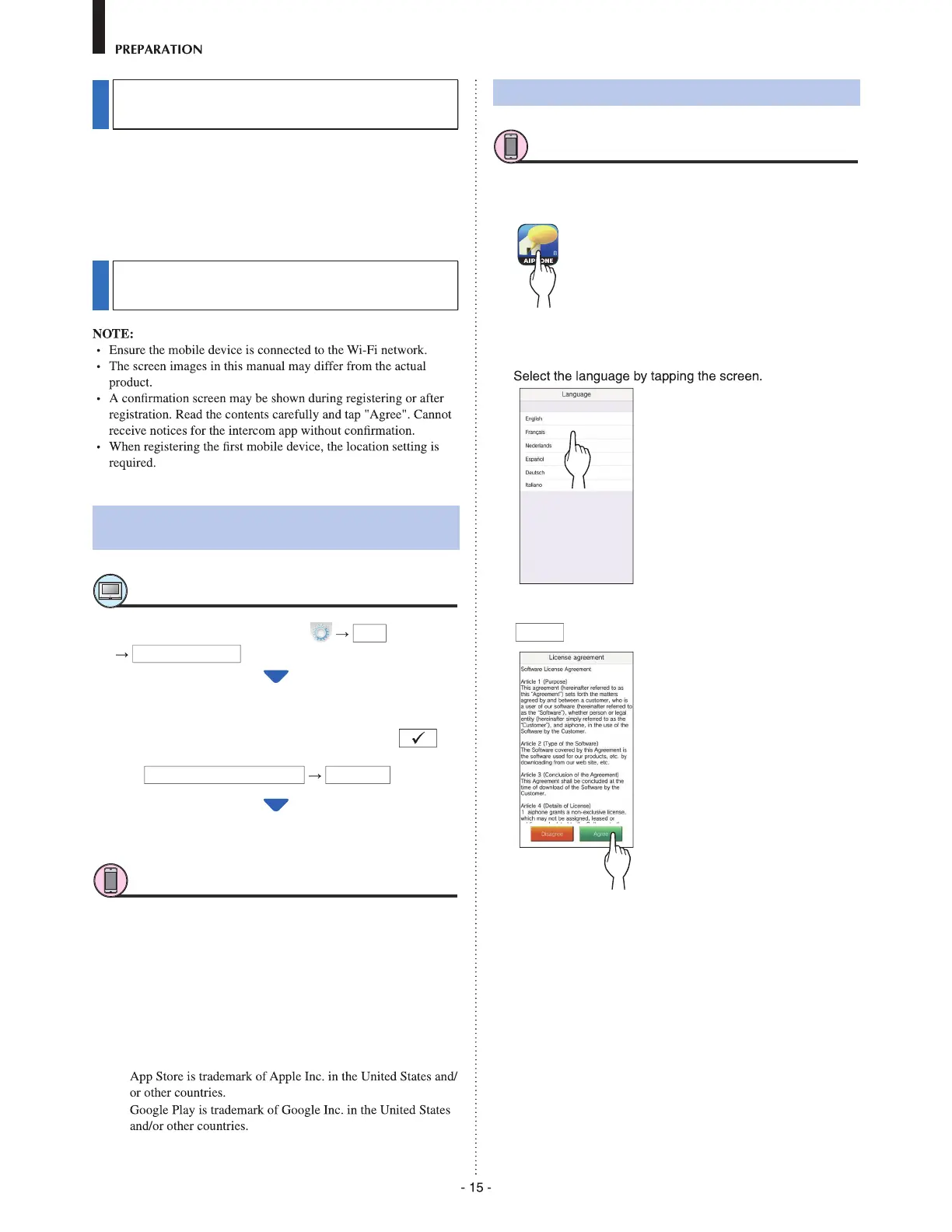Connecting a mobile device with a
Wi-Fi router
Registering a mobile device to the station, the mobile device
must be connected to the same Wi-Fi router as the one
connected to the station. Refer to the instruction manual of the
mobile device for how to connect the mobile device to a Wi-Fi
router.
Registering a mobile device to the
station
Downloading the App to the mobile
device
Operation with the station
1 From the MENU screen, tap
>
Other Settings
.
A message will appear asking whether or not to proceed.
2
To continue conÞ guring the settings, tap .
3
Tap
Register / Delete Apps
App Info
.
Aiphone intercom app information is shown on the screen.
Operation with a mobile device
4
Search "Intercom App Type B" and download the
Aiphone INTERCOM APP Type B.
Download from the following:
•
iOS device: App Store
•
Android device: Google Play
*
*
Registering a mobile device to the station
Operation with a mobile device
1
Run the INTERCOM APP Type B from the icon on
the Home screen.
2
Allow this app to send notiÞ cations.
3
Set the display language.
4
Read the license agreement carefully and tap
Agree
.
*
Cannot use the intercom app without agreement.
