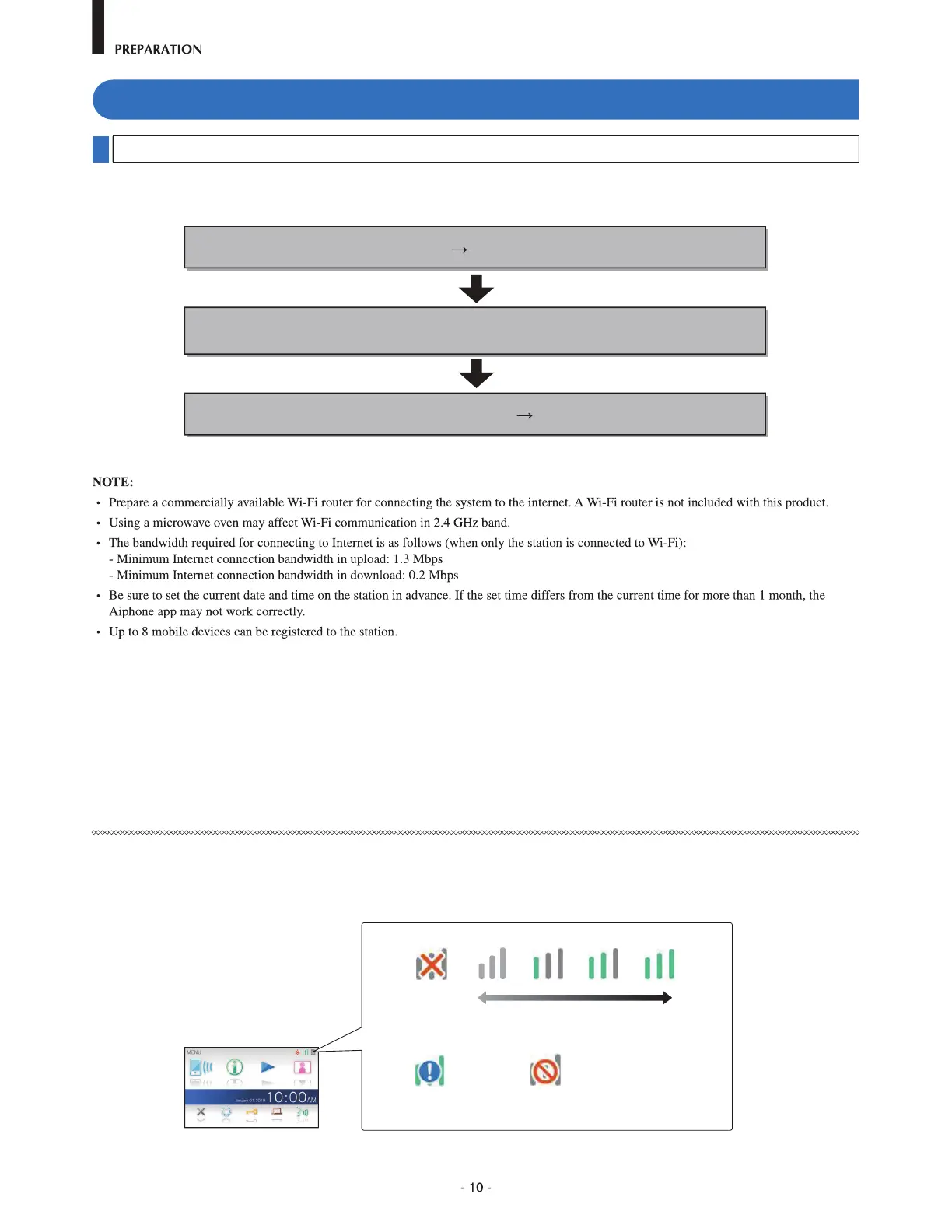Connecting with a mobile device
Flow of the settings
The following settings are needed to establish a connection link with a mobile device.
Connect the station with Wi-Fi. ( P. 11)
Register a mobile device to the station. ( P. 15)
Connect a mobile device with the Wi-Fi.
(See the instruction manual of each mobile device.)
Features:
•
A call and video from the door station can be received with a mobile device.
Communication between the door station and a mobile device is also possible.
•
Recordings on the station can be played and viewed with a mobile device.
Checking the signal strength:
The connection status between the station and the network can be checked on the MENU screen.
When the connection settings have been completed, confirm whether the connection is successful.
Weak
Out of range
Not connected to
the server
The Wi-Fi function
is disabled.
Strong
