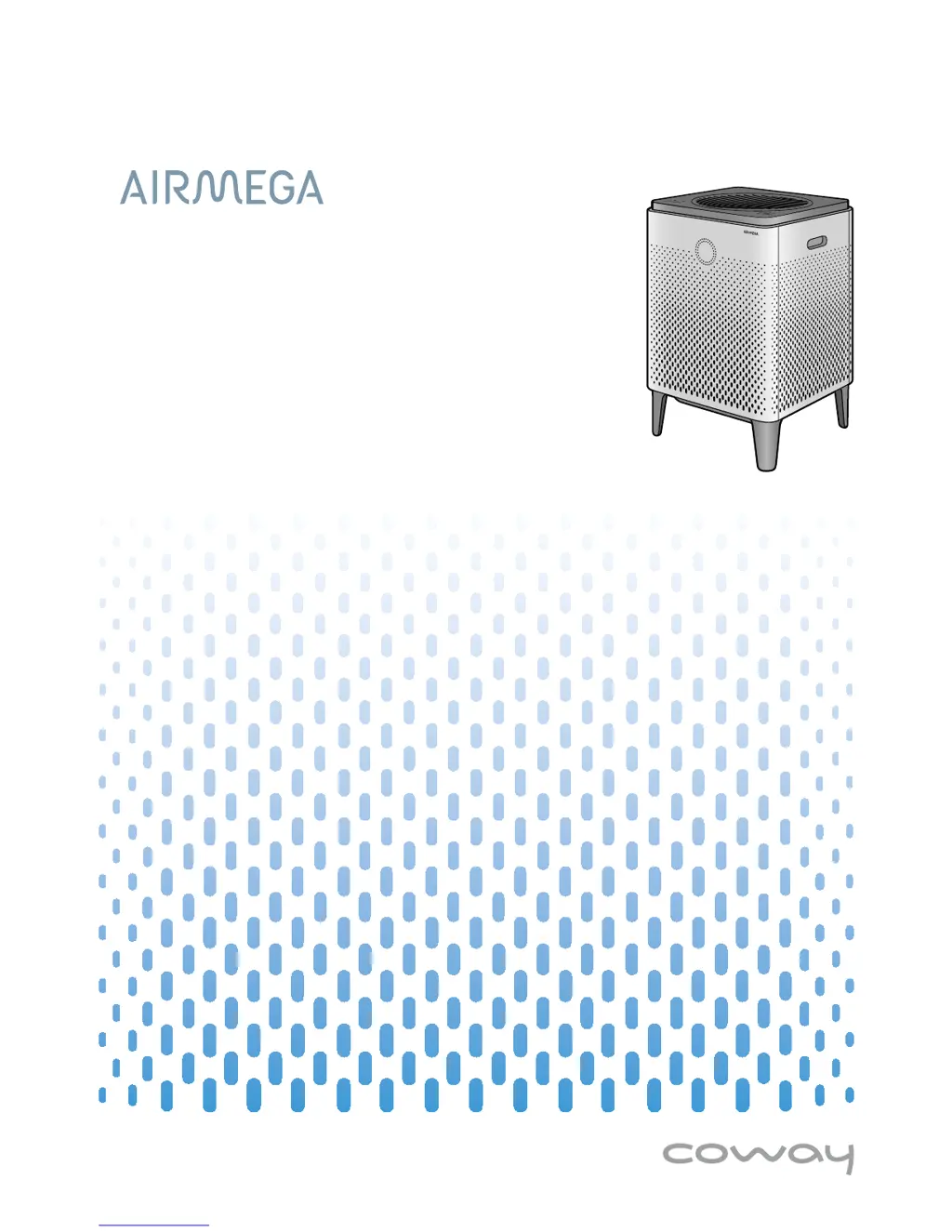What to do if no air comes out of my Airmega 400S?
- JJacob MooreJul 27, 2025
If no air is coming out of your Airmega Air Cleaner, ensure the power plug is connected to a working 120 V~ 60 Hz AC power outlet. Also, make sure the unit is turned on by touching the [Power] button. If there was a power outage, wait for the power to be restored before attempting to use the product again.