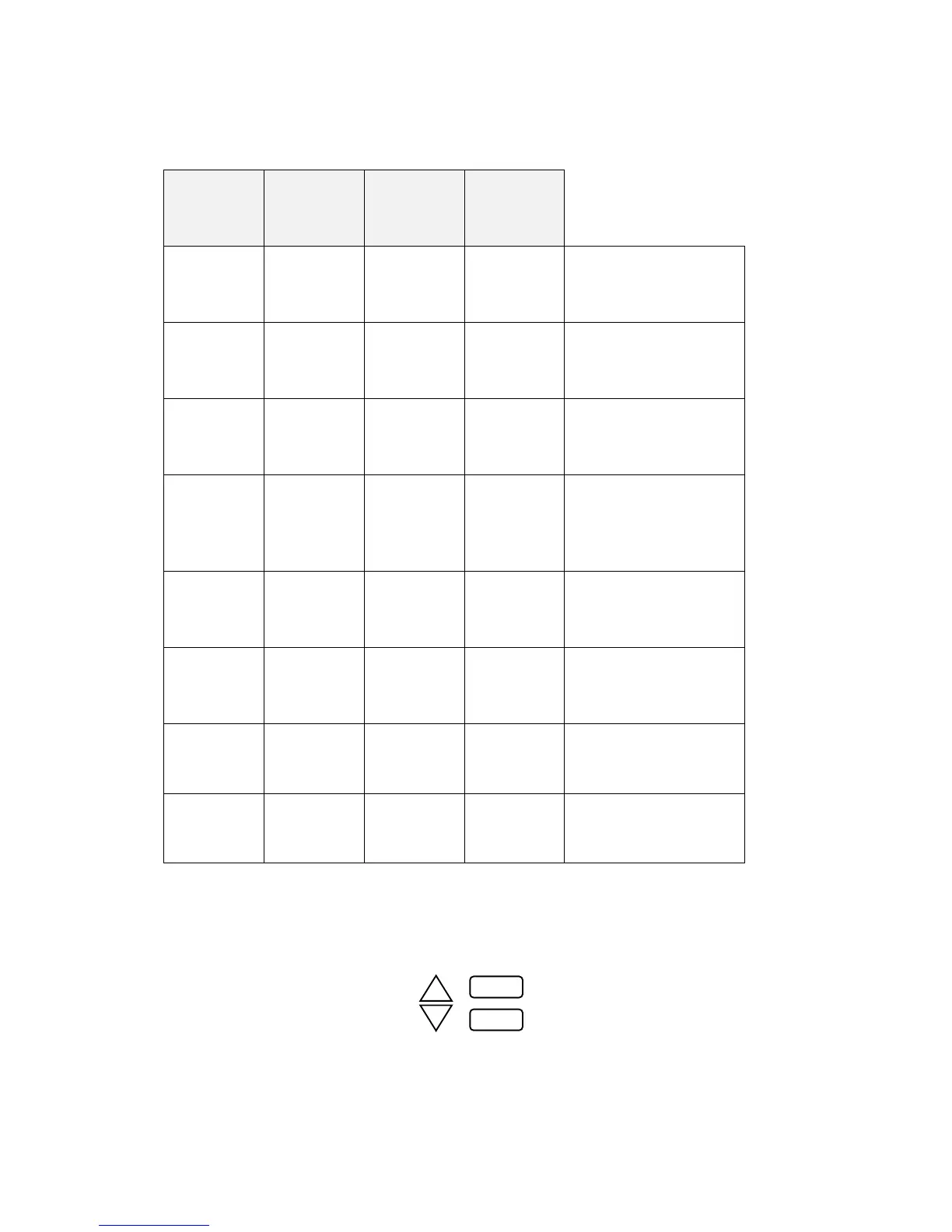RC4 DIP Switch Settings.
These buttons are located at the rear of the remote under the battery door above the batteries.
SW. NO
1
SW. NO
2
SW. NO
3
SW. NO
4
OFF OFF ……. …….
RC-ALL MODE OF
OPERATION
ON OFF ……. …….
STD-COOL, FAN,
DRY ACTIVE
OFF ON ……. …….
HEAT, COOL, FAN,
DRY ACTIVE
ON ON ……. …….
AUTO, FAN
……. ……. OFF …….
NO HORIZONTAL
SWING
(RC4 only)
……. ……. ON …….
HORIZONTAL
SWING ON
(RC4 only)
……. ……. ……. OFF
BACK LIGHT OFF
(RC4 only)
……. ……. ……. ON
BACK LIGHT ON
(RC4 only)
Resetting the remote controller.
To reset the remote controller push and hold all four of the following buttons
simultaneously for more than 10 seconds, this will clear the display and reset the
remote controller. This must be completed after changing a dip switch.
+
-
CLEAR
Page 15
