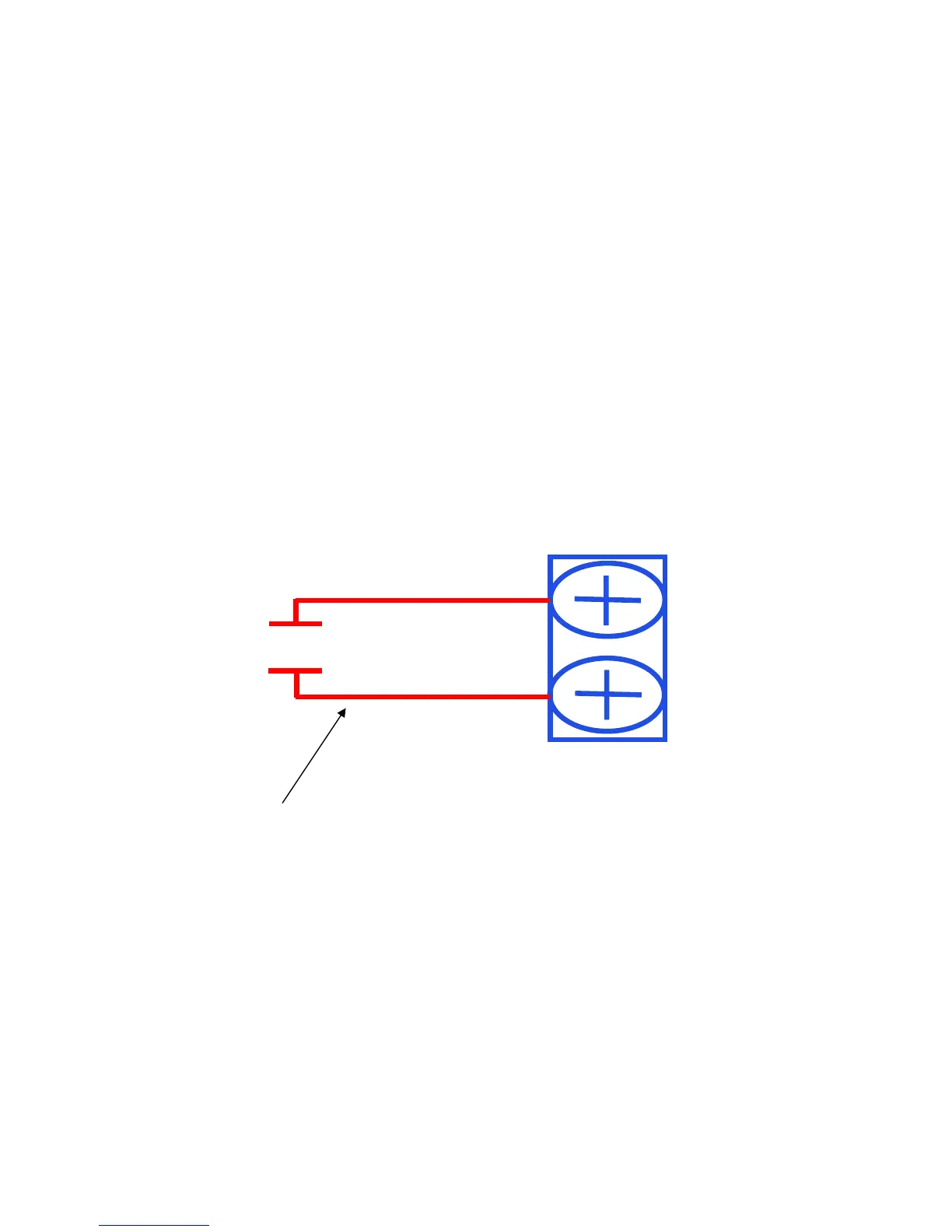MODE BUTTON (Under the filter panel).
The MODE button is for manual operation in the case of a lost remote controller. Push
the MODE button to start the unit on Cooling, push again for Heating and again for Off.
RESET BUTTON
The reset button on the front of the unit under the filter panel can be used for the
following functions:-
Dirty Filter reset.
Reset PCB and clear all programs.
To stop the BEEP function of the unit push the reset button once, to reinstate the
BEEP function push it again.
CLK TERMINALS (Located on the PCB).
Using the CLK terminals the unit can be turned ON and OFF remotely via a time clock,
remote switch or motion sensor. The contacts must be voltage free and shielded cable
is strongly recommended but mandatory for long cable runs. When the contacts are
closed the unit turns on, when the contacts are opened the unit will stop (after a 5-
second delay). This function works with the remote controller, if you turn the unit on via
the CLK terminals and then off via the remote controller, then you will have to open the
CLK terminals and close them again for the unit to restart.
CLK
Terminals
Voltage Free Contact
5 Volts DC
+
-
Use Shielded Cable
Page 17
