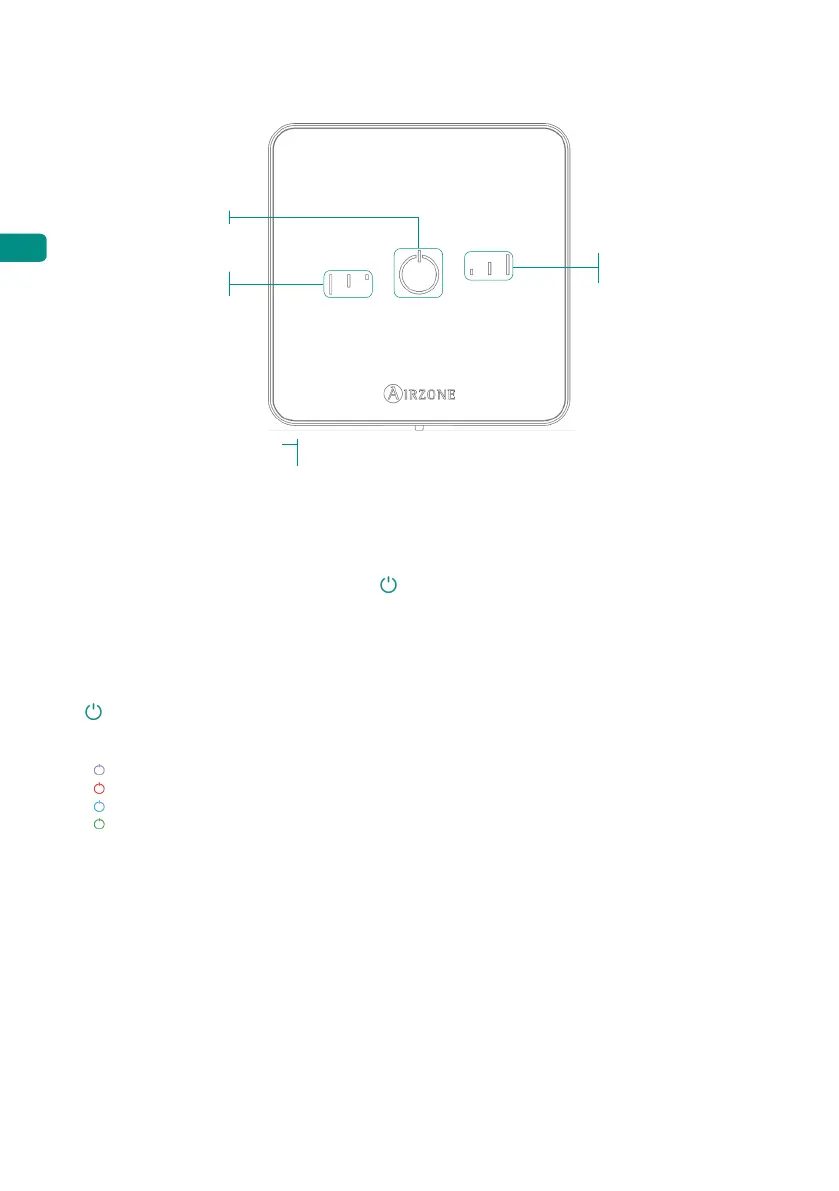12
EN
AIRZONE LITE
On/Off
Lower
temperature
Raise
temperature
Note: To access the Lite settings parameter, from any Airzone Blueface thermostat you must
access the zone controlled by your Lite thermostat using the Zone navigation option. (See
Zone settings section).
Important: After 10 seconds of inactivity, the wireless Lite thermostat will turn off all its LEDs
to save battery power. A first press on shows the zone status (On/Off, operation mode
and temperature). After this first press you can change the desired parameter (On/Off or
temperature).
Basic functions
On/Off. Pressing the icon turns the zone in which the thermostat is located on or off. This
button also indicates the system's operation mode. It has a range of colors:
Purple: the system is shut down; the operation mode is Stop.
Red: the operation mode is Heating.
Blue: the operation mode is Cooling.
Green: comfort; the set-point temperature has been reached.
If the button shows a steady light, the controller is switched on.
If the button is blinking, the controller is off.
The button remains steady for 10 seconds to show its status, and then it turns off.
23° Set-point temperature. Using the buttons you can raise or lower the set-point temperature
by up to 3°C (in steps of 1°C) with regard to the base set-point temperature defined in Lite
settings parameter of the Blueface thermostat. (See Zone settings section).
The LED lights indicate the set-point temperature.
In the event that the temperature limit is exceeded, the temperature adjustment icons will
flash, indicating that you have reached the limit.
Communication frequency: 868 MHz
Maximum radiated power: 0dBm
Only in the case of a
wireless Lite thermostat
