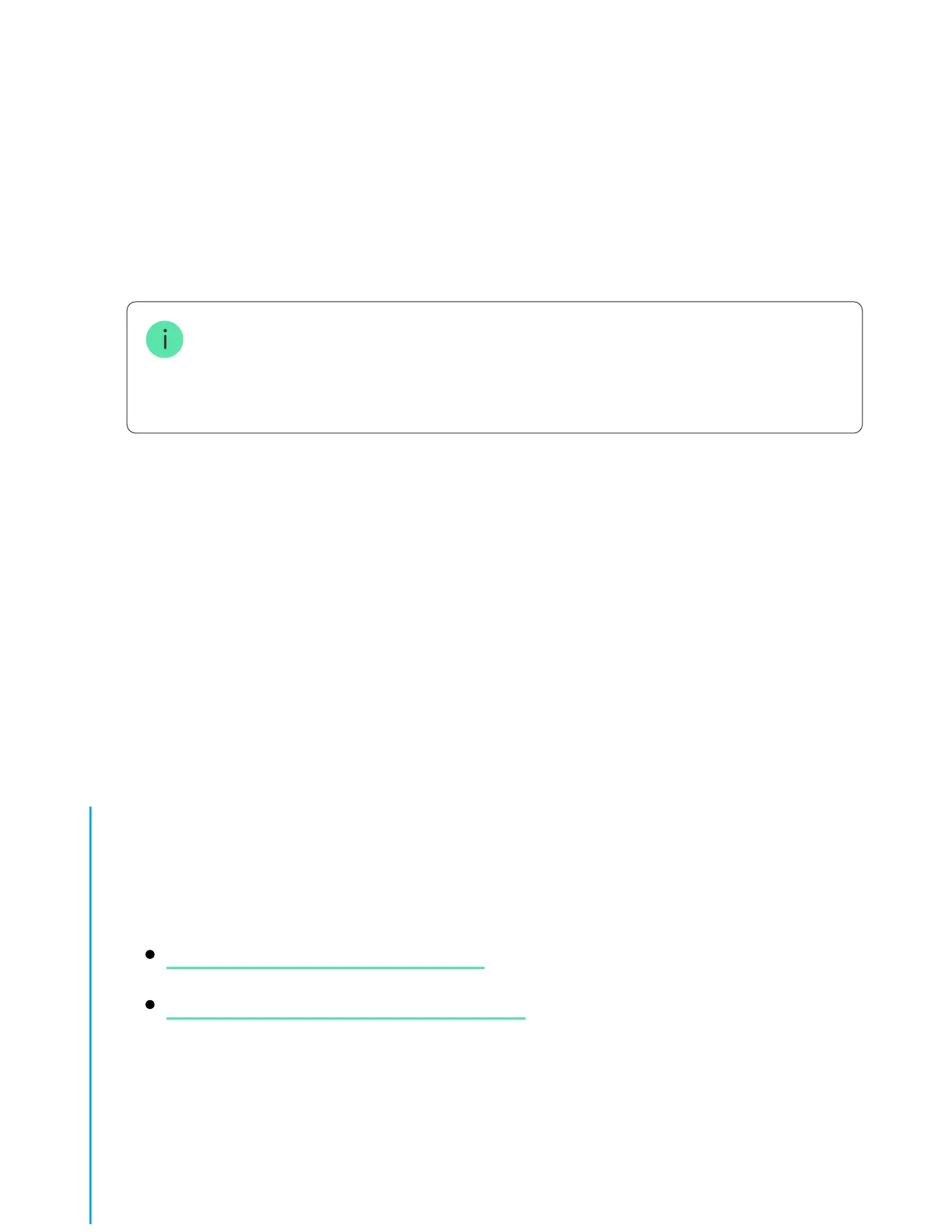Adding a hub to the Ajax app
If the Ethernet connection is not established automatically, disable proxy and MAC
address �ltration and activate DHCP in the router settings. The hub will automatically
receive an IP address. After that, you will be able to set up a static IP address of the
Turn on the hub and wait until the logo lights up green or white.
Open the Ajax app. Give access to the requested system functions to fully use the capabilities of the
How to set up noti�cations on iOS
How to set up noti�cations on Android
menu Select the way of registering: manually or step-by-step guidance. If you are