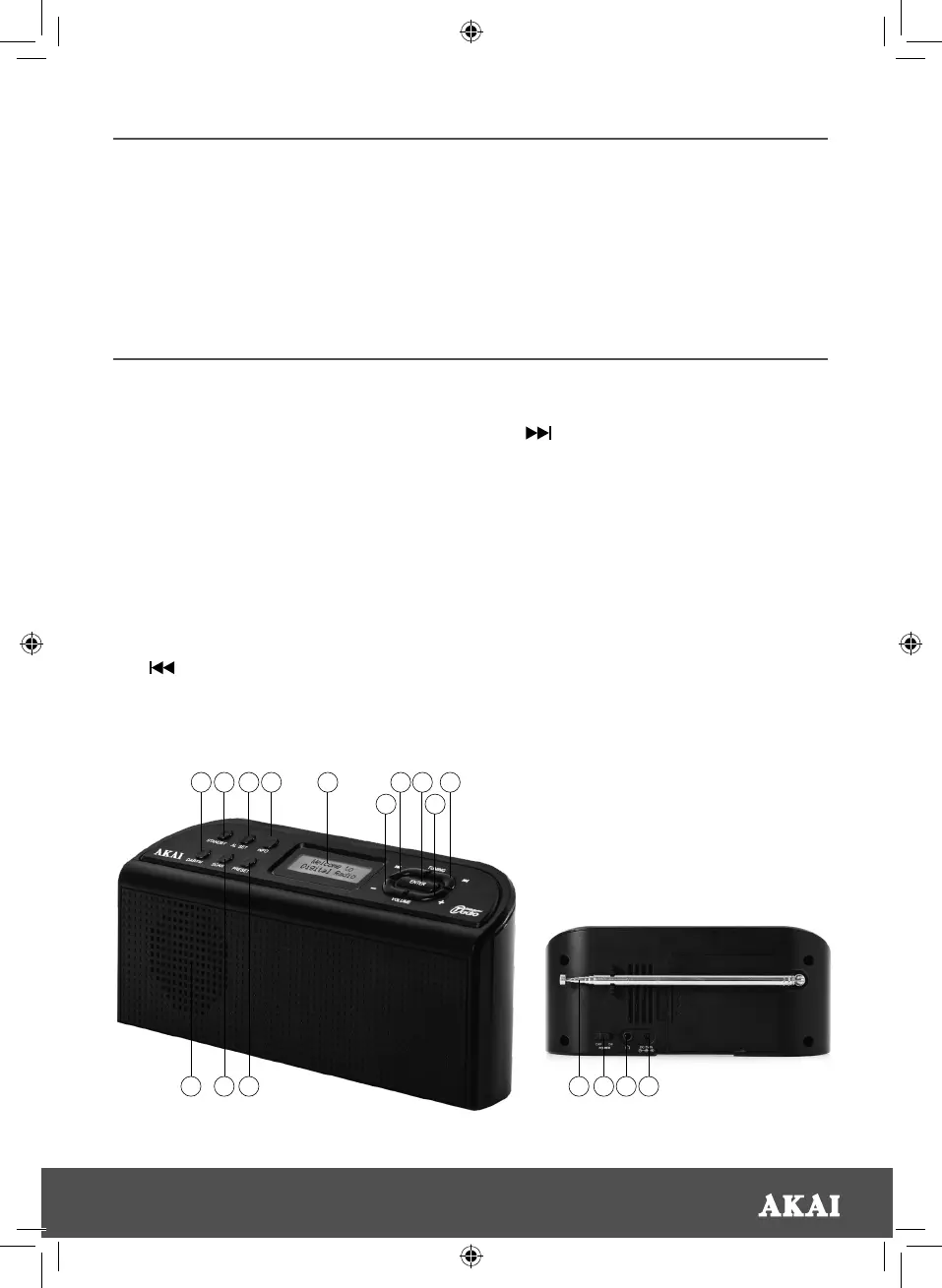5
PACKAGE CONTENTS
FEATURES AND CONTROLS
INSTRUCTION MANUAL
POWER ADAPTOR
DAB RADIO
1. DAB/FM Select DAB or FM bands.
2. STANDBY Select STANDBY or toggle
between modes.
3. AL-SET Alarm setting.
4. INFO Press and hold to enter
select the menu. Set the
time/date and check the
software version.
5. DIGITAL DISPLAY
6. - Volume down.
7. Backwards - select the
previous station or adjust
the time.
8. ENTER Enter.
9. + Volume up.
10. Forwards - select the next
station or adjust the time.
11. PRESET Preset stations.
12. SCAN In FM mode, press SCAN to
search for FM stations. In
DAB mode, press SCAN for
a full scan of dab stations.
13. SPEAKER
14. ANTENNA
15. ON/OFF SWITCH
16. HEADPHONE JACK
17. DC 5V JACK
21
111213 14 15 16 17
3 4 5 7
6
8 10
9
