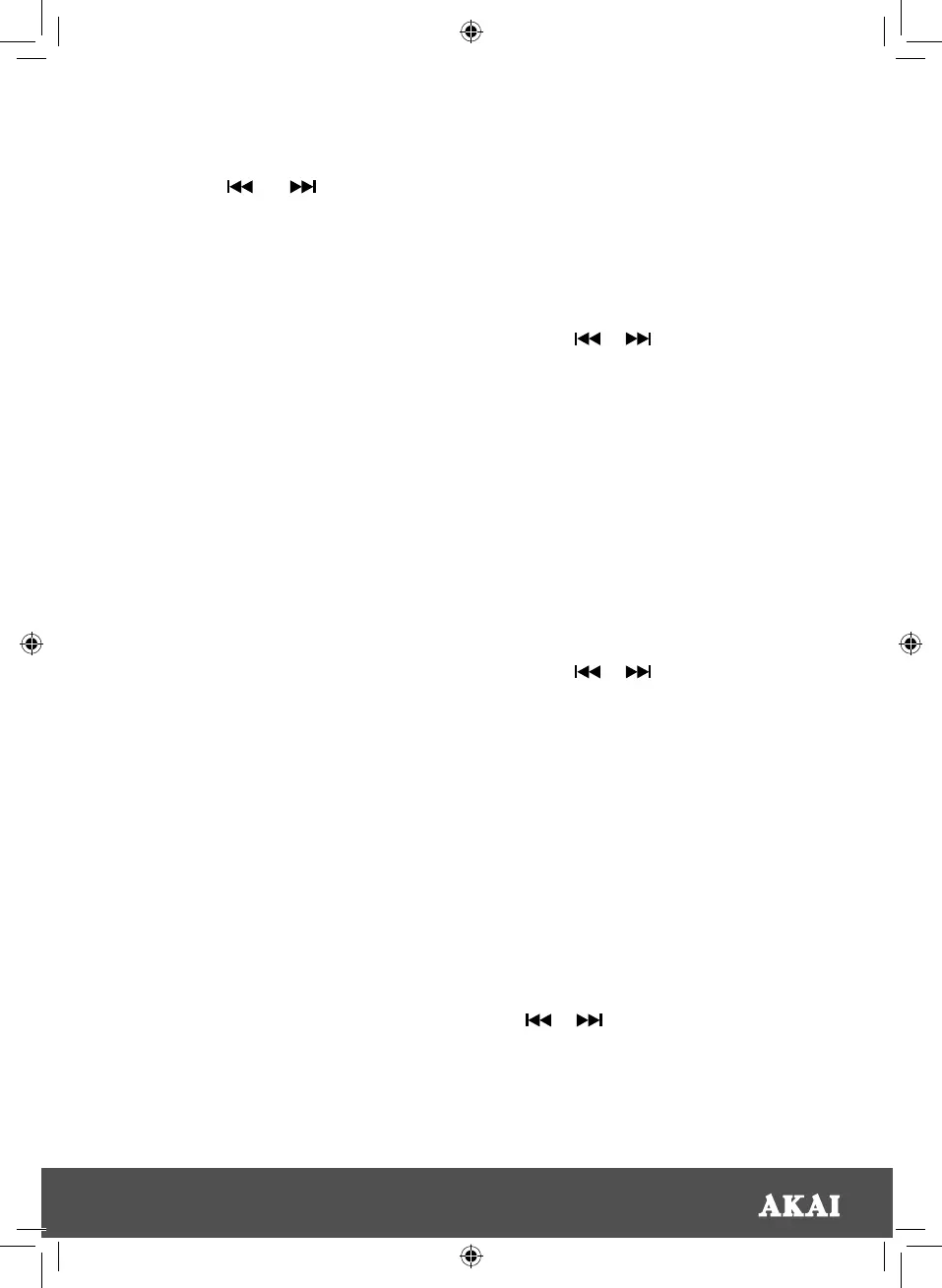7
5. Press the and buttons or the
+ and – buttons on the unit’s control
panel to select the correct hour, and
press Enter to confirm the selection.
The unit will move on to the Minutes
selection menu, and the text ‘Minutes:
00’ will be displayed on the unit’s LCD
screen.
6. Repeat the above process to set
the minutes, the volume level for
the alarm, and to select the alarm
type, between Alarm (buzzer), DAB
broadcasting or FM broadcasting.
7. Once all settings have been adjusted,
press Enter again to exit alarm
mode. The unit will resume normal
operation.
8. When an Alarm has been set, the
Alarm icon will be shown whenever
the unit is in STANDBY mode.
Note: Press the INFO button at any time
while setting an alarm to go back to the
previous step of the process.
WHEN THE ALARM RINGS:
• The alarm will ring for 10 minutes
before turning off automatically.
• When the alarm rings, press the
STANDBY or AL SET button to turn it
off.
SNOOZE SETTING:
• Press ENTER to snooze the alarm for
9 minutes. After 9 minutes, the alarm
will ring again.
• If you have set the alarm to snooze,
press STANDBY or AL Set to switch
snooze off.
SLEEP SETTING:
• A sleep timer allows you to set a time
for your DAB RADIO to switch off.
• Under DAB or FM radio mode press
and hold the AL SET button to enter
the Sleep Timer function.
• Press or to move between the
following minute settings:
‘OFF - 120 - 90 - 60 - 45 - 30 - 15 - 5’.
• Press ENTER to select a setting.
Once a time has been selected the
DAB RADIO screen will display S* on
the top right corner of the screen to
indicate that the Sleep Timer has been
set.
PRESET STATIONS:
• To save stations, press and hold
the PRESET button. The screen will
display ‘Preset store <X: (Empty)>’.
• Press or to select the preset
station number (1 – 10). Press ENTER
to confirm the preset station number.
You can save a total of 10 stations at
any one time.
• The screen will show ‘preset * store’
and return back to the previous
display state.
• The * represents the amount of preset
stations saved. If you have not saved
any stations, it will appear empty. If
you have saved stations, it will show
the frequency (if FM) or the station
name (if DAB).
• To recall the saved stations, you can
press the PRESET button and use the
or buttons to select the station
you wish to listen to. Press ENTER to
select.
